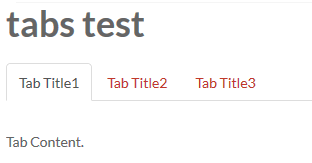- TemplatesTemplates
- Page BuilderPage Builder
- OverviewOverview
- FeaturesFeatures
- Dynamic ContentDynamic Content
- Popup BuilderPopup Builder
- InteractionsInteractions
- Layout BundlesLayout Bundles
- Pre-made BlocksPre-made Blocks
- DocumentationDocumentation
- EasyStoreEasyStore
- ResourcesResources
- DocumentationDocumentation
- ForumsForums
- Live ChatLive Chat
- Ask a QuestionAsk a QuestionGet fast & extensive assistance from our expert support engineers. Ask a question on our Forums, and we will get back to you.
- BlogBlog
- PricingPricing
Using Shortcodes button in Articles
Inserting content into the shortcodes couldn’t be easier. Simply click the "Helix Shortcodes" button and choose of the element you would like to insert.
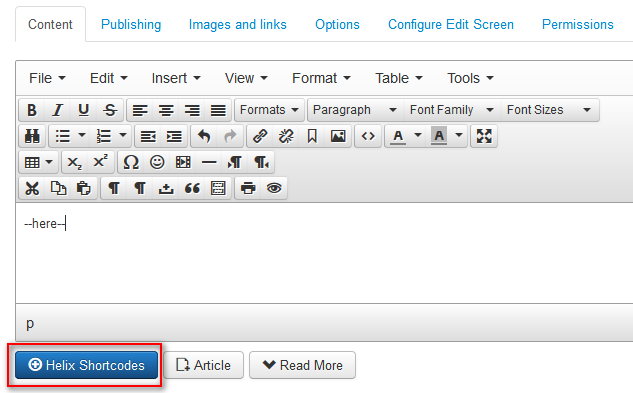
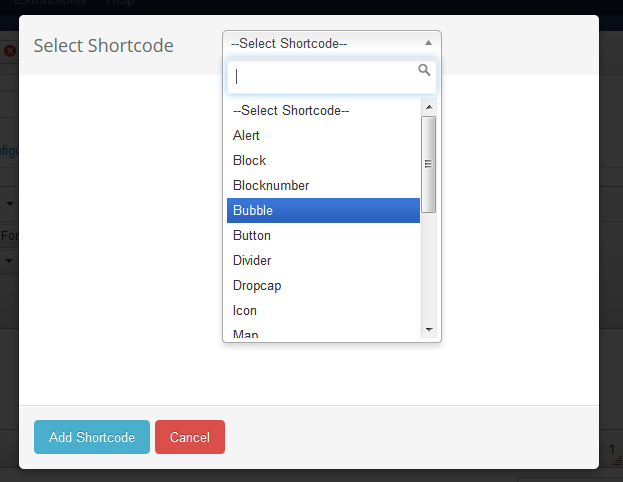
Now you should fill out all of the available parameters and your content, for example Title and Content of tabs. You can simply include these info in your shortcode as well later.
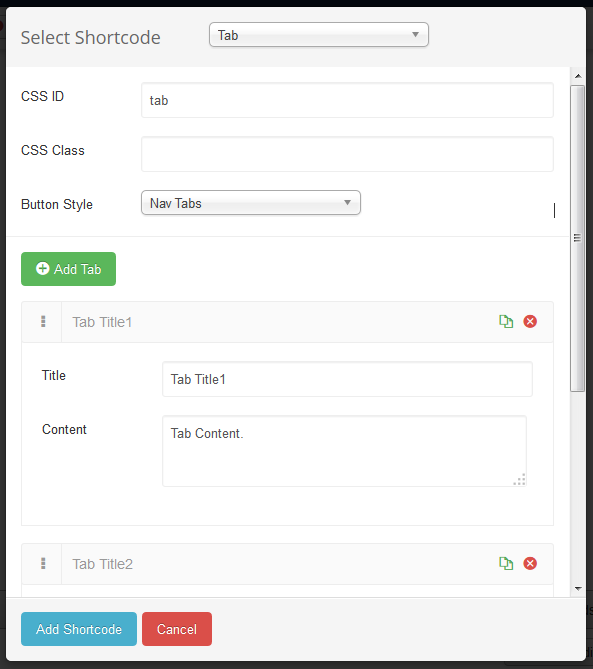
The shortcodes will automatically populate with the content you entered.
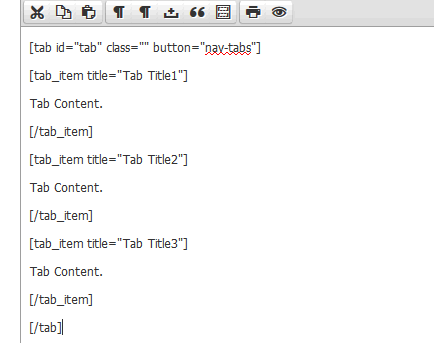
Save your changes and preview your updated page. You should see working Tabs or other effect which you've selected.