- TemplatesTemplates
- Page BuilderPage Builder
- OverviewOverview
- FeaturesFeatures
- Dynamic ContentDynamic Content
- Popup BuilderPopup Builder
- InteractionsInteractions
- Layout BundlesLayout Bundles
- Pre-made BlocksPre-made Blocks
- DocumentationDocumentation
- EasyStoreEasyStore
- ResourcesResources
- DocumentationDocumentation
- ForumsForums
- Live ChatLive Chat
- Ask a QuestionAsk a QuestionGet fast & extensive assistance from our expert support engineers. Ask a question on our Forums, and we will get back to you.
- BlogBlog
- PricingPricing
Customization - How to Change…
How to Change the Bottom/Footer Section?
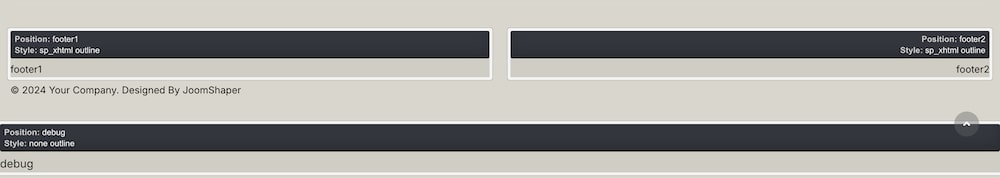
At the bottom of the template, i.e., the footer position, two SP Page Builder modules (footer1, footer2) have been used.
First, you need to go to Global Configurations from your Joomla Dashboard. From there, go to Templates. From the Templates tab, you will need to enable the “Preview Module Positions” setting. Click on “Save & Close”.
Then, to edit the footer, you will need to paste “?tp=1” at the end of the URL of your domain. Scroll down till you reach the bottom section.
Copyright Note
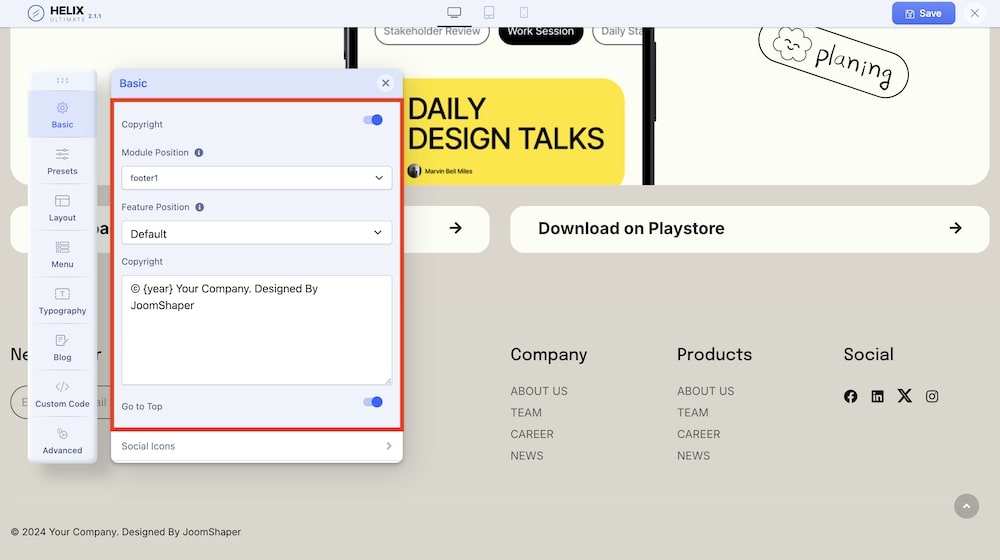
To edit the copyright note in the bottom section, first, you need to go to “System” from the Joomla backend and click on “Site Template Styles”.
Then, select the template you are using then click on “Template Options”. You will be redirected to the Helix Ultimate Editor.
Here, you need to click on Basic and expand the Footer tab. From there, you will be presented with the option to enable Copyright. You can edit the module position where the copyright text will be displayed, the feature position for the copyright text (Before or after the module) and finally you can type the copyright text itself inside the text field. Click on “Save” once you are done.

