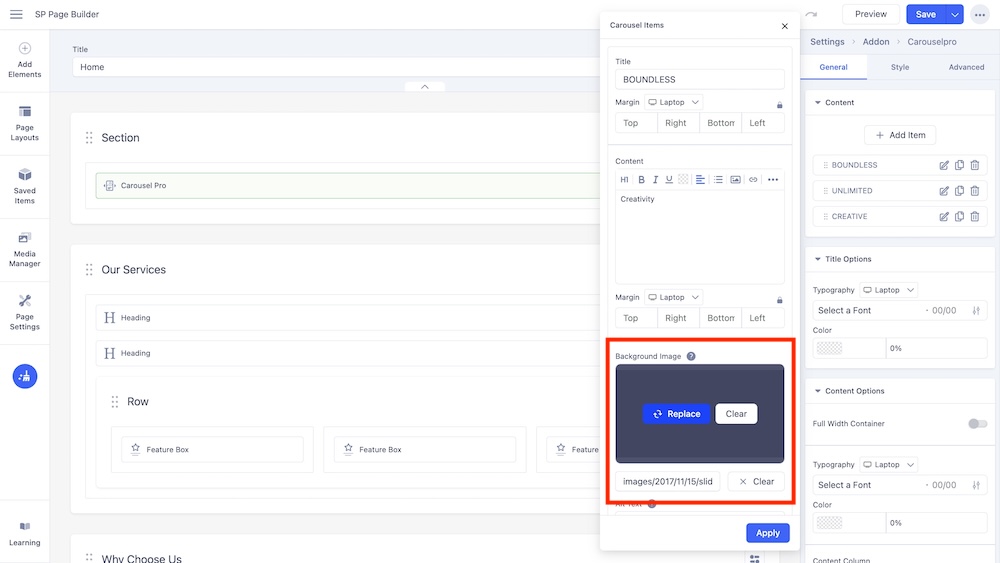- TemplatesTemplates
- Page BuilderPage Builder
- OverviewOverview
- FeaturesFeatures
- Dynamic ContentDynamic Content
- Popup BuilderPopup Builder
- InteractionsInteractions
- Layout BundlesLayout Bundles
- Pre-made BlocksPre-made Blocks
- DocumentationDocumentation
- EasyStoreEasyStore
- ResourcesResources
- DocumentationDocumentation
- ForumsForums
- Live ChatLive Chat
- Ask a QuestionAsk a QuestionGet fast & extensive assistance from our expert support engineers. Ask a question on our Forums, and we will get back to you.
- BlogBlog
- PricingPricing
Change the Slider Image on the Homepage
To change the slider image on the Homepage, go to Components > SP Page Builder Pro > Pages and navigate to the page titled Home. Enter the backend or frontend editor.
Click on the Edit button on the Carousel Pro addon. This will open the addon settings.
From there, click on any of the items under the Content section, which will provide you with the option to edit the title, content and much more. Here, you will find the Background Image option. Simply replace the image by uploading one via the Media Manager or using a URL.
For expanded instructions on how to use the Carousel Pro addon, please refer to the detailed documentation for the addon.