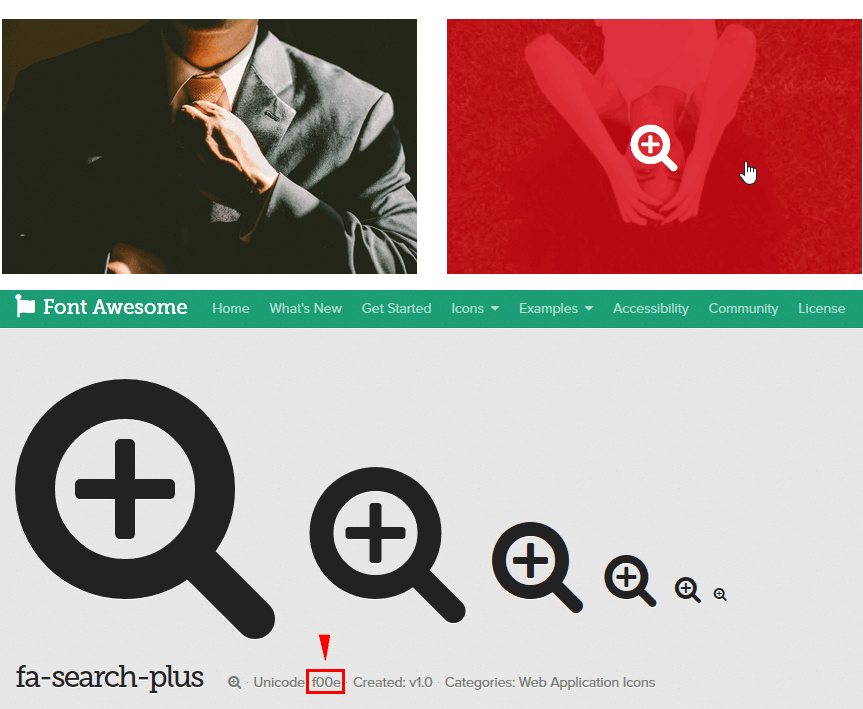- TemplatesTemplates
- Page BuilderPage Builder
- OverviewOverview
- FeaturesFeatures
- Dynamic ContentDynamic Content
- Popup BuilderPopup Builder
- InteractionsInteractions
- Layout BundlesLayout Bundles
- Pre-made BlocksPre-made Blocks
- DocumentationDocumentation
- EasyStoreEasyStore
- ResourcesResources
- DocumentationDocumentation
- ForumsForums
- Live ChatLive Chat
- Ask a QuestionAsk a QuestionGet fast & extensive assistance from our expert support engineers. Ask a question on our Forums, and we will get back to you.
- BlogBlog
- PricingPricing
BG Color Layer over images after hover
Especially on HomePage all images have bg color layer after hover on them. This effect was added by using a simple CSS rule, which you can switch off by override it:
.sppb-addon-article .sppb-img-wrapper::before, .sp-tab-modules .items_mask .tab-padding .article-list-img a::before, .entry-image a::before, div.catItemImageBlock .catItemImage a::before, .k2ItemsBlock .moduleItemImage::before,
.sp-module .latestnews > div .article-list-img a::before, .sp-vertical-tabs .sp-tab-pane .sp-article-inner:hover .sp-img-wrapper a::before
{ background-color: transparent !important;}
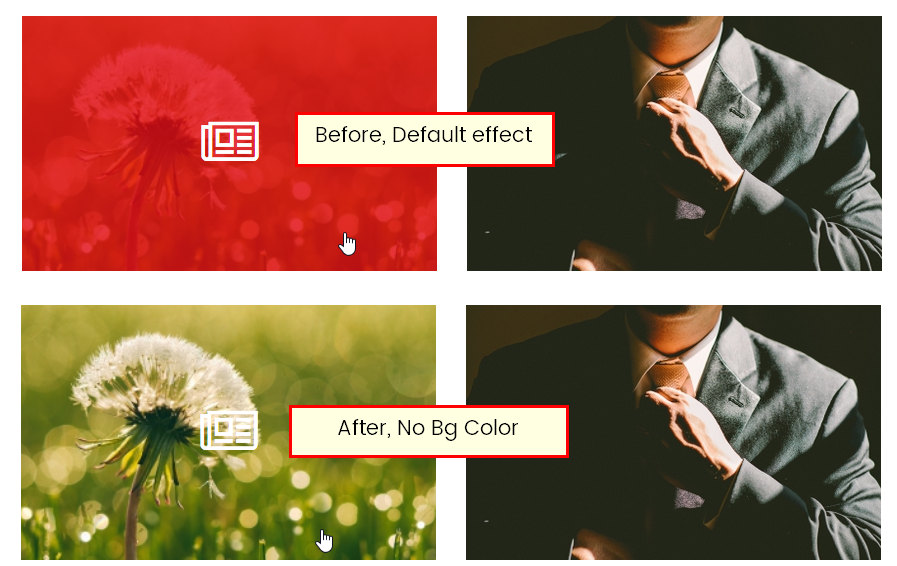
How to change newspaper icon that appears in the middle?
Also in this time you have to use custom css. This icon was taken from FontAwesome collection, so you have to use different icon code. For example to change into zoom icon use:
.sppb-addon-article .sppb-img-wrapper::after {
color: #fff;
content: "\f00e";
font-family: fontawesome; }