- TemplatesTemplates
- Page BuilderPage Builder
- OverviewOverview
- FeaturesFeatures
- Dynamic ContentDynamic Content
- Popup BuilderPopup Builder
- InteractionsInteractions
- Layout BundlesLayout Bundles
- Pre-made BlocksPre-made Blocks
- DocumentationDocumentation
- EasyStoreEasyStore
- ResourcesResources
- DocumentationDocumentation
- ForumsForums
- Live ChatLive Chat
- Ask a QuestionAsk a QuestionGet fast & extensive assistance from our expert support engineers. Ask a question on our Forums, and we will get back to you.
- BlogBlog
- PricingPricing
How to change color of titles used in slideshow
You can change (override) default appearance of a title(s) used in Slideshow addon by custom CSS lines.
Here is example code which you can use in your web project:
#sp-page-builder h1.sppb-fullwidth-title {
color: red;
font-size: 50px;
font-weight: 400;
margin-bottom: 20px;
text-transform: uppercase;
}
#sp-page-builder h1.sppb-fullwidth-title span {
color: blue;
font-weight: 700;
}
As always, basic CSS knowledge is requested to modify above code.
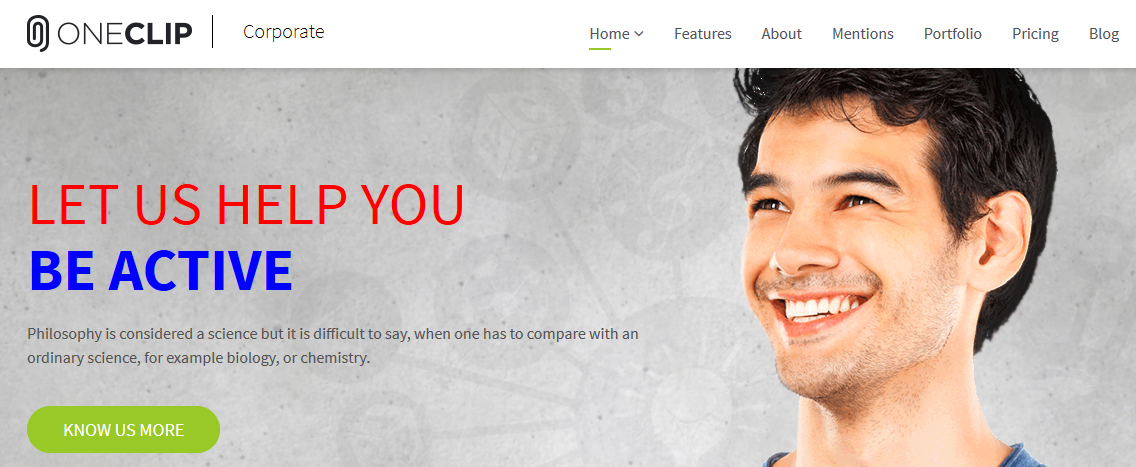
Where to put custom CSS
All custom CSS code should be inserted alternatively in one of three places:
- "CSS" tab in Page Options
- Custom CSS field in template settings (in template is based on Helix3)
- In custom.css file
More information here: joomshaper.com/documentation/helix-framework/helix3#custom-css-header-code

