- TemplatesTemplates
- Page BuilderPage Builder
- OverviewOverview
- FeaturesFeatures
- Dynamic ContentDynamic Content
- Popup BuilderPopup Builder
- InteractionsInteractions
- Layout BundlesLayout Bundles
- Pre-made BlocksPre-made Blocks
- DocumentationDocumentation
- EasyStoreEasyStore
- ResourcesResources
- DocumentationDocumentation
- ForumsForums
- Live ChatLive Chat
- Ask a QuestionAsk a QuestionGet fast & extensive assistance from our expert support engineers. Ask a question on our Forums, and we will get back to you.
- BlogBlog
- PricingPricing
Customization Tips
DONATE button in Menu
The "DONATE" button is a module named "Menu Button" (type: SP Page Builder) published in the "menu" module position. You can customize its name, all colors, and link, or disable it if you no longer need it. We used the Button addon inside with a green gradient color.
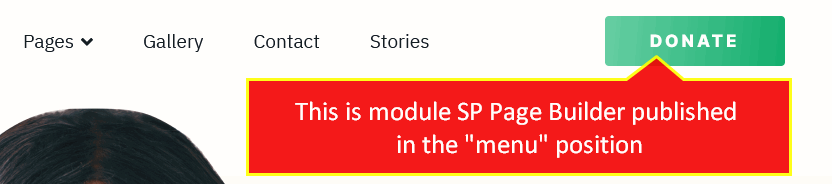
How to change the background image used at the bottom
In the demo quickstart, we used a grey box that is a dummy image (1512 x 565 px). To change it to a different image, you have two options:
- You can simply replace that file with your own image:
/templates/shefund/images/footer-bg.png- just keep the same location and file type. - Or by using Custom CSS:
#sp-bottom .container {background-image: url(../images/bottom-bg.webp) !important;}
Then that new image (with a unique filename or type) should be uploaded here: /templates/shefund/images/bottom-bg.webp
By using the 2nd method, you don't have to worry about future template updates.
How to keep or change the background color of the bottom on all resolutions
By default, on screen resolution smaller than 1500px, the Bottom and Footer background color becomes black, but by using Custom CSS to change that default behavior
@media screen and (max-width: 1500px) {
#sp-footer, #sp-bottom {background-color: darkgreen !important;}
}In my example, I used dark green color, but of course, you can use a different one, keep "!important".
Other general design customization tips you can find in Helix documentation: https://www.joomshaper.com/documentation/helix-framework/helixultimate/faq-how-to-do

