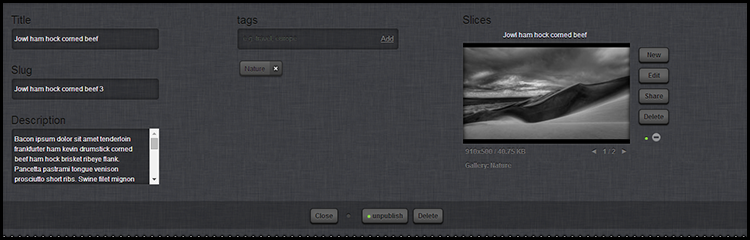- TemplatesTemplates
- Page BuilderPage Builder
- OverviewOverview
- FeaturesFeatures
- Dynamic ContentDynamic Content
- Popup BuilderPopup Builder
- InteractionsInteractions
- Layout BundlesLayout Bundles
- Pre-made BlocksPre-made Blocks
- DocumentationDocumentation
- EasyStoreEasyStore
- ResourcesResources
- DocumentationDocumentation
- ForumsForums
- Live ChatLive Chat
- Ask a QuestionAsk a QuestionGet fast & extensive assistance from our expert support engineers. Ask a question on our Forums, and we will get back to you.
- BlogBlog
- PricingPricing
Sp_RokGallery
This awesome Photo section created by one of our new extension Sp_Rokgakkery.
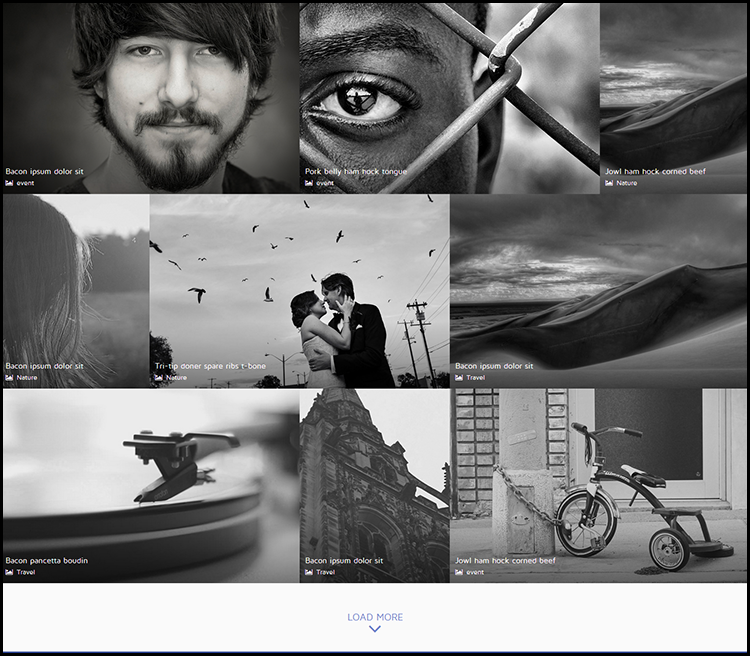
Option Settings
At first we published this module from module manager. Then we configure it. From Options we select the item counter by nine(09)
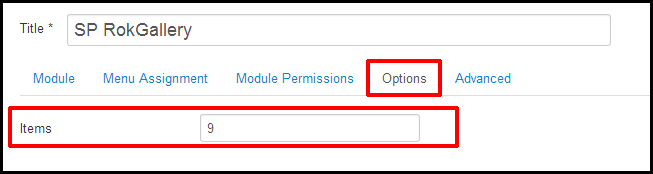
Advanced Settings
Here we select the Alternative laypout by Default. And select the suffix class by shooter-home-galllery. We also do other necessary settings here.
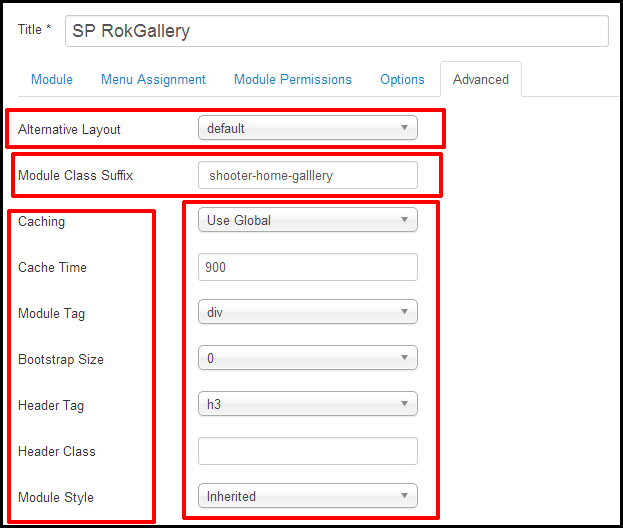
Upload image on the gallery
At first go to Component>RokGallery. Now upload your desire image and published it.
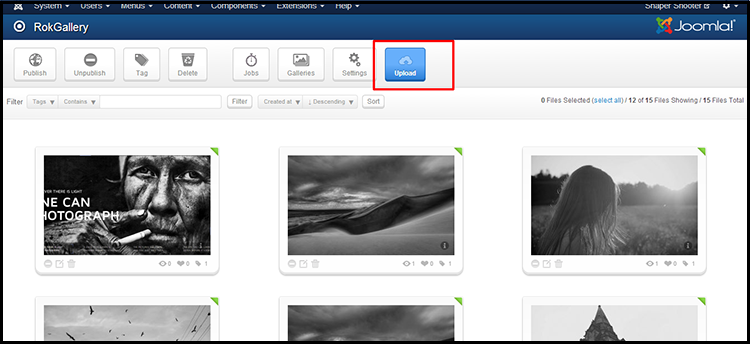
Now select the image by pressing the key-board Shift key. After select the image now choose the tag for the image.
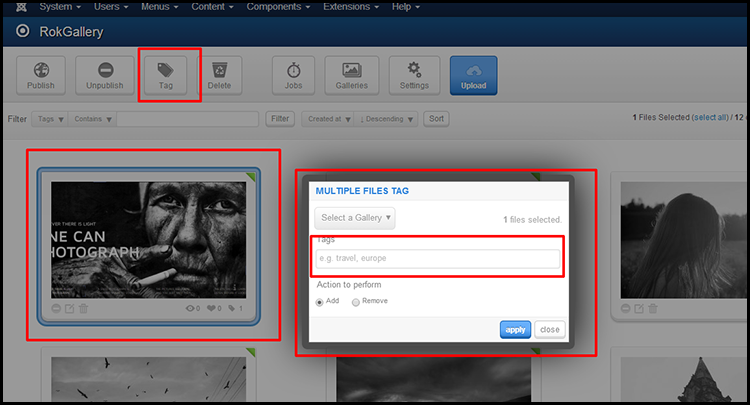
After doing all of this now press the edit button.
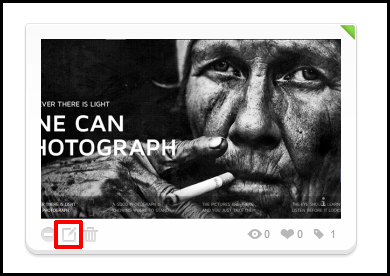
Now give the image title, slug and description from here.