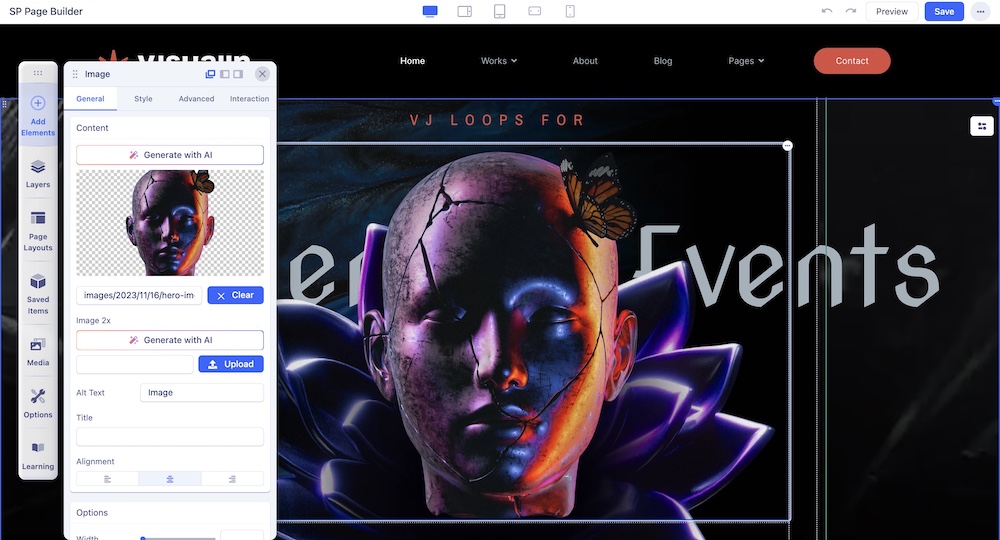- TemplatesTemplates
- Page BuilderPage Builder
- OverviewOverview
- FeaturesFeatures
- Dynamic ContentDynamic Content
- Popup BuilderPopup Builder
- InteractionsInteractions
- Layout BundlesLayout Bundles
- Pre-made BlocksPre-made Blocks
- DocumentationDocumentation
- EasyStoreEasyStore
- ResourcesResources
- DocumentationDocumentation
- ForumsForums
- Live ChatLive Chat
- Ask a QuestionAsk a QuestionGet fast & extensive assistance from our expert support engineers. Ask a question on our Forums, and we will get back to you.
- BlogBlog
- PricingPricing
Home Page
Welcome your audience with Visualin's stunning homepage, meticulously designed to reflect your passion and creative pursuits. The sophisticated dark theme not only introduces an element of elegance but also acts as a captivating backdrop for your photos and videos.
QuickStart includes a pre-made home page created using the SP Page Builder 5 Pro component, and only from this component can be edited and customized. You can find it assigned to the Main Menu as a Home item. You can edit and customize the page using SP Page Builder 5 Pro’s backend & front-end editor. To do that, from the dashboard, go to Components > SP Page Builder Pro > Pages and select the page you want to edit.