- TemplatesTemplates
- Page BuilderPage Builder
- OverviewOverview
- FeaturesFeatures
- Dynamic ContentDynamic Content
- Popup BuilderPopup Builder
- InteractionsInteractions
- Layout BundlesLayout Bundles
- Pre-made BlocksPre-made Blocks
- DocumentationDocumentation
- EasyStoreEasyStore
- ResourcesResources
- DocumentationDocumentation
- ForumsForums
- Live ChatLive Chat
- Ask a QuestionAsk a QuestionGet fast & extensive assistance from our expert support engineers. Ask a question on our Forums, and we will get back to you.
- BlogBlog
- PricingPricing
[Locked] Big Problem With Multilingual Sites On Helix Ultimate 2.0.7
Kenan Pirmamedov
Hello.
I uploaded the template to Helix Ultimate 2.0.7, when you enable languages and create clones of the template by language, the menu disappears and the multilingual site is not supported.
How long will this problem be solved? I have to face problems with my clients.
50 Answers
Order by
Oldest
Toufiq
Accepted AnswerHi there,
Thanks for contacting us. Sorry for the inconvenience. Will you please provide me the Joomla administrator access to check the issue? I will check & get back to you soon.
-Thanks
Pavel
Accepted Answerthe menu disappears and the multilingual site is not supported
Hi Kenan. This is an old problem and apparently not fixed in Helix Ultimate 2.0.7. The destination of the template for languages does not work.
Workaround: Use the menu items to assign templates.
Hi Toufiq. You should be aware of it. After all, many users reported the problem.
Pavel
Accepted AnswerI do not have a ready-made example at hand.
If you follow the instructions from this post, after "Step 6: Duplicate Template Styles" nothing works. Additionally, you need to assign templates for menu items to work.
I have not checked it for a long time. But I think that if Kenan reports this, then it is not fixed.
In addition, in changelog there is no information that this is fixed.
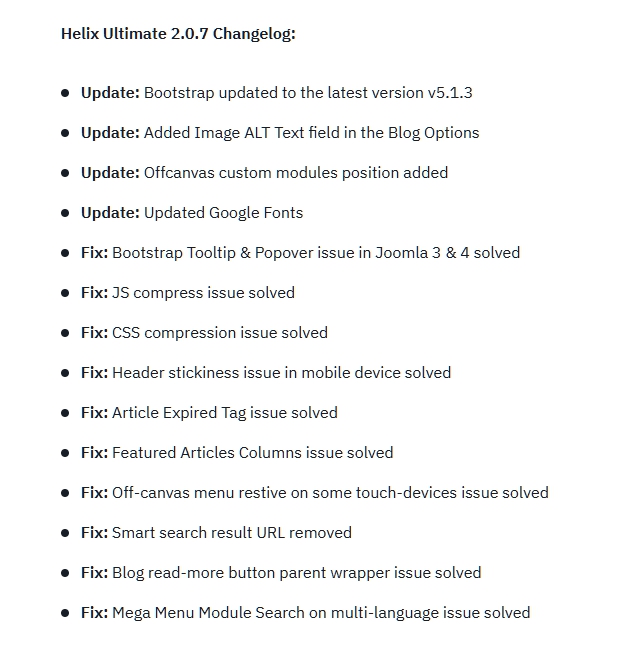
Pavel
Accepted AnswerSearch on the forum is very bad. Nothing can not be found. I do not understand how you work with this. You have to give answers to one and the same questions, instead of collecting the knowledge base and give links to ready-made answers. Technically very bad system. First of all for Joomshaper team.
The former forum was much more convenient for users.
avp
Accepted AnswerHi Pavel
I totaly agree with your view on this so called improved forum. The original forum worked why change ???????
Kenan Pirmamedov
Accepted Answer@Toufiq I had to delete a site based on Helix Ultimate 2.0.7. And I uploaded a template based on Helix 3. Since I did not find a solution. This applies to new sites created on Helix Ultimate 2.0.7. And if you update the site from Helix Ultimate 2.0.6 to Helix Ultimate 2.0.7, then the problem appears and is solved only by removing Helix Ultimate 2.0.7 and downloading the old version. But this approach does not work on newly created sites.
Kenan Pirmamedov
Accepted AnswerHello, Toufiq.
http://helix-framework.org/en/ There are no problems here. I created a menu in 2 languages and everything works. My sites have a version of Joomla! 3.10.6 Stable. And there were no problems with the old version. And after updating to 2.0.7 they appeared.
G
gourou
Accepted Answeryes the forum sucks , because of so many issues and bugs for each new release joomshaper team prefer not to share fix and solutions with all customers. if you have a problem just use akeeba backup its better for you.
Toufiq
Accepted Answer@gourou If you have any issue, Please raise your questions in our forum. Thanks
L
lluis
Accepted AnswerPlease @Toufiq, it is very important that they solve the problem, as @Pavel says it is a known problem since version 2.0.5, which they provisionally solved and now it comes up again. See my post here https://www.joomshaper.com/forum/question/11955
"Please release a quick update for multilanguage. It is a problem that we already suffered in version 2.0.5 and it was solved in 2.0.6, therefore it is a known problem. Don't make us wait two months like last time. It is a problem that seriously affects all of us who use multilanguage, which are many. Thanks"
Here the original problem in version 2.0.5 and the solution they offered us, there are corresponding screenshots. https://www.joomshaper.com/forum/question/6957#qa-answer-42505
As @Pavel comments, just by creating a multilingual site with its main menus, you will notice that the menus corresponding to the language do not appear. It is a serious problem, it does not allow us to work with multilingual sites
Paul Frankowski
Accepted AnswerIf I may...
About Menu problems in multilingual site, go to menu items and select template for each language, then it should work. In case of... share access, I will check.
Important tip! If you have Joomla 4 - make sure that all languages packages are for Joomla 4, not Joomla 3. There are small differences and it may not work, this is not our fault (!).
Kenan Pirmamedov
Accepted AnswerHello @Toufiq!
After updating to version 2.0.7, the problem recurred here.
L
lluis
Accepted Answer" About Menu problems in multilingual site, go to menu items and select template for each language, then it should work. In case of... share access, I will check."
Hi, @Paul Frankowski.
Obviously that's how it works, but it's a real botch. It is not the normal operation of Helix Ultimate 2. Please solve the problem, you already know the cause, colleague Stéphane Falang Team explains it here
https://www.joomshaper.com/forum/question/6957#qa-answer-42505
L
lluis
Accepted AnswerHi, I would appreciate knowing if the problem was communicated to the developers and if it will be corrected in the next version. Thanks
Kenan Pirmamedov
Accepted AnswerAlmost 2 months have passed, Helix Ultimate 2.0.8 update has been released, but this fatal bug is still not fixed. This is epic fail!
L
lluis
Accepted AnswerJoomshaper team is coordinated? Your will is to ignore the problem? Listen to the users and fix the multilanguage problem in Helix Ultimate
L
lluis
Accepted AnswerProblem commented on your twitter, it may be more effective, so they stop ignoring us
Paul Frankowski
Accepted AnswerYou need to assign templates for each language menu items to make it work.
I fixed few sites in last days just by assigned that.
L
lluis
Accepted AnswerDear Paul, this is the alternative solution that you now propose, I have been subscribed to all the brand's products for years, the HU has not worked like that from the beginning, it has always worked without assigning the templates to the menu items.
https://www.joomshaper.com/forum/question/6957
You have recognized the problem in version 2.0.5, you have released an update to solve it, in version 2.0.6 the problem is solved. In version 2.0.7 and 2.0.8 it shows up again. The least they can do is recognize it and not treat us as ignorant.
L
lluis
Accepted AnswerIts developer has known about it for a long time, just like all of you, they have even changed the Helix Ultimate 2 multilanguage documentation. I can only think of one reason why the problem is not fixed, which is a possible incompatibility with the Page Builder. or any of its extensions. I don't see any interest in fixing it.
Toufiq
Accepted AnswerUpdate: Already we have tested our fix here. If have time, please check & let us know.
Multilingual menu issue environment
http://helix-framework.org/helixj4v208/en/
Only the default language menu displayed.
Non Helix Template doesn't show properly
Default Template is Helix Ultimate
http://helix-framework.org/helixnonhelix/
Non Helix Template assigned on a menu item.
http://helix-framework.org/helixnonhelix/portfolio
UserName: admin
PassWord: demo
Calendar Tooltip issue solved.
http://helix-framework.org/helix/calendar
UserName: admin
PassWord: qazwsxedc@#123
L
lluis
Accepted AnswerFinally it seems this topic has activity. Can't you share the files to test them? I can not enter the admin to check the solution to the multilingual problem. I would also ask you to publish this post to the multiple threads of the forum where this topic is discussed, to see if the affected users can validate the solution
W
webfeuerflo
Accepted AnswerI tried to switch langugages in the demo page you posted but still there is only the english menu, no matter what language I choose. so in your example there is nothing to test
L
lluis
Accepted Answer@webfeuerflo you are right, but I want to think that the menus are different for each language but the items have not been translated. Any other option would seem like a bad joke to me. That's why I ask for admin access or test the update. I understand that after so long, we are all disappointed with the Joomshapper team and don't trust their promises too much.
W
webfeuerflo
Accepted AnswerI don't understand, what takes them so long. Stephane from falang already proposed a fix that works. I manually edited a file of the helixultimate plugin and the translation of menus works. I know that I will lose this fix as soon as I update as long as joomshaper does not implement it
W
webfeuerflo
Accepted Answerand if the menu items have not been translated, the demo does not make any sense at all, because you can not tell if it works or not
L
lluis
Accepted Answer@webfeuerflo, I have entered as admin in http://helix-framework.org/helixnonhelix/ and I have activated the multilingual option, I have translated the ES menu and translated the items, it seems to be displayed well
L
lluis
Accepted Answer@webfeuerflo after seven months with this problem, I can only think of three options as to why it hasn't been solved before: 1. Lack of team coordination (ruled out), 2. solving this problem conflicts with some important extension or is incompatible with some extension current or future (probable) 3. They prioritize the quantity of templates and extensions but not the quality (likely)
Toufiq
Accepted AnswerPlease download this package and check. Let me know the update.
https://drive.google.com/file/d/1QHlCNi58JoxlLmFzM0fGNPDV3YGtVSA8/view
Toufiq
Accepted AnswerHere is the latest version.
https://drive.google.com/file/d/1bHx7z3-Jgkfdgri3UO0y6wm_NSMILXw2/view
Kenan Pirmamedov
Accepted AnswerHello, Toufuq.
I checked on 3 sites, everything is working great now. Thank you.
Paul Frankowski
Accepted AnswerThanks for confirmation, a new Helix version 2.0.9 should be published soon.
Toufiq
Accepted Answer@Kenan Pirmamedov Thanks for your confirmation. We will publish it today. Thanks
L
lluis
Accepted AnswerHello, I have done a quick test, it seems that the update solves the problem of the multilanguage menus. Attention: when activating the CSS compression, the Font Awesome icons of social networks disappear
L
lluis
Accepted AnswerIt seems that on your live server the Font Awesome problem does not occur, I have only been able to test it on localhost
Toufiq
Accepted AnswerHello, I have done a quick test, it seems that the update solves the problem of the multilanguage menus. Attention: when activating the CSS compression, the Font Awesome icons of social networks disappear
Will you please clean cache and check again.
P
Pieter
Accepted AnswerHi guys,
This issue seems to be back. When using the latest version of FaLang and Pagebuilder again we have no translated menu items and URL's.
Can you please get this sorted ASAP and keep us posted on the progress?
Thanks!
Paul Frankowski
Accepted AnswerWe don't have access to Falang Pro to test it... it's a commercial extension.
P
Pieter
Accepted AnswerThe issue is there in the free version as well, so no need for the pro. And I'm sure Stephane (the creator) will provide you with a free pro version should you need it. He's usually very quick to respond and helpful.
P
Pieter
Accepted AnswerJust an update from my side: after some more digging it turned out it had something to do with the age-old plugin order. When you just visit the 'Falang > Control panel' page in the backend, the order is restored to its correct position and it all works fine. At least when using the latest versions.
This topic is locked

