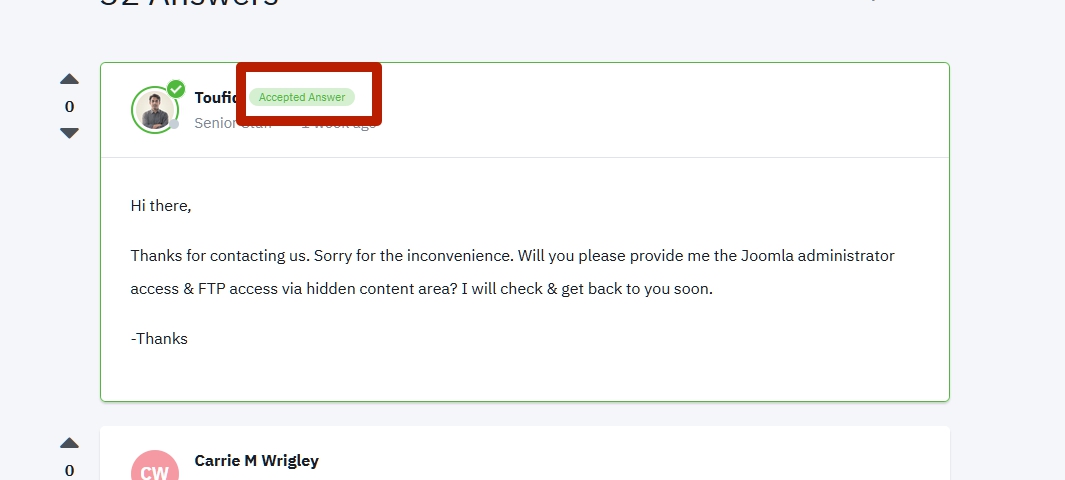- TemplatesTemplates
- Page BuilderPage Builder
- OverviewOverview
- FeaturesFeatures
- Dynamic ContentDynamic Content
- Popup BuilderPopup Builder
- InteractionsInteractions
- Layout BundlesLayout Bundles
- Pre-made BlocksPre-made Blocks
- DocumentationDocumentation
- EasyStoreEasyStore
- ResourcesResources
- DocumentationDocumentation
- ForumsForums
- Live ChatLive Chat
- Ask a QuestionAsk a QuestionGet fast & extensive assistance from our expert support engineers. Ask a question on our Forums, and we will get back to you.
- BlogBlog
- PricingPricing
SPPB - When Trying To Clone, Page Content Disappears
CW
Carrie M Wrigley
Hey guys - I'm working on my 3rd site now with SPPB. The first 2 were built in Helix Ultimate, beginning from a Quick Start package. With site #3, I'm planning to just use SPPB to upgrade a handful of pages on an existng site, in a different format (RN Shop, built on the Gantry 5 Framework.)
It's mostly working - except.... Whenever I try to clone anything in SPPB - addon, section, row - the entire page content entirely disappears, replaced by a small white rectangular box. If the page was already saved and you pull it up again, all the prior content is still there. But in the editor, every time I try to clone anything, the content in the editor disappears entirely (other than the surrounding modules.)
I can work around this glitch, if I have to, by saving the addons and sections into the library, then dragging them into new rows to duplicate that way. Still way easier than standard Joomla programming.
But having built 2 sites previously with SPPB, using the clone function often, I miss it, and wonder if there's a workaround or protocol to solve this problem, to get the cloning feature working on this 3rd site?
Thanks - Carrie Wrigley Morning Light Music.org
Template: RN Shop [https://www.rcatheme.com/joomla-templates/rnshop] Framework: Gantry Joomla Version: Latest - 3.9.24 SPPB Version: Latest - 3.7.9
-----------Update, 15 hours later after not hearing anything back:
In exploring this further today, trying to use SPPB in this new template, I found that this same glitch occurs any time I try to change column layout, if any addons are already installed. Same problem - the page content entirely disappears
For that "column" glitch, my current workaround is I have to create an entirely new row, with the desired number of columns, and drag the addons from the original row into it. Because if I change layout in the row the addons are in, same glitch - all the content disappears, and just a blank white bar appears instead - until I pull the page up again fresh from Pages.
I also encountered this glitch while working with the Accordian Add-on (on the 3rd site.) It did let me clone items there without crashing - but when I tried to add text to accordian items from the sidebar, I got the glitch. (Though it did work while editing it from the editing screen.)
So - hoping you have a better solution for these glitches. I built 2 sites entirely in SPPB and Helix Ultimate a few months ago and everything worked perfectly with the columns and cloning - so this is something I've not seen before. Is it a conflict with the Gantry template on this 3rd site? Or something perhaps in this new SPPB update (which is installed on the new site - the 2 prior sites are still running an earlier version.)
My understanding is the SPPB is supposed to work with all Joomla templates. Truly hope you can help me resolve this.
33 Answers
Order by
Oldest
Toufiq
Accepted AnswerHi there,
Thanks for contacting us. Sorry for the inconvenience. Will you please provide me the Joomla administrator access & FTP access via hidden content area? I will check & get back to you soon.
-Thanks
CW
Carrie M Wrigley
Accepted AnswerHi Toufiq, thanks so much for your response. I've provided the requested Joomla and FTP access in "Hidden Content," for both sites: https://impactmusic4kids.org (I'll refer to this as IM4K) https://morninglightmusic.org (I'll refer to this as MLM)
An update, describing the problem, and workarounds I've discovered so far (including for other Forum users that might encounter this problem:)
PROBLEM: On both sites, in SPPB - if you try to clone anything, or if you change column structure on a row already containing addons, the site content disappears in the editing display, and is replaced by a small white empty rectangle, making it impossible to continue editing the page.
WORKAROUNDS:
1) RESTORING VISIBILITY OF CONTENT: I later learned that the content is not erased, just hidden, when this glitch occurs, and that I can see the content again if I :
- refresh the page, or
- close it, then press "Edit Page" again.
2) AVOIDING THE ISSUE: I've learned to avoid the "white rectangle by:
1-Rather than cloning - copy and paste addons into new rows, or save addon to Library and drag into a new row;
2- Rather than change layout in an existing row with addons - create a new row with the new desired column structure, and drag addons into that new row.
3- Go ahead and clone or change column, then Save (while it's displaying the white rectangle) then refresh.
These workarounds are more time-consuming and frustrating - but at least they've allowed me to continue working in SPPB while I've waiting for Support.
I hope you can find a way to restore proper functionality, so the "white rectangle" no longer appears at all. Thank you!
MO
MURPHY OSUMILI-OSSAI
Accepted AnswerI just encountered this - blank index screen . I just changed an image and boom... blank page. I am lost as how to go about this as i type this cos all idex page is blank but others are not blank
CW
Carrie M Wrigley
Accepted AnswerHey Murphy - I hope JoomShaper gets back to us with an answer for this. In the meantime, you might want to try my workarounds (as documented earlier.) In my case, I found that the info wasn't actually lost, it just became invisible.
Try this first on a new test page you don't care about. What I found is that if I clone or change a column layout and my content disappears from view, it's not actually lost - it's just invisible. So I save my change, refresh the page, and the content reappears. Or, I do the cloning, save, close the page - which results in seeing my page, with my newly saved change. Then I press Edit Page, and go back into it to program further.
It's cumbersome - but not nearly as scary as watching all your hard work turn inexplicably into a blank white screen. Again - look at my WORKAROUNDS in my original message - there's more suggestions there, to help us get by in the meantime, until there's a more permanent and satisfying fix for this from JoomShaper. (I'm wondering if the new SPPB is generating this error, as I didn't have this problem on my prior sites with the prior version of SPPB.)
Chin up Murphy. Hope this info helps in the meantime. -- Carrie Wrigley :-)
Toufiq
Accepted Answer@Carrie M Wrigley Please watch the video from hidden content area.
I have checked front end and back end. But, No problem found.
CW
Carrie M Wrigley
Accepted AnswerHey Toufiq, thanks for checking, and thanks for sending the video. The behavior you display there is exactly how things work on my prior 2 sites, as far as columns and cloning. However - I just checked again. On my 2 new sites, the ones I wrote you about, I'm still getting the "white rectangle" error, with every attempt to change columns or to clone addons or rows. I tried both my sites, in all 3 browsers (Chrome, Safari, and Firefox.) Every time, in every instance, that's why I experienced - the white rectangle of death. (see attached screenshot.)[]https://www.dropbox.com/s/she20l3dpz6e6x6/Screen%20Shot%202021-02-10%20at%205.59.56%20AM.png?dl=0 (PS - is there a way to directly upload images any more on this new forum system? I could only find the "Insert Image" icon, which just allows you to insert a link to the image, which I've now done.)
I noticed in the video you referenced the "Purple Import" page, which was imported from SPPB's collection. So I tried that one. In Chrome and Safari, I was able to clone addons from that page without the error - however, it wouldn't change the columns on that page; and attempts to clone the row resulted again in the "white rectangle" error.
The problem is worse in pages I create myself on these 2 sites. (as opposed to imported pages.) So far, they're just "practice" pages, as I'm learning to use more complex addons. Whereas on the "purple" page, I can at least clone addons without the error, on the pages I built from scratch, I get the error with every attempt to clone anything or change columns. Would you mind checking on your end to see if you can navigate these new pages OK? Best one to try is the last one, "Add-On Practice Page," which has the most content out of my newly-built test pages.
I then checked to see if it was a SPPB version difference. No - all 4 of my sites are updated to SPPB 3.7.9. So that's not the problem. My 2 older sites are still cloning and changing columns perfectly, like you displayed in the video - but MLM and IM4K are bringing up this error I described. Every time.
So now I'm wondering why you're not seeing the error, but I continue to see it. One possibility is operating system. I'm on a Mac - I wonder if you're on a PC, and if that makes a difference? (I'll check this out later on my husband's and son's computers, which are both PC's.) I know in prior contacts with support, this difference accounted for some display differences. So - curious - are you on a Mac or a PC? On what browser? I'm trying to isolate the problem, since you've demonstrated with the video that you're literally not seeing what I'm seeing.
I'm happy to send you likewise a video of what I'm seeing - but am not sure how to do so. Do you know a program or process I can use a quick video like that to send to you? I'm on a MacBook.
One other thing. On this Forum, on the Hidden Content, I can see the login credentials of the other individual "Murphy" who responded to this post. So I'm pretty sure he can also see my credentials.
That seems like a pretty significant security risk. Any way to resolve that? Felt a lot more secure on the old ticket system.
Hope we can figure this out, as I've been delayed now for several days already due to this ongoing "white rectangle" error.
Toufiq
Accepted AnswerPlease use the quicktime player to capture the screencast video and share with me via google drive. Thanks
CW
Carrie M Wrigley
Accepted AnswerOK, will do later today after I sleep a bit longer (it's 4:52 am my time now.)
Also - we checked this on my son's PC last night - got the exact same error, on both sites. (the white rectangle error.) So apparently it's not just a Mac issue.
Back to you later with the video. Thank you.
CW
Carrie M Wrigley
Accepted AnswerSorry - I had a full workday yesterday, and have never used screencast before, or saved a video to Google Drive. So I had a bit of learning curve on this.
I finally was able to learn Screencast and get the video done - but ran into trouble trying to get it into GoogleDrive. (I'm sure it's just newbie error.) So for now, I saved it to my Dropbox, so you can access it there:
https://www.dropbox.com/s/hyd1b6lta09c8e1/White%20Rectangle%20Error.mov?dl=0
When my son wakes up later (it's 6 am here) I'll ask him about getting it accessible from Google Drive. In the meantime, hopefully you can see it here.
I tested it on one of my newly-created test pages - in the back end (works fine there) and in the front end (white rectangle error with every attempt to clone or change columns - very slow and cumbersome, even with my workarounds - to save and reload.)
I then show you briefly how it works on the front end on my older site (quick and easy, like it's supposed to be.) I finish on MLM, with a final demonstration of the white rectangle error. The video is about 5 minutes (most of which is waiting after the white rectangle error to reload the page multiple times for one simple operation)
Sorry again for the delay in getting back to you. Use the Dropbox link for now, if you can - I'll try to have my son get it available from Google Drive in a few hours.
Pavel
Accepted AnswerHi guys. It makes no sense to describe the problem in such detail, because it can occur with any addon or any setting. The reason for the problem is that SP Page Builder is picky about the site's ecosystem. The set of extensions on the site must be carefully selected. Many extensions conflict with SP Page Builder causing similar problems (If you look into the browser console when an issue occurs, you will find engine.js error). This is an old problem.
To fix the problem, disable third-party extensions until the problem goes away. Then you can identify the conflicting extension and not use it. And choose a green extension instead.
In my opinion, in order to globally solve the compatibility problem, the development team needs to abandon jQuery in favor of native javascript.
CW
Carrie M Wrigley
Accepted AnswerPavel, thanks for your comment. Interesting observation, that this is "an old problem" - a known issue, that SPPB is "picky about site ecosystem." If that's the case - does anyone know if there is a listing anywhere of "green extensions" that are compatible with SPPB - versus "red extensions" that aren't?
For the benefit of anyone following this post, I'll begin my own list, based on my sites that work properly with SPPB, versus those that don't. True to Pavel's observation, my compatible sites are simpler, with fewer extensions. The extensions on those sites ("green extensions") are simply:
Akeeba Backup JCE Pro
"Suspect Extensions" that exist on my sites where SPPB produces this "white rectangle error" include:
Hikashop (shopping cart) OS Downloads HTML 5 Audio player Tabulizer (to create tables) Advanced Module Manager
Because these are sites selling music downloads, the first 4 extensions are essential to the working of the sites as they're currently built. The sites' template is RN Shop, which is based on the Gantry 5 framework. I've wondered if this has caused any conflict with SPPB. It's probably on the list of "suspects."
Can anyone tell me if there's a way to temporarily "disable extensions" as Pavel suggests, to identify the conflict by process of elimination? I can't afford to lose the functionality of these other extensions - but if a conflict can be identified, perhaps I can disable the conflicting extension/s while working in SPPB, then re-enable them after building.
Or, maybe I'll just build the pages in one of my sites that works, export my work, then import it into these more more complex sites with more extensions. Or, just build the basic layout in the backend (which works on all my sites), then fill in the content on the front end.
Or just keep using my current workarounds: ( save/reload or save/close/reopen page). Not crazy about any of these cumbersome workarounds, but just considering options here. Looking forward to further guidance from the team.
B
blue_Shift
Accepted AnswerIn terms of JQuery conflicts, if that's what is causing this, sometimes installing the free version of JQueryEasy, and configuring a few basic settings, makes some problems magically disappear. In my book, the business is the priority, not the website supporting it. (I'm in a similar business, so I am sypathetic to the problem.)
Specifically, Advanced Module Manager - and a few other Regular Labs components - does have conflicts with various templating systems. They are strictly Joomla core support, so that's one for their forum. I have had to disable that on some sites. (Extensions > Manage > Manage to toggle things on or off.)
The page load-reload issue sounds like a cache problem - try Regular Lab's free clear cache for a quick method. (On my music site, since clear cache just wipes out the entire site cache which means large caches need to be regenerated, I manually clear only particular caches...now that I've figured out which ones. The pro version allows you to make a pre-set, which will automatically run every time you save. But you need to know if this is even the problem.) Have you tried editing in a different browser? Believe it or not, some handle the local browser cache better than others.
CW
Carrie M Wrigley
Accepted AnswerBlue_Shift, thanks for your input. I've tried Safari, Chrome, and Firefox on all my sites. Same error on all 3 sites, on my 2 more complex sites (music sites.)
I tried disabling Advanced Module Manager. Didn't correct the "white rectangle error," but did mess up my module display - looks like one of my prior developers was pretty trigger-happy with that extension. So it's pretty core also. I'll try the other extensions with this "temporary disable" method and see if I can find one that makes a difference if it's disabled.
B
blue_Shift
Accepted AnswerHmm.... I suspect something related to the document.ready() handler to me. That would be JQuery, if true. The free version of JQuery Easy might be worth a try - simplifyyourweb.com.
CW
Carrie M Wrigley
Accepted AnswerI also tried disabling OS Downloads and the Audio Player. Again, no impact on the "white rectangle error."
One of the mysteries in all this is why the error is visible on my MacBook, and on my son's PC (as demonstrated in my video today) - but not visible on Toufiq's computer (as evidenced by his earlier video.) Thoughts?
B
blue_Shift
Accepted AnswerI couldn't see Toufiq's video, but he has superpowers. But it looks to me like a script conflict between gantry and sppb is happening on the front end. My two ideas are a Jquery manager or the order of plugins - something I haven't had to adjust in a few years. No cards up my sleeve.
CW
Carrie M Wrigley
Accepted AnswerThanks blue_Shift. I appreciate all the insightful input from you. Hopefully can help expedite resolution once Toufiq gets back on this post.
CW
Carrie M Wrigley
Accepted AnswerToufiq - here's the Google link you requested, for the screenshare video I did today, demonstrating how this front-end problem displays on my MacBook (it's the same on my son's PC).
https://drive.google.com/file/d/1t8kzs2Gvogf8FehF_tLT1auC5GPk3TJg/view?usp=sharing
I'm using the "Table test" page, as it's the shortest of the new test pages I've generated so far. As your video showed, the error doesn't come up (at least in Chrome) on pages imported from SPPB (like the "Purple" page in your video.) But it does in the pages I originate myself, like this one - which are the majority of what I need to add to the site.
Video Sequence: (5 minutes total:)
- 0:00 - Back end demo, MLM - (works fine there).
- 1:26 - Front end demo, MLM (white rectangle error with every attempt to clone or change columns, saving and reloading in between to move forward, however slowly. Longest section, due to all the time needed to save/reload/reopen, to work around the error.
- 4:00 - Front end demo on my earlier, simpler site, MLC, where SPPB works fast and effectively, as intended. (Provided for contrast.)
- 4:45 - Return to MLM - one more cloning attempt > again the white rectangle error.
I hope this helps identify and ideally fix this time-consuming display error. You can see here - what took 45 seconds on the working site took 2.5 minutes on the site with the error - just for some fairly simple cloning and column change operations. Hope you can find a solution.
Toufiq
Accepted AnswerI have download your site via Akeeba backup and checked my end. The problem occurred for the System - HS Message plugin. But, your live site doesn't work. Can you give me the FTP access? Thanks
CW
Carrie M Wrigley
Accepted AnswerI did provide FTP access, 5 days ago, for both music sites, in Hidden Content, along with your Joomla access. But I've provided it again here (see Hidden Content)
Not sure what you mean by "your live site doesn't work?" As far as I can see, it's displaying normally - so maybe you're referring to something else?
Also - HS Message - does that refer to Hikashop (my shopping cart)? Or something else entirely?
Thanks for your help. :-)
Toufiq
Accepted AnswerSorry for the delay response. Please check now.
CW
Carrie M Wrigley
Accepted AnswerHOORAY - SUCCESS!! Morning Light Music now works perfectly with SPPB. So happy! THANK YOU!
Could you also please apply this same correction to the sister site, impactmusic4kids.org? It shares an identical site structure, and displayed the same error - so I anticipate that the same fix will correct that as well. For your convenience, Joomla and FTP access info for that 2nd site is copied again into Hidden Content below.
You made my day! Thanks so much, Toufiq! :-)
CW
Carrie M Wrigley
Accepted AnswerHey Toufiq - hoping you can do the same fix on the "sister site, " impactmusic4kids.org, as described above. Site structure and behavior are all the same as on MLM - so I'm hoping this 2nd site will be an easy fix, now that you were so successful with the 1st site.
Thanks again for figuring this out and implementing the fix on MLM. Makes such a difference! A joy to work in now! Looking forward to the same fix on IM4K.
-- Carrie :-)
Toufiq
Accepted AnswerPlease rename the system plugin one by one and check your end.
Sample https://prnt.sc/zq9yt8
CW
Carrie M Wrigley
Accepted AnswerCool. Was able to rename those files you pointed to - IM4K is now working perfectly with SPPB too. Fabulous way to start the day - Thanks again, Toufiq! :-)
Toufiq
Accepted AnswerYou are most welcome & Thanks. Please close the forum post and don't forget to give an upvote. :)
CW
Carrie M Wrigley
Accepted AnswerI've spent the last ten minutes searching for a way to "close the chat and give an upvote," as I truly appreciate your service. Even asked on the JoomShaper Chat, but they couldn't tell me how to do it either.
I'm happy to comply with these requests, but honestly can't see a way to do either task on this new Forum system (though I knew how on the old Ticket system.) Clarify?
Toufiq
Accepted AnswerPlease read the blog post.
https://www.joomshaper.com/blog/introducing-more-optimized-and-private-support-forum
CW
Carrie M Wrigley
Accepted AnswerOK, I have now read the blog post. I also read the previous one, from August 2020, about the prior HelpDesk that was in place just a few months last year - https://www.joomshaper.com/blog/joomshaper-is-moving-to-a-more-private-and-connected-support-system
I bought SPPB and sought support initially last fall by means of the HelpDesk, which I found very helpful. Your parting request to "close the forum post" seems appropriate to the old HelpDesk system, where tickets were closed when problems were resolved. Here on this new Support Forum, I cannot see any option for "closing the post." 2 days of attempts to get an answer from the Chat agent resulted in simply her saying "I'll check and get back to you."
So, if "closing the forum post" is indeed an option, it needs to be clear how to do so. After reading the blog post you sent, it seems that "closing" the post would defeat the purpose of forum posts remaining searchable content for future customers, to help expedite resolution of their issues. So, I'm confused. Do you in fact want me to "close the post?" If so, you'll need to tell me how to do it - because neither the blog post, nor the chat agent, nor you so far have defined how to do so. In general - I wish the Forum included a little "how-to" documentation about how to use it. Even defining terms like "upvote" would be helpful for a new user like me.
In the mean time, I have so loved working with SPPB, in the corrected environment of these 2 sites you helped rescue through this process. Thanks again. :-)
Toufiq
Accepted AnswerFor the user request we have to shut down the ticket system & we have made our own forum system.
https://www.joomshaper.com/blog/joomshaper-is-moving-to-a-more-private-and-connected-support-system