- TemplatesTemplates
- Page BuilderPage Builder
- OverviewOverview
- FeaturesFeatures
- Dynamic ContentDynamic Content
- Popup BuilderPopup Builder
- InteractionsInteractions
- Layout BundlesLayout Bundles
- Pre-made BlocksPre-made Blocks
- DocumentationDocumentation
- EasyStoreEasyStore
- ResourcesResources
- DocumentationDocumentation
- ForumsForums
- Live ChatLive Chat
- Ask a QuestionAsk a QuestionGet fast & extensive assistance from our expert support engineers. Ask a question on our Forums, and we will get back to you.
- BlogBlog
- PricingPricing
SP4 Major Issues
G
Gary
I went ahead and purchased a new license anticipating the next greatest thing from it, but what a headache this is now.
- Frontend editor does not have full editor functions such as adding an image via the editor into a field of text whether its tiny or JCE
- OG graphic on pages has disappered when posting links on all sp pages and only now shows site logo
- Some pages does not show slideshows when trying to edit from frontend
- NO BACKEND EDITING - this was a prime function for me as editing or creating pages this way never gave issues whereas frontend editing always had some sort of glitch or issue that the backend editing never had.
Simply said, I'm very very not impressed, and have been a client with you for a number of years and while I've had hicups along the way and had it resolved, this by far is one of the most disapointing experiences to date considering the money spent and now loss of my time which is money lost as well. I have two other sites of which I will not upgrade to version 4 yet until these issues find resolution. I had hope this would make things even better and but so far am left in doubt.
Website
https://phoenixapothecary.ca
41 Answers
Order by
Oldest
Ofi Khan
Accepted AnswerHello Gary
Apology for your experience with our product. Please share details about 1 and 3 issues with screenshots and necessary page links. I have found the issue with OG information. I will talk about it with the developers.
Also, we are not going to back to Backend editor. We are trying to make the frontend editor as smooth as possible. Please allow us some time to make things stable. We would appreciate your feedback in the meantime.
Best regards
G
Ginius
Accepted AnswerAlso, we are not going to back to Backend editor.
Big and wrong decision. I can promise you you will loose a lot of customers. Just for security reasons Joomla has a dedicated backend. And leaving this behind is a wrong decision. I know for some customers it could be handsome, but for the most nof. Also with these decision you arer going to try to make Joomla more loke wordpress. DON"t DO THAT. These are two total different products.
If I look to all discussions about this issue, it looks to me that Joomshaper is not listing to paying customers. I already gave them a lot of feedbakc, and most of it has not achieved yet. I realy don't know why Joomshaper is not listing carefully, at the end the customers are paying your bill.
We are trying to make the frontend editor as smooth as possible. Please allow us some time to make things stable. We would appreciate your feedback in the meantime.
Here you arer saying it is not stable. Why bringing a product on the market as it is not stable. This will not harm customers, but also the name of JoomShaper.
Again, leaving the backend is a very, very bad desiscion. I realy wish Joomshaper toke more care and listen to paying customers. Please listen to.
Ofi Khan
Accepted AnswerHello Ginius
Thank you for your feedback. I understand that you are disappointed with our decision. But we have done our research before taking such a bold decision. We also know that it was a risky take over. But we are very confident about our product and our vision of where we want to go with it.
Maybe I used a wrong word here. Our products are very much stable. I wanted to say that it is not fully bug free. Big changes take time. The developer team are really working hard to make it pixel perfect. This is what I was trying to convey.
Let's co-operate each other and make the best out of it.
Best regards
G
Ginius
Accepted AnswerHi Offi,
Thanks for your fast response.
I would be nice if you could share the research and what the reason is to made that decision. What where the pro and coins not seen from JoomShaper, but from the customer point of view. This could helpfull to get the confidence of users back. Probebly that is what is missing.
Please share that inofrmation. Why am I asking that? Could be that I am missing a important peace to make a decend decession.
RR
Rob Rosko
Accepted AnswerJust my 2 cents, but no back-end editing means you'll be losing another customer and definitely no upgrade to version 4.x
G
Gary
Accepted AnswerI provided your support with login information in my comment to verify and see for yourselves the issues at hand. I have delayed even doing anything with pagebuilder until I can get a resolution to this which is quite maddening. I paid for 3 three month subscriptions over the last 12 months and have been a longtime customer and then bought the latest subscription because your subscription plans changed which were not the best before but I took the bullet and thought wow, next version is going to be even better with a shop function coming which I need as its a nightmare trying to get an eshop working perfectly with pagebuilder...WRONG!!!
While your team may feel the backend editor is worthless I can see from the comments so far I'm not alone in feeling this is a grave mistake of your part and if I wanted a wordpress site I would have built it with wordpress and not joomla.
So what is going on??? I've tried every editor and get the same result with pagebuilder. The editor works perfect no matter which one I use in any other addon or basic article.
J
J
Accepted AnswerI'm in a simular situation the SPPB 4 will not even allow me to make new pages? or edit them. This is very glitchy.
Jason
G
Ginius
Accepted Answer@ofi
I asked that already a week ago, but no answer.
It would be nice that Joomshaper shares what there idea is to walk this path. This will help people to trust the feature path of Joomshaper.
I know new programs has, most of the time, small issues. Issues can be solved. I guess it would be hlepfull for Joomshaper (the support persons) and the customers if there is a shared bug list (like Joomla also did). People can then see if they find a bug if it is already on the list if so if it was solved (in wich version). Probebly you would tell now, we have it, this forum, but a forum is not a bug list (just like it is not a manual place). It is a place to help each other. A simple list witch all bug will help to make clear communication.
Pavel
Accepted AnswerHi all.
JoomShaper Team said the next three years SPPB 3 will be supported. Therefore, the transition to SPPB 4 is not mandatory now. During this time, I hope they will correct all problems.
Personally, I use JCE (free) editor in my work. This is critical for me.
SPPB 4 has critical problem when using JCE editor. At least until this problem is corrected, I believe that SPPB 4 is completely unsuitable for production sites.
G
Ginius
Accepted Answer@pavel
I know SPPB 3 will be supported for the next three years.
My point is clear communication why de deccision is made to use only fronend editing in SPPB 4.
What also help is a buglist where everyone can see the bugs that are know. This will help is the confidence of the product and that someone can see if the bug already excist if not write it down. If it is know, he/she can see the status and when it was solved. Sometimes a bug has been solved even the person don't know.
If you look e.g. Hikashop support, the first question is always what version of Hikashop are you using. If it is an old one the tell the person that it is better to upgrade first.
Joomla makes use also of a nice buglist. It would be nice if it was here also.
For the rest JCE is also critical (although you can't compare it to SPPB. For production I use SPPB 3 and wait what will happening with SPPB 4 (and use it when it is stable enought for my production sites).
Don' t understand me wrong SPPB is a good product. We all need to work together the get it better and more stable.
GM
Georg Mahler
Accepted AnswerAlso, we are not going to back to Backend editor.
Big and wrong decision. I can promise you you will loose a lot of customers.
I couldn't believe it at first when I had the new version in my fingers. Are you really serious? The backend editing allowed precision, the pushing around in the frontend is a toy solution, but not for professionals. Please urgently reintroduce backend editing!
G
Gary
Accepted AnswerSo, whats happenig with this? I'm in limbo waiting for this to be fixed yet not one support person has given me any answer as to how to fix it!!!
G
Gary
Accepted AnswerOk, Seriously not impressed and quite frustrated seeing there is no answer on how to fix these major issues with version 4 which has stopped me doing any work on my site and two other client sites. Ive also suggested to a few other clients to NOT upgrade to version 4 to avoid the same headaches I have as well as many others that have posted and voiced concern over version 4.
My question is where the heck is your QA (Quality Assurance) testing and how the hell did this get released with so many issues??? It's hard to believe that you released such a buggy and unusable version.
So, what is the best way to downgrade to 3.8.8 avoiding any know issues by downgrading or am I going to be faced with more issues??? I've done no editing or adding of pages and find everyday that the database needs a checkin for only SP plus enormus caching along with random 500 errors that prior to the SP 4 upgrade I did not have.
Please provide the right steps to do this.
J
Joonchen
Accepted AnswerHi all,
well, after using SPPB 4.0.5 during all morning on a complete new fresh Joomla 4.2.3 installation without any other extension installed, I'm very disappointed. SPPB 4 crashes and freezes constantly with Helix Ultimate 2 and Google Chrome (v106). And no, I will definitely not switch browsers.
One of the errors is "Memory Limit error". I downgraded from PHP 8.1 to PHP 8.0 ... down to 7.0. Memory_limit is set to 512 MB. Nothing helps. SPPB 4 still crashes, even when working with low resolution images and simple text blocks. It just happens randomly, but it happens each time I try to edit and save the pages.
The exact same website (clone) works without any issues with SPPB 3 in "BACKEND" editor.
Guys, that's unacceptable, really. There is a expression in the computer world: "Never change a running system". I can understand that as business your main goal is to earn money. But please, check your software intensively before going public. I keep the SPPB 3 as the backend editor is a MUST HAVE for my sites. Let the customers at least have this option. The dual editor choice is what made SPPB 3 so great. I'm afraid SPPB 4 is more in an alpha than beta state...
G
Gary
Accepted AnswerHey Joonchen, thanks for your feedback and I'm totally in agreeance with you as its buggy as hell and totally unusable so now I seeking how to downgrade without issues and even that seems like its going to be a landmine of issues.
Mauricio Valdez
Accepted AnswerI have the same problem and I have done tests on pages in Joomla version 3.x and 4.x and in the same way in SP Page Builder Pro 3.x and 4.x You can NOT save the changes when you want to edit and make changes to a page.
I hadn't realized that editing in the BackEnd would no longer be allowed... that's a serious mistake!!... users should be left with the option to choose whether they want to use the backend or the frontend.
Ofi Khan
Accepted AnswerGary,
The safest way to downgrade is recovering any backup you have before updating to SP Page Builder 4. If you do not have this, then simply install SP Page Builder 3.8 on your site. There might be some issues with pages edited in SP Page Builder 4. Unfortunately, there is no way to fix except database backup.
Please follow this discussion for more help.
G
Gary
Accepted AnswerSo far every support resonse is totally unacceptable. Keep up the good work and you'll endup like a PayPal scenario and clients will drop like flies.
What I seeing from other clients is the same issues, can you guys not see the mistakes being made on your part. No where did it say there would be no backend editing for if it had I would not have upgraded.
You boasted about a ecommerce solution coming and better feartures yet all Im seeing and having is major problems that for me is costing me time and money. I want a solution to being able to edit pages, to lower the heavy resources, to stop the fragmentation of database tables, in other words a working solution and not leaving me and others hanging in limbo.
Your upgrade has stopped me from doing anything on my site so that is your fault, which means as a paying customer its your responsibility to fix it or provide a solid solution.
Ofi Khan
Accepted AnswerRemoving the backend editor had been decided since the very begining. You can check this blog.
On behalf of the team, I am really sorry for your loss of time and money. Please use SP Page Builder 3 without any hesitation. We will be supporting it for at least 3 years.
G
Gary
Accepted AnswerSo youve removed it and most of what I can see is everyone that has upgraded to 4 cant work with version 4, so whats your solution to those that cant edit pages. Not one person on your support has shown a fix. Like Really!!! Am I frustrated? You bet I am as with others having the same issue.
What? Your solution is to downgrade to version 3 for those that are having the same issue with your bug ridden version 4?
G
Ginius
Accepted Answer@Ofi Khan
I saw the blog (offical statement), bu that did not answer my questions before:
- what is the reason the romove the backend
- how did Joomshaper did his market research that people like to remove the backend option.
I share the idea that you want to make the best and next experience with pagbuilder (you always need to push the bouderies). but what issue are you facing that it is not possible to make it working in the backend of Joomla? Is it Joomla self? I can't find a reason.
Why not place the component behind the administrator part (or is that security wise not possible)? I still have my securety doubs to have it only availible via the frontend. It is even bad if I select in the backend to edit a page, i logedin pn the frontend without entering my credentials. Especially because I set witj admintools that superadmoin account may not login on the fronend. And still this is happening, so you are doing something that has a securety issue.
Please andwer the questions.
G
Gary
Accepted AnswerOk, so I've tried to step it back down to 3.8.8 and more issues of which is the result of YOUR program.
Like what the heck guys, now I'm even more frustatrated as I've lost days of work that had nothing to do with SP pages and saying sorry for the inconviences is not going to cut it!!!
We need a solution urgentlly to this. All I see is many having issues with the upgrade and even more issues stepping back. So, wheres the solution and don't try and tell me it was throughly tested as I tried a complete new install with the latest joomla and the latest SP and still cannot edit correctly???
Mauricio Valdez
Accepted AnswerIt's exactly what I'm trying to tell you, it can't be edited in SPBP 3.8.8 and I'm using its Helix templates in Joomla 4.x...because its SPBP 4.x version is much less editable and has bugs on your Joomla 4.x templates
Please put a solution to this!
G
Gary
Accepted AnswerHey Mauricio, up until the upgrade I could edit in the back end and very rarly used the frontend as it was glitchy, I am using the Helix template like you and after upgrading to the latest SP4 all hell broke loose. I just tried stepping it down to 3.8.8 and lost a great deal of work not related to SP of which I'm more than frustated, I'm royaly pissed off and the responses from support so far is as if they've washed their hands of the problem pointing to other threads to find a solution leaving it up to us to fix it. Thats not support, that's bypassing the issue they created.
Mauricio Valdez
Accepted AnswerHi Gary...
I have already done many tests with Joomla 4.2.3 from Helix installed and updated and the SP Builder Pro extension DOES NOT work for me, not even in its version 3.7.7, nor updating it to 3.8.8, has it worked for you?... and not to mention SP builder 4.2.3 fails completely and does NOT let you save ANYTHING.
Greetings.
G
Ginius
Accepted Answer@Gary,
Let's go back to you issue. I guess we all know that versio 4 is not so stable as it is. I know (and hop Joomkshaper) is working hard to solve this.
I want to be clear that I am on the right spot as you are:
- You upgrade from version 3 to version 4.
- On what version of Joomla, PHP and helix are you working on?
Regarding to you question, @offi asked to some screenshopt about 1 and3 to ge more clear what happening. I never saw those.
Help me to get a clear picture of yo issue:
- Why would you want to add images via JCE? IF it is a normal Joomla Article I could beleave it, otherwise I would use The image and text block in SPPB4.
- How do you edit the slideshow?
To help solving you issues it is nessesary that Joomshaper can reproduce the situation. This means the need to have a clear few of the steps that you are doing.
Why am I asking this? It is to help you move forward and help me to understand the way people working with SPPB4. I my buisness userfriendly is the key and that starts with the workflow of the customer. This could be the workflow of the product is unclear of the workflow the customer is using is not optimal becuse thay stay in the old habbits.
So in stead of telling SPPB4 id bad, lets focus on hellping each other to soleve the problem.
BTW, I am NOT working for JoomShaper, but a very long time professional Joomla developer.
Mauricio Valdez
Accepted AnswerHi Hary
I'll explain briefly
- Download the quick installation template konstra_quickstart_j3_v2.0.0.zip and I was able to install it without problems and without putting anything additional, just update Joomla until you reach Joomla 4.2.3 just that!... SP Bilder Pro377 is already preloaded in the template and with that version (without updating SP Builder Pro) I can't edit the pages of the KONSTRA template... and that version is supposed to have no problems, but it doesn't, I can't edit anything.
G
Ginius
Accepted AnswerHello Mauricio ,
Ik just installed Konsta to see if I am able to reproduce. AFter installation I update Joomla.
I still keeping working.
konsta.trainingjoomla.nl demo/demo1234
Please try yourself.
G
Gary
Accepted Answer@Ginus Let's go back to you issue. I guess we all know that versio 4 is not so stable as it is. I know (and hop Joomkshaper) is working hard to solve this. I want to be clear that I am on the right spot as you are:
@Ginus You upgrade from version 3 to version 4. Yes.
@Ginus On what version of Joomla, PHP and helix are you working on? Joomla 4.23 PHP 7.4 (Tried to get it to work with version 8 but won't work and asked support about this and did not get an answer to the reason why, just pointed to other threads to try and figure it out on my own. Helix Template 2.0.11 Helix Framework 2.0.11
@Ginus Regarding to you question, @offi asked to some screenshopt about 1 and3 to ge more clear what happening. I never saw those.
I provided login information for them to see the issue firsthand of which any support person would have been able to not only experience the problem but gather information to help sort it out.
@Ginus Help me to get a clear picture of yo issue:
@Ginus Why would you want to add images via JCE? IF it is a normal Joomla Article I could beleave it, otherwise I would use The image and text block in SPPB4.
In some cases this is fine, but in other cases the need of a graphic insert in a text block requires a simple image insert with more control in what is trying to be achieved. Both are useful functions and both are required. Whether its JCE or another editor the full capacity of any editor should not be restricted or hindered. And its not just about image inserts, text formatting is not fully available, and more. Its like you take an editor and have made it stripped down.
@Ginus How do you edit the slideshow? To help solving you issues it is nessesary that Joomshaper can reproduce the situation. This means the need to have a clear few of the steps that you are doing.
With version 3 it was simple via the backend, and honestly speaking I rarely used the frontend editor as it was always problematic and always has been since the very begining of SPPB and I've been using SPPB for years and not a noobie when it comes to Joomla or SPPB. I've built many websites with Joomla, even before it was called Joomla
@Ginus Why am I asking this? It is to help you move forward and help me to understand the way people working with SPPB4. I my buisness userfriendly is the key and that starts with the workflow of the customer. This could be the workflow of the product is unclear of the workflow the customer is using is not optimal becuse thay stay in the old habbits. So in stead of telling SPPB4 id bad, lets focus on hellping each other to soleve the problem.
Agreed, but honestly to date there has been no support or solutions provided. I stepped it back to version 3 and now got even more issues meaning work created that was not using SPPB will be lost with backup taken before install of update - that's time and money lost and impacts a great deal of my promotions to the site as links will need to be changed via the URL shortner. I never edited any page with version 4, all I did with version 4 was try to figure out the workflow and it forced me into some funky backend selection to further go to the frontend editor which was truly frustrating and found that any page with a slide show was greyed out as with other issues of what appeared to be almost like a ghost of a previously removed section. Most of the slideshows were used from template options and then modified to my needs via the backend without any issues. On another note, it certainly is not a good upgrade as from what we can see by the multitude of posted issues and this is where I question where was the QA on this or is there even a QA. My point is this... it has frozen me to do further work and the xmas season is close, not only has this cost me time and money but it's going to risk more loss going forward without having a resolution which is totally unacceptable.
G
Ginius
Accepted Answer@Gary thanks for your answer.
I agree with you that SPPB4 is not stabel for production. On most of my sites I stick for now on SPPB3. A few I keep on SPPB4, so I can test to see if there is an improvement.
I agree that it cost you (and me) as paid JoomShaper time and money. On of my basic rules is: always backup you current Joomla site before you even do an upgrade (compnent, joomla, module, tempate). This is something you can autmoate (most of it) by enabeling the 'System - Backup on update' plugin. To be sure I always make a backup manualy before updating the site. It is something that is in my system.
Besitde that most of the times I am using a staging and production server. This to be sure productiopn never get broken.
But above is not a solution you are looking for.
What I don't understand why has this frozen you? SPPB3 is working good, If there is anyting I can help you (as collugue Joomler), just say. Two knows more the one.
Best regards,
Arjen Schrijvers
Bryan Mendoza
Accepted AnswerUpgrading to 4 just broke half of my website and the loss of a backend editor is ridiculous. I had to rollback to 3.8.9 to get my content back and I guess I'll be looking for a new page building component.
G
Ginius
Accepted Answer@Bryan Mendoza
Just stick for now to SPPB3. Don't upgrade to SPPB4/ SPPB3 will be supported at least for three years. Ther is realy no hurry to upgrade to SPPB4 (althought it has nice features).
@Joomshaper, isnt it wise todo a new research under all paying customers to see if they realy need only frontend editing?
@Ofi Khan Two days ago I asked some questions that where not answered yet. I Know you all are bussy solvng the issues, so see this as an friendly reminder to answer some questions.
G
Gary
Accepted Answer@Ginius
I have a backup as I always do, but the issue is the loss of other work that continued while not using SPPB and I when I stepped back to ver 3.8.8 some of the pages can't be edited at all and there was no editing of any SPPB page using ver 4. This is now over two weeks since the upgrade and was also having random server 500 errors during this time. Stepping back to version 3 stopped this but resulted in other issues not there prior to the upgrade. Using my backup will result in other work lost and needing to be redone which is a serious setback for me. My site is not just using SPPB, as I have an event system in place and other that was worked on during the hold of the SPPB 4 while I tried to get solutions to the issues. SPPB 4 also had errors outside of just editing which was aslo noted such as missing og graphic on pages and other meta data which affected page promotions. So, the only thing for me to do now is take the backup i have and lose the work completed on other parts of my site. Thankfully I did not allow upgrades on client sites and contacted clients to inform them to not do any furher SPPB updates until resolutions are in place.
My other point is if this was so buggy, then a disclaimer should have been sent to all clients warning them of the upgrade rather then allowing the upgrade to be pushed out and having the backlash upon them as it's being seen now. This in my opinion was a serious oversight and it's not saying SPPB is a bad product or I would not be using it, but this upgrade is just a nightmare for me, and for others as I can see.
G
Ginius
Accepted Answer@Gary
I understand you (and your process). It realy sucks you puch back in your work. I totay agree there should be better warnings with the risk of upgrading. Especially when you made your own SPPB3 addons you have a challange.
'having random server 500 errors during this time.' is interessting. This because I never say that on sites. Only I saw during frontend editing due to timeout that editing was not possible anymore. My feeling is the from backend to fronend (without login) is something wrong. But 500 (server misconfiguration) didn;t saw. Did you look into the server log to see what the error was? If it was Username/Password it seems there was a session timeout (I guess).
@Joomshaper, is there somewhere a good warning that upgrade can break your site? Espically the blog on https://www.joomshaper.com/blog/sp-page-builder-v3-8-8 give the impression it is upgrade is smooth. reading this forum it is not. So I guess it's time for a little warning (better be save then loosing customers).
Ofi Khan
Accepted AnswerHello guys,
Please don’t get me wrong. It is the management decision to remove the backend editor and go with the trend. As a company, we cannot share every business decision clarification here. I hope that you understand the situation.
SP Page Builder 4 is built on completely new architecture. Having two editors could be confusing sometimes. It might be one of the reasons for going to one editor formula. It’s just my personal opinion.
Please follow this blog. Here we have mentioned about upgrading from SP Page Builder 3 to 4. Also, there is a warning that roll backing from SP Page Builder 4 to 3 is not possible without site backup.
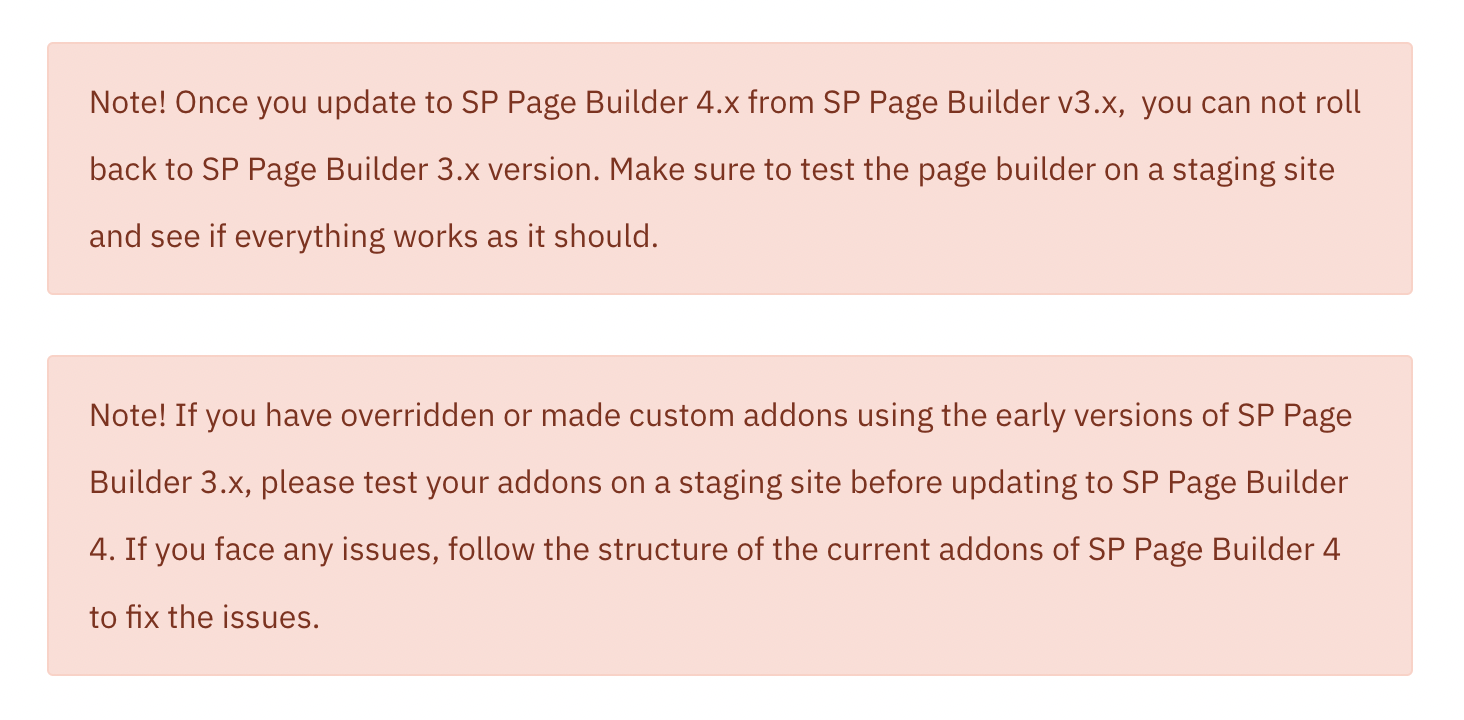
G
Gary
Accepted AnswerSo, now that SP4 totally whacked out my site. I reinstaled a backup that was at 4.2.2 joomla and now the menu structure in both the frontend and backend is whacked out and cannot install the 4.2.3 upgrade...
I'm so mad that I'm livid with this the thing. Like ****, I've been with you guys for years, Ive rarely called upon you to help, but this upgrade to SP4 has been a total nightmare.
Ofi Khan
Accepted AnswerApology for the inconvenience. I am seeing Helix Template Options like this:
Is this your issue? Please contact your hosting provider. Resources are not loading on your site and it is running very slow.
G
Gary
Accepted AnswerWell, this is all the result of the SP4 upgrade flop, I tried to install a backup and the whole site is whacked out because of this. Now you point to the host as the issue??? Like really...I'm more than inconvienced, it totaly f'd my site up and the amount of time lost trying to fix it is a royal fiasco.
I even tried to do a staging site with a brand new clean install of just joomla and SPpagebuilder 4 and it is filled with issues, still cant edit frontpage and i increased server memory and other. Im now forced to do a rebuild and am not impressed with what has happended and I dont care how you put it, but SP4 promissed great things and so far from what I see its not only a nightmare for me but for many others. I've been with you guys for years, but this mess is unreal for me.

