- TemplatesTemplates
- Page BuilderPage Builder
- OverviewOverview
- FeaturesFeatures
- Dynamic ContentDynamic Content
- Popup BuilderPopup Builder
- InteractionsInteractions
- Layout BundlesLayout Bundles
- Pre-made BlocksPre-made Blocks
- DocumentationDocumentation
- EasyStoreEasyStore
- ResourcesResources
- DocumentationDocumentation
- ForumsForums
- Live ChatLive Chat
- Ask a QuestionAsk a QuestionGet fast & extensive assistance from our expert support engineers. Ask a question on our Forums, and we will get back to you.
- BlogBlog
- PricingPricing
Column Width On Non-builder Page
DA
Dina Abramson
On this page, I have two columns for the content (70%) and form (30%) but the page does not respect the column widths in the table. https://ourfamilyheritage.ca/quicktools
It should be 70% and 30% but it looks like 50/50
Why does this happen?
Also, how can I add a masthead and Title to the page like on the About page?
I also want to remove the hyperlink to the Contact Us menu item. Why does it have a link when it is only supposed to be a Menu Heading?
Thanks
8 Answers
Order by
Oldest
Rashida Rahman
Accepted AnswerHi there!
Where and how you code your table, please?
Actually, you can use grid calculation as the page builder uses bootstrap as a total of 12 columns view. So you can simply assign 7+5 to a row/section! The following blog posts may help you:
https://www.joomshaper.com/blog/creating-a-custom-layout-with-nested-rows-in-sp-page-builder
You can take a look into the table addon too:
https://www.joomshaper.com/blog/how-to-create-stylish-tables-on-joomla-sites
For your second question you can enable the page title from the menu item edit option as follows: https://prnt.sc/rw6pv3
And you can choose the menu item type as "URL" (external link) and use "#" as link for it.
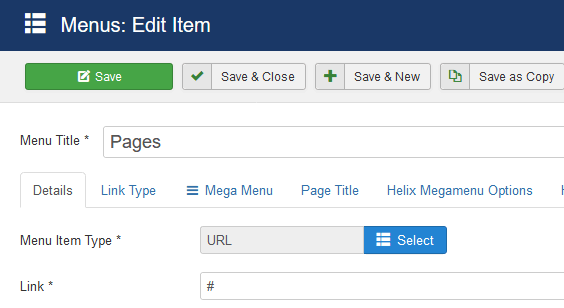
Hope this helps!
Best Regards
DA
Dina Abramson
Accepted AnswerHere is the code. I inserted it in the component. The menu item is linked to the component.
So I am not using the pagaebuilder for this page
<table width="100%" cellpadding="20">
<tbody>
<tr>
<td align="left" valign="top" width="70%">
<p>We are pleased to provide connections to current information from critical sources across Canada. Links to the Canadian Government's Canada News Centre, the Canada Revenue Agency, Finance Canada, and updates from provincial government news feeds can be refined by clicking on the index tabs below. Each result will open in a new window so you can come back to this page and access other pages.</p>
<p>Links can be refined by region, audience, and theme. Quick access to common questions and answers about Business and Personal taxation and Financial Planning are presented in easy to understand language.</p>
<p>Current and past tax rates, fees, limits and penalties are updated by our accounting and financial professionals.</p>
<p>Information on this page is always up to date, but if you have any questions, please do not hesitate to contact us using this special form.</p>
<p>To view links by subject or theme, click on a topic in the blue header at the top of the list.</p>
</td>
<td align="center" valign="top" width="30%">{loadposition qtinquiry}</td>
</tr>
</tbody>
</table>
<p> </p>
DA
Dina Abramson
Accepted AnswerYou didn't answer teh 3rd question
I also want to remove the hyperlink to the Contact Us menu item. Why does it have a link when it is only supposed to be a Menu Heading?
Thank you
Rashida Rahman
Accepted AnswerI answered the third question as
And you can choose the menu item type as "URL" (external link) and use "#" as link for it.
Rashida Rahman
Accepted AnswerI think you have used some deprecated attributes within your table code, so the following link may help you!
https://css-tricks.com/complete-guide-table-element/
And as you are not using the sp page builder in that page, so it's on your hands only to code.
Hope you understands!
Best Regards
DA
Dina Abramson
Accepted AnswerThanks, I didn't see the 3rd answer
Can you also tell me where to find the Share item on the left side of this page? https://ourfamilyheritage.ca/clients/library/buying-a-business I want to edit the social links.
I looked at the modules and the Social Share panel under Template manager but don't see where the links are.
Rashida Rahman
Accepted AnswerHi,
The Social Share panel coming from the Blog>details of the Template Options.
Best Regards

