- TemplatesTemplates
- Page BuilderPage Builder
- OverviewOverview
- FeaturesFeatures
- Dynamic ContentDynamic Content
- Popup BuilderPopup Builder
- InteractionsInteractions
- Layout BundlesLayout Bundles
- Pre-made BlocksPre-made Blocks
- DocumentationDocumentation
- EasyStoreEasyStore
- ResourcesResources
- DocumentationDocumentation
- ForumsForums
- Live ChatLive Chat
- Ask a QuestionAsk a QuestionGet fast & extensive assistance from our expert support engineers. Ask a question on our Forums, and we will get back to you.
- BlogBlog
- PricingPricing
How To Move The Menu Below The Header
MH
Matt Hunt
Hi, How can I move the menu to below the header? Using Helix Ultimate Framework and the Minimal Layout.
18 Answers
Order by
Oldest
Pavel
Accepted AnswerHi. To make it you should turn OFF predifined layout and create your own Header and section containing menu below the header using Layout tab.
Mehtaz Afsana Borsha
Accepted AnswerHi
Thanks for contacting us. You can follow Pavels instructions. You can also follow this documentation below:
https://www.joomshaper.com/documentation/helix-framework/helix-ultimate-2/custom-header
-Regards.
MH
Matt Hunt
Accepted AnswerI'm sorry, I'm missing something in your documentation. I can not get the menu to move down to where I need it to go.
The only way that I've found is if I create a joomla menu module in postion named "menu" , insert it in the layout on the row where I want it. Save it, but then go back and unpublish the menu module. It seems to go where I want, but it makes no sense and I still need to get it centered.
I really would like some help with this , please.
Pavel
Accepted AnswerHi Matt.
Indeed, the publication of the module in the menu position and then its turning off does not make sense. The menu that is selected in the settings of the template (Menu tab) will be displayed in the menu position, wherever this position is.
For centering, you need to use CSS. There are no settings in the template for this.
MH
Matt Hunt
Accepted AnswerGood morning, I understand (I think) how it is supposed to work, but when choosing the menu position, it isn't listed in the column options list. Here is a screenshot of the list: https://prnt.sc/hMVI7u5Lcbgt
Is there something else that I'm missing?
Pavel
Accepted AnswerHi. You already have Menu position in Header.
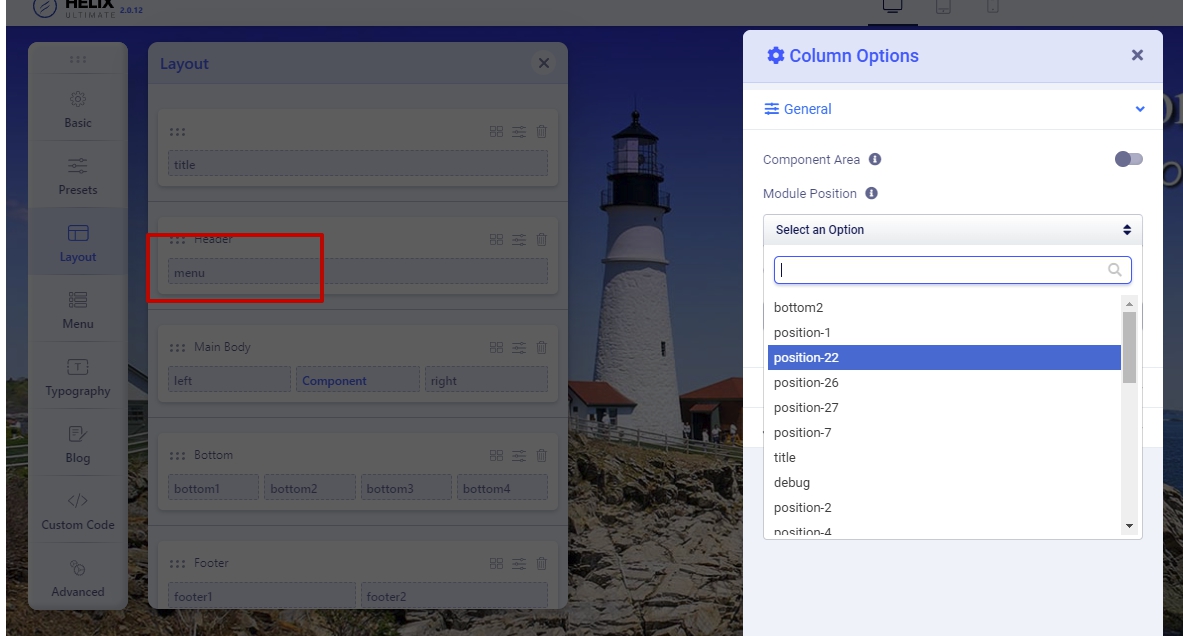
Duplication of positions is unacceptable. Remove this from Header, and then select in another place.
MH
Matt Hunt
Accepted AnswerThat is left over from what I was saying before: "The only way that I've found is if I create a joomla menu module in postion named "menu" , insert it in the layout on the row where I want it. Save it, but then go back and unpublish the menu module. It seems to go where I want, but it makes no sense and I still need to get it centered."
Here is a screenshot showing that with the Menu Module published and and the condition that it shows whereever the template is shaper_helixultimate. there is no "menu" position available to choose in the Column options list of positions. So how can I add a menu to the header in a custom layout?
Pavel
Accepted AnswerHi Matt.
I can’t understand what the problem with your template is.
Judging by these positions, the question arises - whether you really use raw Helix Ultimate, or is it another template based on Helix Ultimate.
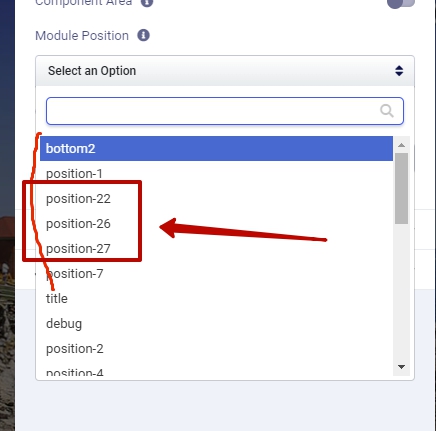 There are no such positions and problems in raw Helix Ultimate that you described.
There are no such positions and problems in raw Helix Ultimate that you described.
Helix Ultimate TEMPLATE and Helix Ultimate FRAMEFORK not the same things. Helix Ultimate -based third -party templates can have their own problems. Therefore, you should indicate the name of the template.
... Perhaps you have not turned off predefined Header
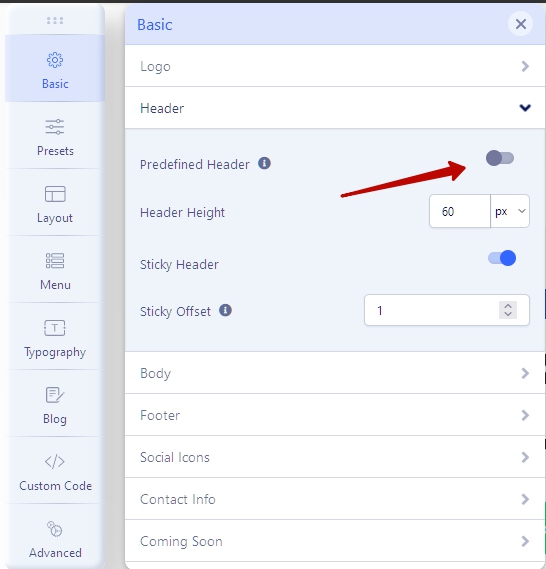
MH
Matt Hunt
Accepted AnswerHi Pavel, Those positions are from Artisteer which is the template system this site was originally designed on. They are no longer supporting that template software, and the template won't work with Joomla 4. So I'm trying to redesign the site using SPPagebuilder and Helix Ultimate Framework so I can upgrade the site to J4. So those module positions are for the old design of the site (live version).
Predefined header is definitely off.
All of the predefined headers seem to work correctly, but unfortunately the client wants the menu under the slider/header. Is there another way I can accomplish this? Can you build me a header where the menu is in that position, below the header or under the other components in a header? I've got 200 other sites I need to or want to convert to sppagebuilder, so having something created that could be imported in would be a wonderful thing.
I hope this all makes sense
Pavel
Accepted AnswerHi Matt. I am not an employee of support, so I can’t provide you any settings files. And I think this will not help.
Another thought came. The choice of positions in Helix Ultimate is sensitive to the default template.
If the template from Artister is set by default this can be the cause of the problem. Assign Helix Ultimate as a default template, assign Artister to all pages you need using checkboxes, and I think this should solve the problem.
MH
Matt Hunt
Accepted AnswerOk, I've done that, but now get the error: "Default Layout file is not exists! Please goto to template manager and create a new layout first."
Pavel
Accepted AnswerHi Matt. Read this topic (not Accepted Answer) https://www.joomshaper.com/forum/question/5735
MH
Matt Hunt
Accepted AnswerPavel, I really do appreciate you trying to help me.
I've gotten past that default template error.
This should be an easy task, I don't understand why it is giving me such grief. I just need to get the menu (header) below the slider (title) on the page instead of at the top. This is the closest I've gotten. The menu showing up as a bulleted list instead of the horizontal menu. Its in the right spot, just not formatted properly.
Could it be a class setting I'm missing?
Pavel
Accepted AnswerThe menu showing up as a bulleted list instead of the horizontal menu.
Hi. Just remove the menu module that you previously published in the menu position.
Normal menu from the template is where it should be and is displayed correctly.
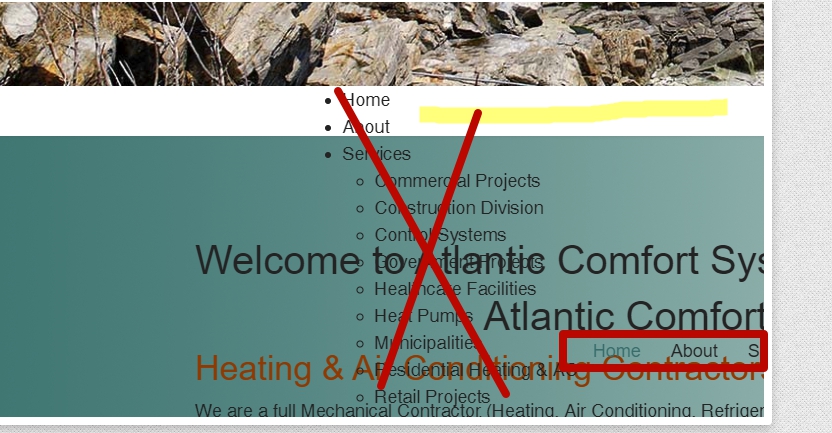
As soon as you delete the module everything falls into place.
MH
Matt Hunt
Accepted AnswerAnd now we are back to where we were about a week ago:
"That is left over from what I was saying before: "The only way that I've found is if I create a joomla menu module in postion named "menu" , insert it in the layout on the row where I want it. Save it, but then go back and unpublish the menu module. It seems to go where I want, but it makes no sense and I still need to get it centered.""
If I make another change to the template and save it, the menu disappears.
Pavel
Accepted AnswerHi Matt. In this case, I can simply show you the full path how to do it. If you take the same steps and cannot succeed - this means that there is some kind of conflict between Helix and Artister. In this case, you should work with a copy of the site where to completely delete Artister.
Helix in a clean environment does not have these problems.
-
Helix should set up as the default template
-
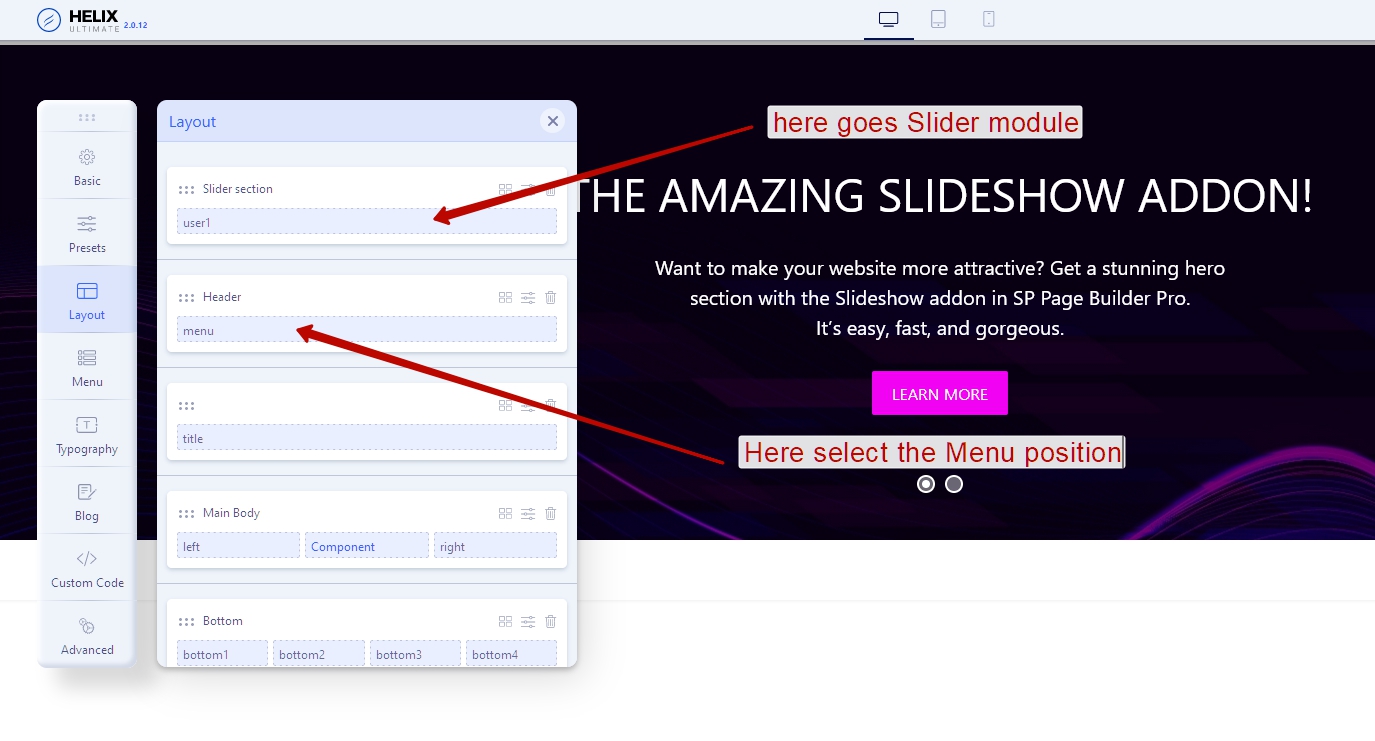
-
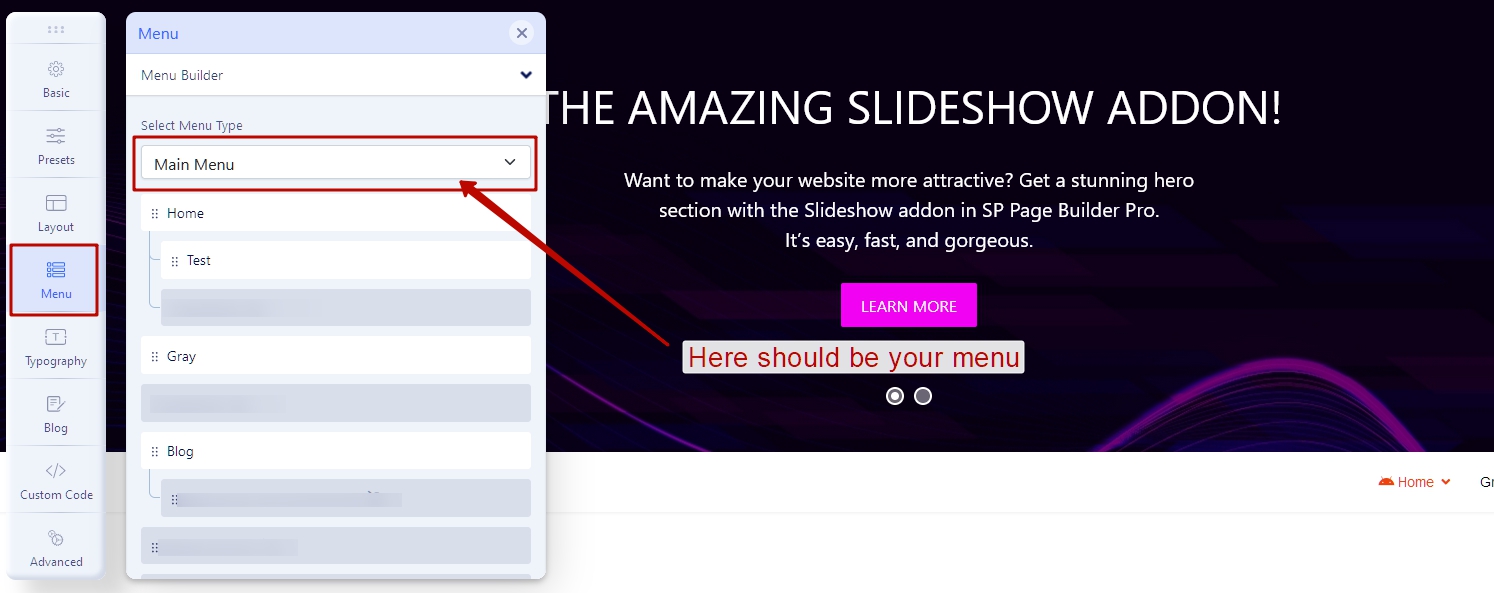
Result
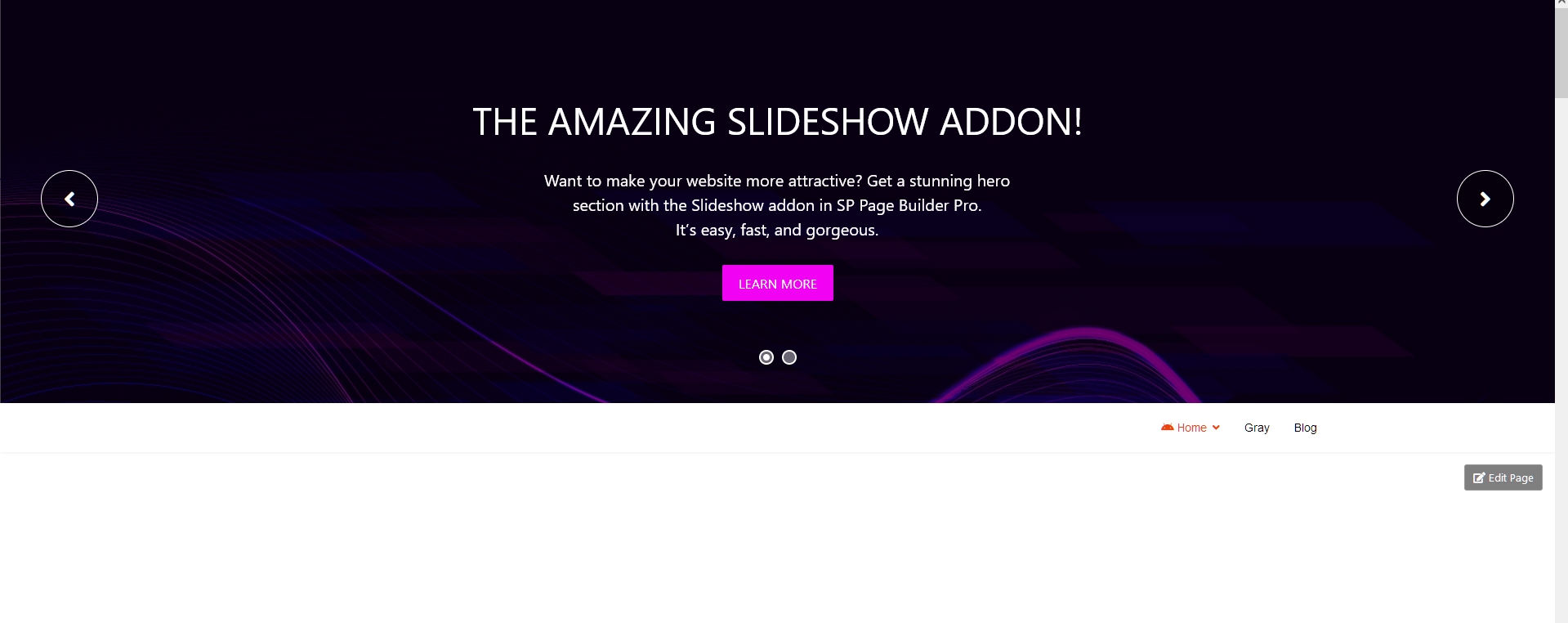
Without access to your site, I cannot help more unfortunately.

