- TemplatesTemplates
- Page BuilderPage Builder
- OverviewOverview
- FeaturesFeatures
- Dynamic ContentDynamic Content
- Popup BuilderPopup Builder
- InteractionsInteractions
- Layout BundlesLayout Bundles
- Pre-made BlocksPre-made Blocks
- DocumentationDocumentation
- EasyStoreEasyStore
- ResourcesResources
- DocumentationDocumentation
- ForumsForums
- Live ChatLive Chat
- Ask a QuestionAsk a QuestionGet fast & extensive assistance from our expert support engineers. Ask a question on our Forums, and we will get back to you.
- BlogBlog
- PricingPricing
[Locked] Introducing SP Page Builder 5 Beta 1
Kawshar Ahmed
Hello Everyone,
We're happy to introduce SP Page Builder 5 Beta 1, the latest installment of our page builder software, designed based on your valuable feedback and lessons from our past.
In this new version, you'll find:
- Streamlined backend and frontend editors
- Enhanced sidebar for easy access to Addons, Sections, and Page Settings
- A new Color Library for expanded design options
- Improved Color, Typography, and Box Shadow functionalities
- Efficient backend and frontend editing switcher
- Optimized codebase with a more linear structure
- Redesigned user experience for all addons
- Quick-access copy & paste feature for sections and addons
- New sorting feature in layout bundles
- Enhanced navigation and findability
Most importantly, SP Page Builder 5 Beta 1 offers extensive backward compatibility to ease your upgrade process.
We understand that the journey with SP Page Builder 4 may not have been as smooth as we all would have liked. We acknowledge the bumps along the way and sincerely appreciate your patience and understanding. More importantly, we have taken your feedback to heart, learning valuable lessons from the challenges you encountered. Well, as we move forward, we invite you to share your thoughts on this latest version.
However, we kindly ask that you adhere to the following feedback rules:
- Please refrain from using hate speech. Respectful communication is key.
- Only constructive feedback is encouraged. Let's work together to build a better product.
- Test on all possible cases, including old templates, 3rd party addons, and even when upgrading from version 2.0.
- If you encounter any bugs, please provide detailed information, including how to reproduce the issue and the circumstances that led to it.
We're committed to continuously enhancing our offerings, and we can't wait for you to experience this new version.
Thank you for your ongoing support. We look forward to your feedback on SP Page Builder 5 Beta 1!
Please note, this is a beta version of the software and it's not recommended for use on live production sites. We cannot assume responsibility for any disruptions or issues that may occur on your website as a result of using this beta version.
Best Regards
95 Answers
Order by
Oldest
M
Morphinestyle
Accepted AnswerI will try soon, great!
TD
TOCHTERMANN DAMIEN
Accepted AnswerTried.... Very good but just a point... Since month i ask you for local install of Google fonts. ... That function has been implemented in Pagbuilder CK , by a french developer, working alone... and your team cant do it ??
Scott
Accepted AnswerHoping a few of th emagor issue I have had wiht SPPPB v have an update in the new beta looking forward to testing
MR
Murugappan Ramanathan
Accepted Answer@Kawshar Ahmed
Regarding your feedback rules, we agree to those rules and at the same time we insist that your support and development staff refrain from issuing abnoxious and rude replies. The whole previous episode of negative and hate comments were due to your staff provocation. They need to be educated on customers relationship.
Some us have come to terms and have downloaded the Bata and will assist in the testing. It will be unfortunate for you if after feedback and nothing is done about the issues. We understand that while some of the feedback may be feature requests, please do not ignore feedback related improvements as in version 4 the so-called features were a real pain.
And one important thing. Please do not just recycle old templates and blocks. Be innovative and create new ones.
Thank you for you understanding.
Kawshar Ahmed
Accepted AnswerHello Murugappan Ramanathan, Thank you very much for your valuable feedbacks. We will surely work on that. There were some issues and most of them are resolved. From now, we believe there will be smoother experience.
As soon as the core builder is reached to the satisfactory points, we will start adding new values over time. We will take all the suggestions and feedbacks seiously and try to implement them.
Thanks for staying with us.
R
Rakesh
Accepted AnswerGreat work! Love the backend editor, really missed that one. Finally it is possible to add Rows within rows!!! AWSOME! Can't wait to get the production ready version.
Getting an error with the Custom Rows setting. It says 6,6 now instead of 6+6. Also when changing, it results in: Unhandled Runtime Error Second time I didn't get this error. Not sure how to reproduce it.
JM
Jamie Marschke
Accepted AnswerI am keen to know if I can upgrade my version 3 to this and not break my site? After a backup of cause.
Kawshar Ahmed
Accepted AnswerHopefully the stable version won't break anything. If your addon is not ovveriden then there is extremely low chance of any breaking. However, you are always advised to try on a staging site and if everything looks good then make a backup of your production site and then upgrade.
Thanks
A
AMurray2017
Accepted Answerregarding hosting google fonts locally that's done in your template (if using a helix template specifically): https://www.joomshaper.com/documentation/helix-framework/helixultimate/faq-how-to-do#customfont
A couple of other suggestions: https://extensions.joomla.org/extension/easy-local-google-fonts/ https://extensions.joomla.org/extension/jmg-disable-google-font/
Pawel Kawka
Accepted AnswerIt would be nice if the backend editor was in the articles, I still have to go to a new window.
Guillaume Langlais
Accepted AnswerHello to Team,
thank you very much for have listen your users and re-add the backend editor.
Have a good day.
A
Arthur
Accepted AnswerI have a site with about 100 pages which need to change the language option. I have asked to add this feature several times. Would it be implemented in v5 ? It is a basic feature in J4 (batch processing) and I think all same features should be implemented. I believe you can simply use J4 existing library and classes so not a super big job.
Editing 100 pages just to change language or category etc by hand will be a nightmare for one who has many pages. Terrible waste of time...
Please also fix bugs with the pages disappearing when the language setting is changed. I reported this numerous times.
Kawshar Ahmed
Accepted AnswerWe will work on the requested features once the fundamental of the Page Builder is reached up to the basic expectations. When the core is ready, any features can be added.
Please also fix bugs with the pages disappearing when the language setting is changed. I reported this numerous times.
If you have any screencast would be great.
Thanks
PF
Patrick A Frigge
Accepted AnswerThank you very much for the beautiful backend editor I loved it. I always wanted to get all the options in one box for each tool in the frontend and I got now. Thank you very much Kawshar Ahmed.
Brad Thompson
Accepted AnswerHi, I'm new to SP Page Builder.
What's the usual time duration from beta to general release?
It would be nice to see some screenshoots and maybe a short video.
Kind regards, Brad
Kawshar Ahmed
Accepted AnswerWe are working hard and hoping to release as early as possible. The tentative deadline to release the stable within next 30 days.
Here you go with the blog post to know what's new.
Thanks
Guillaume Langlais
Accepted AnswerKawshar Ahmed
Accepted AnswerYour issue is highly unlikely. Most possible reasons of blocking by 3rd party extensions. Could you please little details about your environment?
Thanks
Guillaume Langlais
Accepted AnswerHello Team, same problem on Mac, PC, Firefox, Safari Just a fresh install Joomshaper Megainc Joomla 4. Then update PageBuilder 5 beta1 No third party extension. PHP: 8.0
Thx
S
ssnobben
Accepted AnswerThks very much forlistening to your users.
One thing to check is the editing if multilanguage compability.
Example mentioned.
"Please also fix bugs with the pages disappearing when the language setting is changed. I reported this numerous times. "
Everytime in backend you get an error having non english browser but SP Pagebuilder content editing, SP Pagebuilder cant change /en/ to another language version for editing these pages. You have to open that duplicated page(s) by chaning /en/ to the other language /your language/ then you can edit the page. So pls check these bugs for multilanguge .
FB
Fernando Bautista
Accepted AnswerCordial saludo estimados programadores, les escribo desde el otro hemisferio del mundo.
Estuve ensayando el editor desde backend y debo decir que el cambio esta mas que perfecto.
-
El primer y mejor cambio de todos es definitivamente el orgulloso regreso del editor Backend pedido a gritos por la comunidad (nunca mas se les ocurra quitar el editor backend porque realmente lo necesitamos alli y dejen el frontend opcional).
-
La interfaz grafica es mas limpia, bien distribuida, sin tantos botones distractores, el creador se concentra mas facil en el contenido y el orden del mismo.
-
El orden de los elementos es facil e intuitivo de entender (barra izquierda de elementos, cuerpo de trabajo en el centro y barra de propiedades y opciones a la derecha).
-
Retiraron esas ventanas flotantes que eran una pesadilla porque desconcentraba buscar las opciones que era necesario tener a la mano y la barra a la derecha aparte de eliminar todo lo flotante, unifica y centraliza las herramientas en un solo apartado sin tener que buscar aqui y alla, excelente cambio.
SUGERENCIAS RESPETUOSAS:
-
Retiraria las migas de pan generadas en la parte superior derecha al abrir propiedades: Settings -Addon - Image (si al abrir el elemento a editar y las opciones de "general" "style" "advanced" se muestran ¿Para que las migas de pan?)
-
La barra de la izquierda aunque es de uso cotidiano (add elements, page layouts, saved items, etc), es menos propensa a necesitarse continuamente, podrian dejarla con alguna opcion de colapso manual y asi, permitir que el centro de trabajo se amplie aun mas hacia la izquierda y dejar la barra derecha de propiedades o tambien podria implementarse un boton de colapso para que amplie tambien el centro del trabajo hacia la derecha y asi tendriamos las barras de herramientas izquierda y derecha colapsadas y tener mas espacio de trabajo desde el centro hacia los lados.
-
No esta de mas crear video tutoriales y asi atraer nuevos clientes, dado que Gutenberg de WordPress arruino millones de sitios web y los usuarios estan migrando a otros CMS principalmente a Joomla, entonces el momento es perfecto aparte de mejorar SPPB, crear nuevos video tutoriales.
PROBLEMAS DETECTADOS DE MOMENTO
-
Al editar elementos en pestañas no sale el contenido de las pestañas (pestaña mostrando un articulo, imagenes, otro modulo, etc) deberian revisar otros addons que presenten elementos anidados a ver si al momento de editar muestran contenido y no solo el nombre del addon
-
Es necesario editar cualquier modulo creado con SPPB desde backend y no enviar al usuario al frontend a editar un simple modulo, hacer todo desde Backend.
Por lo demas, en verdad felicidades por tan maravilloso trabajo, estoy encantado con la nueva interfaz y se que los demas tambien aportaran sus ideas.
Muchas gracias.
Kawshar Ahmed
Accepted AnswerHello Fernando Bautista,
First of all thank you very much for taking time to test the beta. Looks like you have gone deeper with the testing and the feedbacks you shared is definately gonna help us to make the product more user friendly and feature rich.
Well, for some addons, we could not figure out the way how to get them to work on the backend. The research team is working and we hope that we will find some ways and dev team is ready for any kinda challenges.
I would like to assue you that we won't delete the backend editor in the future and that's why we designed and developed the backend editor from the scratch.
Note: I used traslator to understand your feedback and I hope what I got is correct. Please let us know your other fnidings in the future.
Regards
Scott
Accepted Answersame issue alread reported broken backend editor wiht clean install SPPB beta version unusable
SDC des BATTIERES
Accepted AnswerHello, Well, let's be honest, it's much better and closer to what we have been doing for several years now. We will have to get used to going from the back-end to the front-end, mentioned by a nice image that asks us, for the tables for example, to go through the editor that remained in the front-end. For this example, the table editor, which at first glance is convincing, because changes can be made directly in the cells, does not work. The cell is not updated or saved. However, this is a great idea compared to version 3, which is very cumbersome in this area.
A must have!
The format editor (laptop, tablet, mobile) requires, for each item, a control for each display type. It has remained in its V3 and V4 format in the front-end editor, which is much quicker to set up, in one go, the desired display type. I think it would be good to standardise it across all editors. My other remarks as I progress. Keep it up!
Bonjour, Bon, soyons honnête, c'est beaucoup mieux et plus proche de ce que nous maitrisons depuis maintenant plusieurs années. Il faudra nous habituer à passer du back-end au front-end, mentionné par une belle image qui nous demande, pour les tableaux par exemple, de passer par l'éditeur qui est resté en front-end. Pour cet exemple, l'éditeur des tableaux qui de prime abord est convaincant, car les modifications peuvent être réalisées directement dans les cellules ne fonctionne pas. La mise à jour de la cellule ne se fait pas ni lors de l'enregistrement. Pourtant, cette idée est géniale par rapport à la version 3, très lourde dans ce domaine.
À garder !
L'éditeur de format (laptop, tablette, mobile) demande, pour chaque item, un contrôle pour chaque type d'affichage. Il est resté dans son format V3 et V4 dans l'éditeur frontal, ce qui est beaucoup plus rapide pour paramétrer en une seule fois, le type d'affichage voulu. Je pense qu'il serait bien de l'uniformiser sur l'ensemble des éditeurs. Mes autres remarques au fur-et-à mesure de mes avancées. Continuez !
Scott
Accepted AnswerClean install Joomla 4 and SPPB V5 Beta 1 no other extensions
see screen video https://clipchamp.com/watch/BplO2Qvf3dA
U
ukphotoguy
Accepted AnswerJust tried the beta on a new clean version of a working site that has just been updated to Joomla 4. Love having the back end again, much much appreciated. Possible bug, looks to me that the front end editor does not support the JCE editor which is my default editor. With it selected in the Joomla Global Config, the front end editor for text just displays html, no editor. In the back end all is fine I get the expected JCE editor. If I switch to TinyMCE in Global Config, I do get it as the editor in the front end, no more html. If its a bug I am sure you will fix it soon.
T
tomstark1963
Accepted AnswerHello!
I am excited to try the new version 5 beta. I have a JoomShaper Business plan that is good through October 2023. However, when I try to download the beta version of SP Page Builder 5, it is asking be to purchase another plan. Can you please explain why or tell me what I am doing wrong. Thank you.
Tom
Scott
Accepted AnswerKawshar, here you go
PW
Pascal Wickert
Accepted AnswerHello Joomshaper team
Thank you very much for this version with backend. I appreciate the effort and listening to your customers.
Here are the observations I have made when using the new Backend
- When removing a section, I do not have a second warning (as we have now) before deleting it (I will feel more comfortable with a warning)
- It would be nice to be able to reorder the Saved Items (Add-ons and Sections)
- I am not able to add a saved section.
- I am using JCE as the default WYSIWYG. When switching to full-screen mode, part of the screen is hidden by the Joomshaper menu bar.

- When editing a section, the hand-left column is too narrow, and we cannot change the width of it.

That’s all for now. If I discover any other discrepancies (in my point of view), I will let you know.
Thank you again for all your effort and your great page builder.
T
tomstark1963
Accepted AnswerI will just add on one other observation, and use Pascal's second screen shot to show my point. The expand editor window (the four arrows icon) is overlapping the 'Preview' menu item. While they are both clickable, I believe the expand icon should move up at least off the 'Preview' tab text.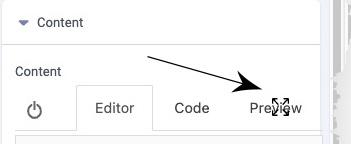
Kawshar Ahmed
Accepted AnswerThanks for taking your time to test the build.
- We won't reintroduce the confirm prompt for now. Let's see what most users think about it. It can reintrouced later if needed.
- This is a nice feature request. We will consider adding that.
- We will take a look on that issue.
- We will solve the issue.
Regards
Geoffrey Smith
Accepted AnswerHi, just installed and youcan see the mess from the screen shot when I launched into the pages screen of sppb 5
Toufiq
Accepted AnswerWe have already solved this problem internally. We will release it in the next beta version. If you need it before that, please provide your email address. Thanks
Toufiq
Accepted AnswerDoesn't solved this issue?
Robert
Accepted AnswerLooking forward to testing the SPPB 5b1. Just a quick question; if we have a PRO license, does that work in the BETA version or is it just a LITE version? Thanks!
R
Rein
Accepted AnswerHi Toufiq,
Please send me the next version with the language tag bug fix so I can try the new SP Pagebuilder 5 beta.
Email address is in hidden content.
Thanks,
Rein
M
Michał
Accepted AnswerPlease send me the next version with the language tag bug fix so I can try the new SP Pagebuilder 5 beta.
My problem see photo


Email address is in hidden content.
Thanks, Michal
CK
Christian Kessler
Accepted AnswerHi Toufiq,
Please send me the next version with the language tag bug fix so I can try the new SP Pagebuilder 5 beta.
Email address is in hidden content.
Thanks,
Christian
Guillaume Langlais
Accepted AnswerHello Toufiq, can you send me the version with the correction please, thank you very much
DR
David Rogers
Accepted AnswerThank you for listening to the users and bringing the back end editor back
Guillaume Langlais
Accepted AnswerHello to Team,
is it possible you send me the corrected version please. Sorry to ask again but i have not recieve anything.
Thx
Guillaume Langlais
Accepted AnswerTry with this adress please, sorry, the hide content zone add alone <1>
M
Morphinestyle
Accepted AnswerPlease can i have the link for the Beta v.2? Thank you!
S-D CONSULTING
Accepted AnswerHi, I've the same problem with language code. Can I have a fix fot testing new Page Builder?
The problem is here:
[Wed May 17 12:47:10.298020 2023] AH01071: Got error 'PHP message: PHP Warning: file_get_contents(/test/joomla4/administrator/components/com_sppagebuilder/editor/data/translations.json): Failed to open stream: HTTP request failed! HTTP/1.1 401 Unauthorized\r\n in /var/www/vhosts/*****/httpdocs/test/joomla4/administrator/components/com_sppagebuilder/editor/helpers/LanguageHelper.php on line 11'
VR
Victor Reinaldo
Accepted Answerhello Kawshar Ahmed
I tried to install SP Page Builder 5 Beta 1, on the Stellar template, but it failed to install. also the template version is optimized only for php7.4, when will you update that template for php 8.0 version?
Victor
T
Tomasz Michałowski
Accepted AnswerSlideshow not working. It is not possible to edit elements inside the type text, button (Frontend Editor)
VR
Victor Reinaldo
Accepted Answer@Kawshar Ahmed
how to integrate paypal in spbb, maybe you can create an addon and add it in this new version?
Kawshar Ahmed
Accepted AnswerSP Page Builder 5 Beta 2 Launches with New Features: Font Book and Backend Media Manager. Learn more
Regards
This topic is locked

