- TemplatesTemplates
- Page BuilderPage Builder
- OverviewOverview
- FeaturesFeatures
- Dynamic ContentDynamic Content
- Popup BuilderPopup Builder
- InteractionsInteractions
- Layout BundlesLayout Bundles
- Pre-made BlocksPre-made Blocks
- DocumentationDocumentation
- EasyStoreEasyStore
- ResourcesResources
- DocumentationDocumentation
- ForumsForums
- Live ChatLive Chat
- Ask a QuestionAsk a QuestionGet fast & extensive assistance from our expert support engineers. Ask a question on our Forums, and we will get back to you.
- BlogBlog
- PricingPricing
Policy Template Problem
Carlos Miguel Soria
Dear the template of the following link https://www.joomshaper.com/joomla-templates/politicas does not work, the template file, if the header is changed to the one with the social networks on top in the top 1 and top 2 positions, they do not come out, also there is no documentation where you can see the configurations if only the template is installed
9 Answers
Order by
Oldest
Rashida Rahman
Accepted AnswerHi,
Really sorry for the unwanted delay, but happy to see you have sorted things out!
Regards
Rashida Rahman
Accepted AnswerHi,
Thanks for contacting us.
Basic settings don't have any demo content, only some very basic styles. However, I can suggest you install on TEST sub-domain quickstart to see how all was made or you can install on your localhost.
So on your working domain, you can install :
-
Template package
-
SP Page Builder Pro
and recover only those areas from the demo which you really need.
Here is how to reuse: https://www.joomshaper.com/blog/how-to-reuse-custom-designs-in-sp-page-builder
If you want you can download the template's basic settings and open it. Copy the code and put it in the template Import box then click on Import.
Note: Path towards Import Settings: Extensions>Templates>Styles>
Click on your current default template name then choose Template Options. Then find Import settings within the Advanced tab.
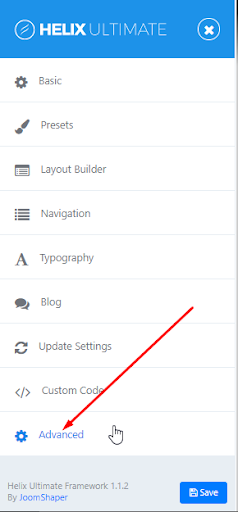
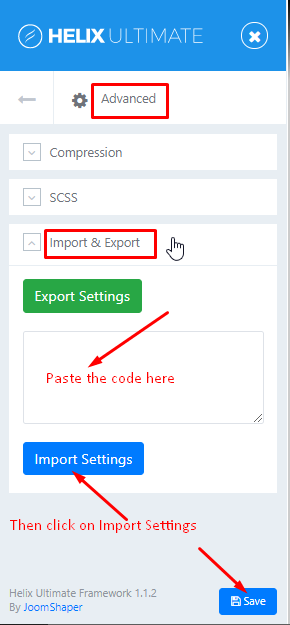
And, the following documentation will help you understand better about the Layout and how to create a custom header: https://www.joomshaper.com/documentation/helix-framework/helixultimate/layout-builder
Hope this helps!
Best Regards
Carlos Miguel Soria
Accepted AnswerDear importing the code, I have already done it, what does not work is the option of the layout builder, when I want to select the header that has the icons of social networks on top, it does not accept it, also even if I disable the predefined layout options and create the positions, the icons do not appear. And I am working on a server, php version 7.3
Carlos Miguel Soria
Accepted AnswerDear, I can send you the accesses so that you can see that the header part of the templates does not work if you do not install them from the Quickstart
Rashida Rahman
Accepted AnswerHi,
You mean you have tried to create a custom header too? Did you follow the video tutorial of creating it? So the top1, top2 position doesn't show up? Actually, you need to publish modules in that positions to appear.
If yes, you can send me your Joomla admin access to check it.
Regards
Carlos Miguel Soria
Accepted AnswerDear, the social networks section and contact information of the staff were activated and they were assigned to those positions that were created manually but still do not appear
Rashida Rahman
Accepted AnswerHi,
Would you please give me your Joomla admin access through the Hidden content to check the issue?
Best Regards
Carlos Miguel Soria
Accepted AnswerOk ready send the accesses I just want the X to appear in the off-canvas menu so that the user can exit the menu

