- TemplatesTemplates
- Page BuilderPage Builder
- OverviewOverview
- FeaturesFeatures
- Dynamic ContentDynamic Content
- Popup BuilderPopup Builder
- InteractionsInteractions
- Layout BundlesLayout Bundles
- Pre-made BlocksPre-made Blocks
- DocumentationDocumentation
- EasyStoreEasyStore
- ResourcesResources
- DocumentationDocumentation
- ForumsForums
- Live ChatLive Chat
- Ask a QuestionAsk a QuestionGet fast & extensive assistance from our expert support engineers. Ask a question on our Forums, and we will get back to you.
- BlogBlog
- PricingPricing
DNS Change = Menu Arrows Disappear
C
clausjepsen
Hi, I have built a new site on my existing host and it works as expected: https://www.egedalweb.dk/clausjepsen.dk
Last day I change by domain: clausjepsen.dk from pointing at my old website to this new on. I did so by creating a domain in CPanel pointing at the website path. When typing the new URL the site appear, but menu-arrows are missing: https://www.clausjepsen.dk/ and the header is a bit off. Also pagination arrows are missing.
Images here: 
What should I change?
System information: PHP: 8.1.33 Joomla: 5.3.3 Helix Ultimate: 2.1.3
Website
https://www.egedalweb.dk
6 Answers
Order by
Oldest
Ofi Khan
Accepted AnswerHello clausjepsen,
Thank you for reaching out to our technical support forum. I’m sorry to hear about the trouble you’re experiencing. Rest assured, I will look into this issue for you and work to resolve it as quickly as possible.
Please share your administrator access of this site here to check the issue. Use the Hidden Content box to share the credentials. Make sure that you have a full site backup before sharing.
Best regards
Paul Frankowski
Accepted Answerit's how I see it right now. logo ok, only missing menu arrows, FA cannot be loaded. 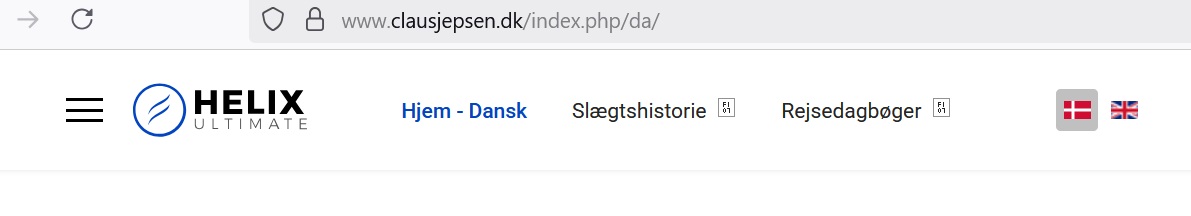
share access to "broken" ICONS site.
Paul Frankowski
Accepted AnswerSOLUTION: please edit .htaccess file and delete line with
Header always set X-Content-Type-Options "nosniff"
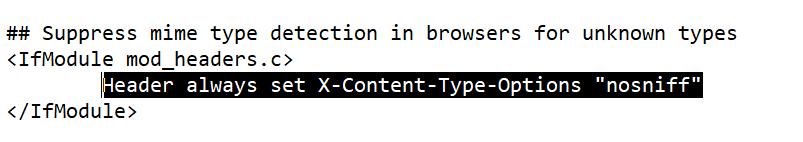
it causing problem with loading some Joomla files from /media folder. why? Ask on forum.joomla.org
C
clausjepsen
Accepted AnswerHi, This is a 100% standard Joomla 5.3.3 with latest Helix Ultimate template. Nothing else installed.
I have updated .htaccess as you mentioned. Menu height is correct, but FA icons still missing.
Also, on https://www.clausjepsen.dk/administrator all styles are missing (no stylesheet)
When investigating the site I get some 404 error on awesome js files (see attached):

Should re-install Joomla 5.3.3 on top? What credentials are you missing? You are superuser on the site.

