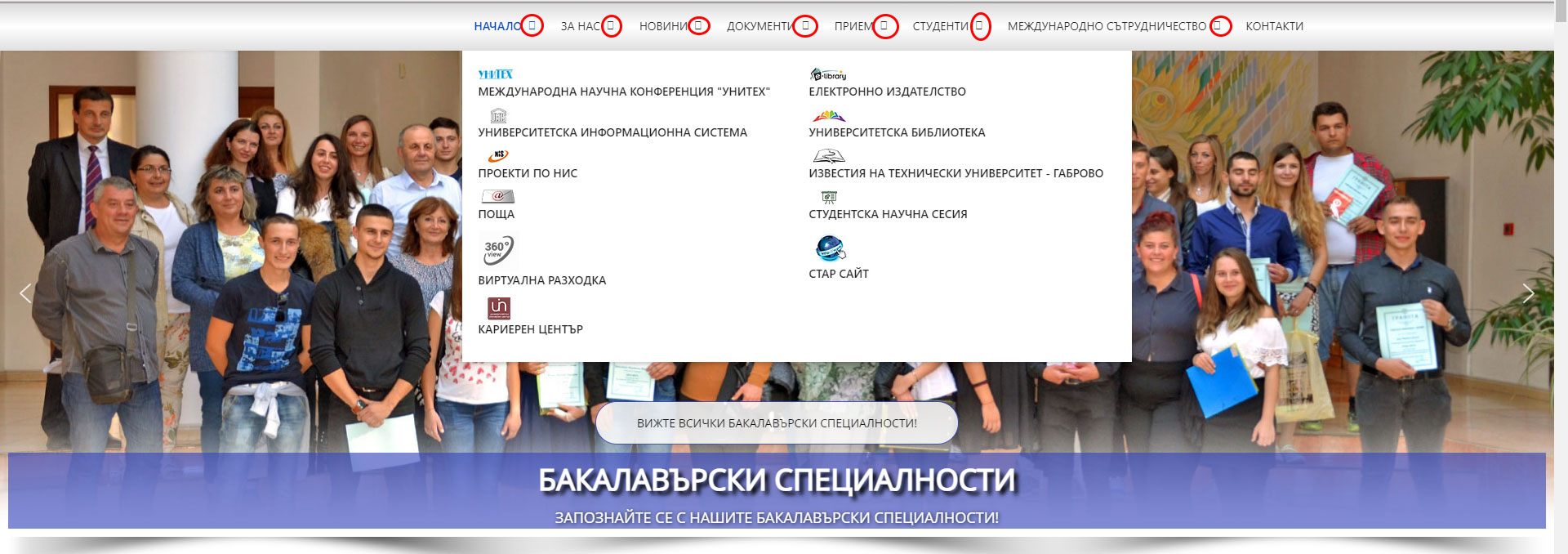- TemplatesTemplates
- Page BuilderPage Builder
- OverviewOverview
- FeaturesFeatures
- Dynamic ContentDynamic Content
- Popup BuilderPopup Builder
- InteractionsInteractions
- Layout BundlesLayout Bundles
- Pre-made BlocksPre-made Blocks
- DocumentationDocumentation
- EasyStoreEasyStore
- ResourcesResources
- DocumentationDocumentation
- ForumsForums
- Live ChatLive Chat
- Ask a QuestionAsk a QuestionGet fast & extensive assistance from our expert support engineers. Ask a question on our Forums, and we will get back to you.
- BlogBlog
- PricingPricing
Helix Ultimated 2.0 Problem With Menu Arrow
I
iig75
Hello, after update Helix Ultimated 2.0 template a saw very strange problem. I have got a dropdown submenu. The menu is ok in first page reload, but after click on same page from submenu THE ARROWS WHICH IS DOWN PERFORMORMED TO RECTANGULAR. Please help.
30 Answers
Order by
Oldest
Muntasir Sakib
Accepted AnswerHello there,
We are glad to know that it works.
Please close the post by accepting the most suitable answer so that others can find the solution easily as well.
Thanks!
Muntasir Sakib
Accepted AnswerHello there,
Please share your site URL with us and screenshot of the exact problem that you are facing.
Thanks!
Muntasir Sakib
Accepted AnswerHello there,
I am afraid to say but we haven't found the exact problem you are talking about. Would you mind giving us a screenshot so that we can understand the issue better?
Thanks!
Muntasir Sakib
Accepted AnswerHello there,
Please make sure that you have enabled Font Awesome like shown in the screenshot here. Go to the Template options > advanced > enable font awesome and enable it.
Check then from your end.
Thanks!
M
Marin
Accepted AnswerHello, I have the same problem after the update on Helix Ultimate 2.0.16
Font Awesome is enabled.
Paul Frankowski
Accepted Answer@Marin
- From where you took Helix Ultimate template for update - from our Download section OR forum post?
- What Joomla version you have J4.3 or J4.4?
Quick fix for J4 users:
.offcanvas-menu .offcanvas-inner ul.menu > li.menu-parent > a > .menu-toggler::after,
body.ltr .sp-megamenu-parent > li.sp-has-child > a::after,
body.ltr .sp-megamenu-parent > li.sp-has-child > span::after {
font-family: "Font Awesome 5 Free"; }Paul Frankowski
Accepted AnswerThx, I just wanted to confirm.
Yes, above fix will solve it. Right now we are making small code investigation.
Paul Frankowski
Accepted Answerwhat is weird - the problem does not appear on every site with J4.4, that's why we are also looking for relationships or missing on/off setting in Compile SCSS>CSS.
I updated my private site and was OK, and FA5 :)
S
ssnobben
Accepted AnswerHi have the same problem on a Joomla 4.4 site...
But your quick fix worked for me.. :)
Paul Frankowski
Accepted Answeras I thought after myprivate investigation
You can fix it also without extra CSS.
- Go to Template Options > Advanced > SCSS > Compile SCSS to CSS: On > Save changes
- If you have On already, turn it OFF, Save changes and Turn On > Save changes
- Clear the Joomla cache after and reload the browser cache.
if i enable the compile the issue is solved :)
M
Marin
Accepted Answer@Paul
I think that this option works :) Go to Template Options > Advanced > SCSS > Compile SCSS to CSS: On > Save changes. Then I turned it off as it was Off.
Is it ok to have this option always on?
M
Marin
Accepted Answer@Paul, I have noticed one more problem. So, the menu items on mobile phones are not vertically centered. On this, I mean the logo and hamburger icon for the off-canvas menu are a few pixels moved down after the update.
Paul Frankowski
Accepted AnswerWe didn't change padding nor margin there.
Can you make screenshot and show me... I don't see any problems.
NT
Nils Thoms
Accepted AnswerHi Paul! I have the same problem, MegaMenu arrow is displayed as blank square (see screenshot below).
I use HU 2.0.17, Joomla 5, php 8.2. Furthermore I've installed the Joomshaper "Sphere" template.
Font Awesome is activated, I've also tried disabling and re-enabling "Compile SCSS to CSS" with clearing Joomla and browser cache. Furthermore I added the custom CSS code as mentioned on the HU FAQ section.
None of that helps, unfortunately. Any additional tips for me what I could do?

Paul Frankowski
Accepted Answer@Nils
- Have you tried to use Custom CSS shared above by me, about 3 weeks ago?
- Share site URL, I will look.
NT
Nils Thoms
Accepted Answer@Paul I tried with your code form above, unfortunately no results :-/
URL is: https://www.wirbeatenmusik.de
Any help appreciated!
MT
Mark Taylor
Accepted AnswerHi also have same problem and tried all the above fixes. Shos Square box with F107 inside box instead of arrow.
Using J5 PHP 8.2 Joomshaper template Livesports regards Mark
TK
Thomas Kitschke
Accepted AnswerHello,
same here, after update to j5.
Solved the problem by activating: Load Font Awesome in SP Page Builder
Best Thomas
R
Rvdzande
Accepted AnswerSame issue here with latest Joomla 5.x. Tried all options, nothing works :(
Paul Frankowski
Accepted AnswerMaybe small bet? If I will be able to set them on your website using tips from Helix documenation, hmm?
R
Rvdzande
Accepted AnswerThe fact that many people have asked here, says I am not the only one struggeling.
Even with 'megamenu' and everything else enabled from the manuals / forum it didnt work for me one moment and another it did. Vise versa also happened where it worked and stopped suddenly. So not a cache issue.
Paul Frankowski
Accepted AnswerI know, but in 99% cases tips from documenation helped them.
@Rvdzande - becuase this is NOT your topic, I suggest create a NEW one and then inside "Hidden Content" area share access access to your website. It will be easier for everyone!
M
Marios
Accepted AnswerHi Paul,
Im encounting the same issue with J5 (5.03) am I missing something from the documentation?
Though on the home page icons seem fine, only when its on a menu page (hidden menu)
Here is fine : https://otigroup.org
Here is not good: https://otigroup.org/index.php/artificial-intelligence-webinar