- TemplatesTemplates
- Page BuilderPage Builder
- OverviewOverview
- FeaturesFeatures
- Dynamic ContentDynamic Content
- Popup BuilderPopup Builder
- InteractionsInteractions
- Layout BundlesLayout Bundles
- Pre-made BlocksPre-made Blocks
- DocumentationDocumentation
- EasyStoreEasyStore
- ResourcesResources
- DocumentationDocumentation
- ForumsForums
- Live ChatLive Chat
- Ask a QuestionAsk a QuestionGet fast & extensive assistance from our expert support engineers. Ask a question on our Forums, and we will get back to you.
- BlogBlog
- PricingPricing
SP Page Builder 2.0 RC 2 arrives, and an update to the development timeline
If you have been with us during the whole journey to the much loved SP Page Builder 2.0, you know the development timeline of this long awaited upgrade. There was only one RC (Release Candidate) scheduled on the timeline. Now we want to offer you a bonus RC version and an update to the development timeline.
We have two messages to you. The first one will make you happy, and the second one will prolong your wait time by a few days.
Today we are releasing another RC version of the SP Page Builder 2.0. On October 20, we’ve released the first RC of the tool. Although an RC 2 was not in our development timeline, yet we are doing this solely for a stabler final version.
You are invited to try this RC version, but DON’T use it on a production/live site.
According to the SP Page Builder 2.0 original development timeline, the stable (final) version release date was October 30. Through our total development process, now we are realizing that we have a few areas that could be better than the current build. So we’ve decided to postpone the final release and take a few days more to make the tool stabler.
We will release the final stable version of SP Page Builder 2.0 on 04 November 2016. In the meantime, you are invited to try the latest RC build and convey us your feedback.
What’s new inside the RC 2?
The SP Page Builder 2.0 RC 2 has a lot of usability improvements and also comes with some bug-fixes. Let’s take a brief look at them.
JCE Editor Support
In the SP Page Builder 2.0 RC 2, we’ve added JCE editor support. If you don’t want to use TyneMCE editor with the page builder, now you can use JCE for the similar purposes.
Attach Files to Buttons
Now you can convert any Page Builder button to a 'Download Now' button. Simply use the 'Upload an attachment' option or place the attachment file link on the button settings window. Save changes.
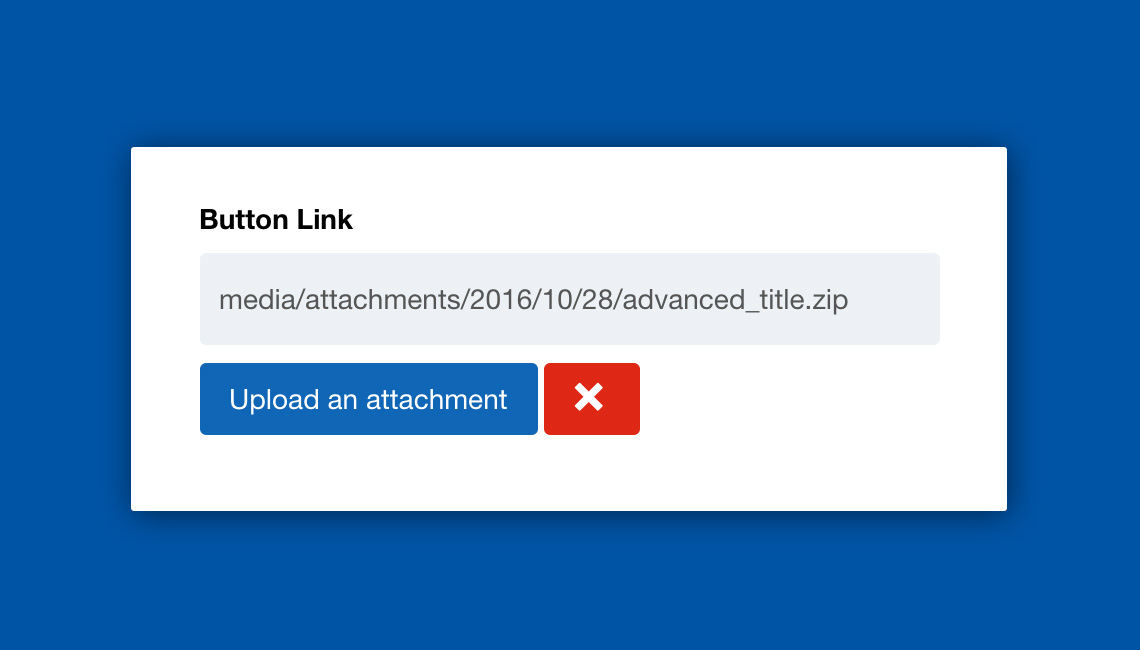
Supported attachment types include document formats like MS Word, MS Excel, PDF, ZIP etc. When a user will click that button, the download will be started right away.
Page Builder Module
This RC version of SP Page Builder has expanded its support to module positions. So now you can use page builder addons on Joomla module positions. It lets you make your site more beautiful and code even less.
Heading Addon
A new addon ‘Heading’ has been added to the SP Page Builder 2.0 RC 2. You can use it to place stunning feature areas based on texts. More addons are coming in near future.
Central Google Maps API Configuration
The SP Page Builder 2.0 RC 2 comes with an absolutely useful feature that will let you embed Google Maps frames on your Joomla site very easily. Previously you were required to apply Google Maps API credentials each time on each addon in order to embed a map frame on the site. But starting from the latest Page Builder RC version, you can set the Google Maps API globally (centrally) for your site, and then you can use it to embed maps on anywhere of your site without providing Maps API credentials every time for each addon. Use Page Builder's Global Configuration to set the API.
Box Layout Confusion Removed
We always value your opinions and try to make our products user-friendly. That’s why removed the box layout confusion starting from this version. Box layout issue will be now smartly handled by the latest version of our Helix 3 framework.
We hope you will enjoy the second Release Candidate of SP Page Builder 2.0. Now let’s look at the modified development timeline.
- 09 September 2016 → SP Page Builder 2.0 Alpha 1
- 28 September 2016 → SP Page Builder 2.0 Alpha 2 (Joomla article support + Extensibility)
- 10 October 2016 → SP Page Builder 2.0 Beta (Frontend editing)
- 20 October 2016 → SP Page Builder 2.0 RC (Bug fix + K2 Integration)
- 28 October 2016 → SP Page Builder 2.0 RC 2 (Bug fix + New features + Feature improvements)
- 04 November 2016 → SP Page Builder 2.0 stable
So, try it today on your experimental site and also don’t forget to give us feedback to help make it even better.
Installation Tip/Warning
This version of SP Page Builder 2.0 (RC 2) will work ONLY on fresh Joomla installations. So your test ground site must have a fresh Joomla instance. Don’t update from a previous version of SP Page Builder to this RC version of the component.
I swear I will not use it on a production/live website.
Download Lite Version Download Pro Version


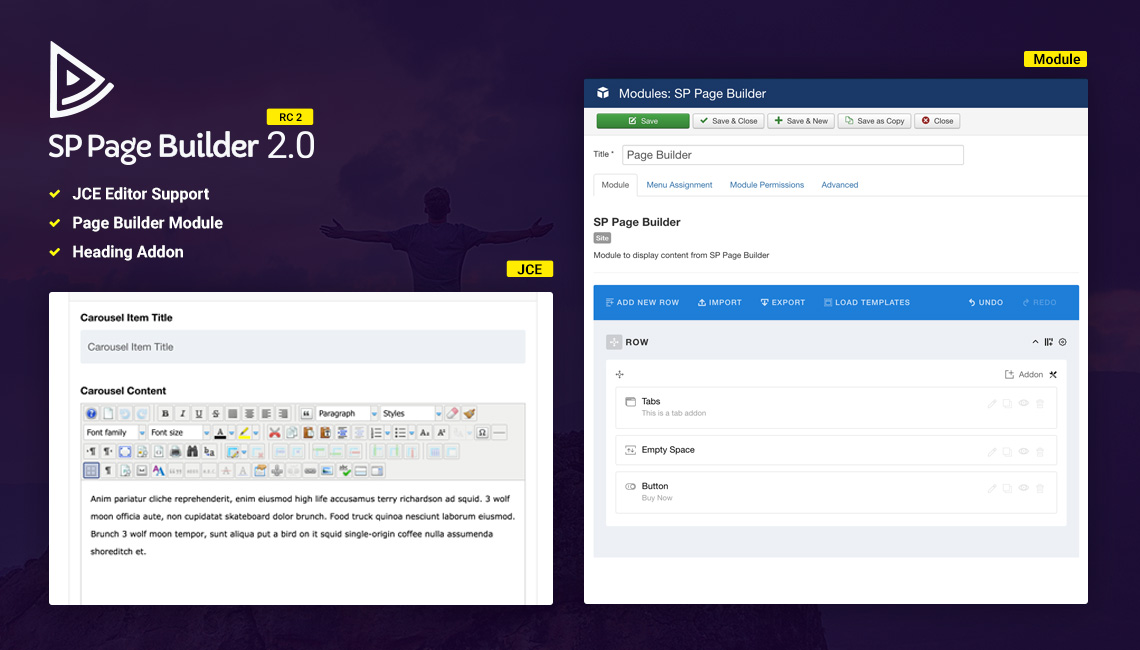
SP Page Builder 2.0 Lite RC2
File Size: 0 Kb
its the latest eventum template downloaded today
Stable version would be compatible with all joomshaper templates or need to wait to template update?
just have a message when creat a page in page builder and want to use preview that appear a message that says: your are not authorized to view this resource
Stable version can be installed over existing Page Builder.
Thanks
If you have DropEditor/DropFile/DropPic/DropTable : https://www.joomunited.com/products/dropeditor
It will be the best tool ever made :)
It's like a builder too, if you add it with Droppics, Dropfiles you could see it's a wonderfull tools.
Creating Gallery in few clicks directly with the editor for example : https://www.joomunited.com/products/droppics or Files download : https://www.joomunited.com/products/dropfiles
Have a look and test it, you will be really suprised.
Stable version hopefully could be installed on an "unfresh" joomla version as/or update of previous version sp pagbuilder, right?
Go on like that :-) Cross my fingers for your timeline.
How about put Addon Text block with tinymce editor instead!
There is a error when I use my prefer slideshow in addom joomla modulo on Sp page builder . Can fix it? (look pic please)
this slide:
https://extensions.joomla.org/extension/slideshow-ck
[img]http://i.imgur.com/s8uj0Rv.jpg[/img]
Good luck on this hard and incrible work!!
Table 'g8545_ruszaj.#__sppagebuilder_integrations' doesn't exist SQL=SELECT a.id, a.component, a.plugin, a.state FROM #__sppagebuilder_integrations as a WHERE `state` = 1
What does it means anyone can help?
This will certainly be a great option to have especially while building long pages in order to load them faster.
Please advise.
Best Regards,
Syed H
This will certainly be a good add in case we need to have something quickly inside an article.
Best Regards,
Syed H
I do love SP Page Builder and this new version is amazing. Thought there is some Ui and UX improvements I would like to suggest.
In order to illustrate my suggestions I did a redesign under the same design concept of SPPB-2, that I would like to post for discussion... but I don't know how!
Anyway I hope you can adopt some of those ideas:
01 - Less clicks to get common tasks done: Quick buttons for "add new row", "duplicate" and "disable".
02 - Less need of scroll use (by reducing the height of form fields and space between titles and sections).
03 - "Save button", and "Undo and Redo" buttons always accessible in the sticky header menu.
04 - The add of a "Preview" button for quick access to preview the page in browser.
05 - It would be pretty cool: A "responsive mode view", able to show "lg", "md", "sm" and "xs" views of the page.
06 - Handles near the columns in order to rearrange it quickly by shrink and stretch, also information about the column size number.
07 - The "Options" icon equal in all situations and the use of a different icon for "Settings".
08 - "Apply" button and "Cancel" button at the "options modal box" always accessible with no need to scroll down all the page to click them.
I did also redesign some icons and I have more stuff I would like to send you or share for discussion, how can I send you or post the images for discussion?
Best regards,
Pedro Olaia
Предупреждение
exception 'JDatabaseExceptionExecuting' with message 'Unknown column 'a.created_by' in 'on clause' SQL=SELECT a.*,l.title AS language_title,ua.name AS author_name FROM #__sppagebuilder as a LEFT JOIN `#__languages` AS l ON l.lang_code = a.language LEFT JOIN #__users AS ua ON ua.id = a.created_by WHERE a.id = 9 AND a.published = 1' in /home/c/cf99352/Insure-Home/public_html/libraries/joomla/database/driver/mysqli.php:660 Stack trace: #0 /home/c/cf99352/Insure-Home/public_html/libraries/joomla/database/driver.php(1650): JDatabaseDriverMysqli->execute() #1 /home/c/cf99352/Insure-Home/public_html/components/com_sppagebuilder/models/page.php(82):
( ! ) Parse error: syntax error, unexpected '[' in C:\OpenServer\domains\localhost\administrator\components\com_sppagebuilder\builder\classes\addon.php on line 124
Call Stack
# Time Memory Function Location
1 0.0010 337112 {main}( ) ..\index.php:0
2 0.0890 5143616 JApplicationCms->execute( ) ..\index.php:49
3 0.0890 5143616 JApplicationSite->doExecute( ) ..\cms.php:261
4 0.1770 8950488 JApplicationSite->dispatch( ) ..\site.php:230
5 0.1930 9408728 JComponentHelper::renderComponent( ) ..\site.php:191
6 0.1990 9471368 JComponentHelper::executeComponent( ) ..\helper.php:380
7 0.2000 9518272 require_once( 'C:\OpenServer\domains\localhost\components\com_sppagebuilder\sppagebuilder.php' ) ..\helper.php:405
8 0.2050 9955448 JControllerLegacy->execute( ) ..\sppagebuilder.php:16
9 0.2050 9955496 SppagebuilderController->display( ) ..\legacy.php:702
10 0.2050 9955608 JControllerLegacy->display( ) ..\controller.php:26
11 0.2150 10595576 SppagebuilderViewPage->display( ) ..\legacy.php:664
12 0.2850 12476792 JViewLegacy->display( ) ..\view.html.php:40
13 0.2850 12476792 JViewLegacy->loadTemplate( ) ..\legacy.php:216
14 0.2870 12546408 include( 'C:\OpenServer\domains\localhost\components\com_sppagebuilder\views\page\tmpl\default.php' ) ..\legacy.php:677
http://c2n.me/3DS6Nxd
http://c2n.me/3DS6VSV
Line 124 says: public static function getFontendEditingPage($page = []) {
I installed RC 2.0 on a fresh Joomla, created several new pages. At some pages I used the "Load templates" function. At another I inserted one row with a text-block. After saving and exiting I'm not able to open that page again because of of the line 124 error (frontend and backend).
as simple as this just change ($page = []) to ($page )
JCE is by default established but sppb doesn't want to use it
Thank you
[img]http://bm.img.com.ua/dnevnik/photo/5304094/2/87202.jpg[/img]
Parse error: syntax error, unexpected '[' in /home/networkgr/unitet.ru/docs/administrator/components/com_sppagebuilder/builder/classes/addon.php on line 124