- TemplatesTemplates
- Page BuilderPage Builder
- OverviewOverview
- FeaturesFeatures
- Dynamic ContentDynamic Content
- Popup BuilderPopup Builder
- InteractionsInteractions
- Layout BundlesLayout Bundles
- Pre-made BlocksPre-made Blocks
- DocumentationDocumentation
- EasyStoreEasyStore
- ResourcesResources
- DocumentationDocumentation
- ForumsForums
- Live ChatLive Chat
- Ask a QuestionAsk a QuestionGet fast & extensive assistance from our expert support engineers. Ask a question on our Forums, and we will get back to you.
- BlogBlog
- PricingPricing
SP Simple Portfolio Global Configuration

You can adjust the global configuration settings by going to Home Dashboard > Global Configuration > SP Simple Portfolio. There you will find the following tabs:
Basic
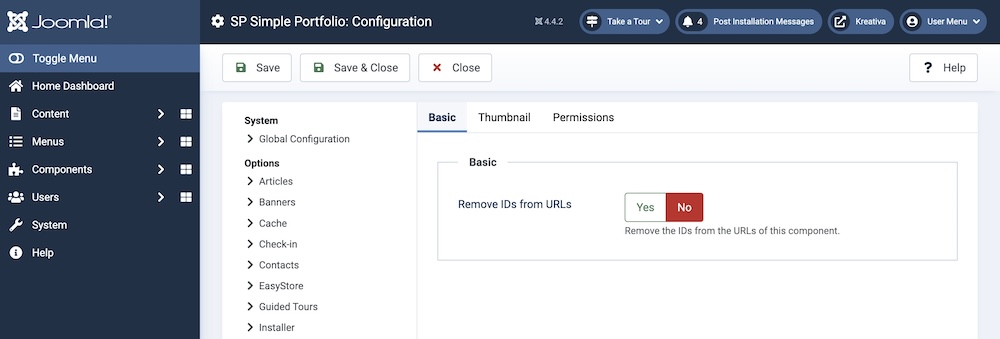
Remove IDs from URLs: Toggle this option to keep or remove IDs from URLs.
Thumbnail
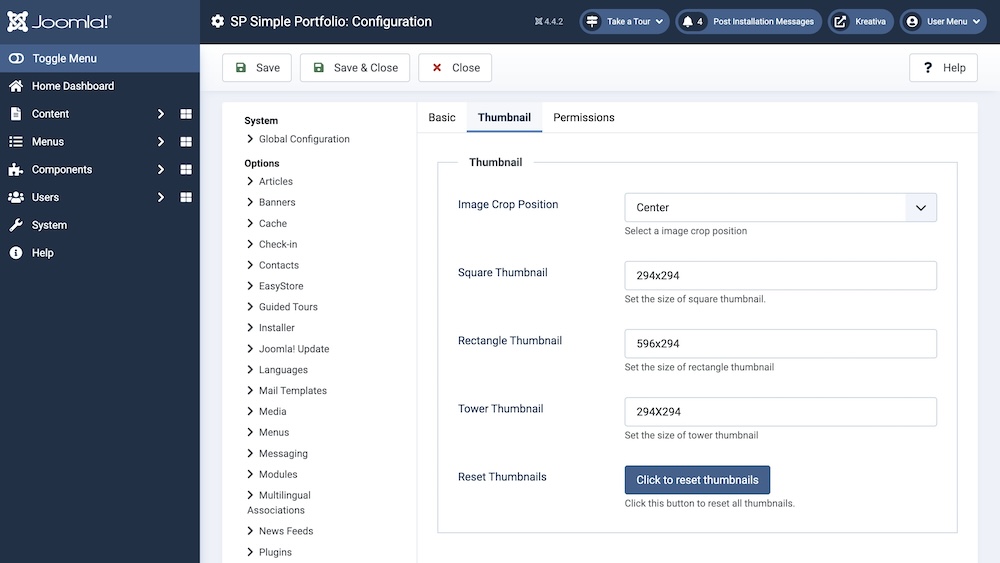
Image Crop Position: Select an image crop position. Select between “Center”, “Top Right”, and “Top Left”.
Square Thumbnail: Set the size of the square thumbnail in this field. By default, it is set to 294x294.
Rectangle Thumbnail: Set the size of the rectangle thumbnail in this field. The default dimensions are 596x294.
Tower Thumbnail: This field allows you to set the size of the tower thumbnail. By default, it is set to 294X294.
Reset Thumbnails: Select this button to reset all thumbnails.
Permissions
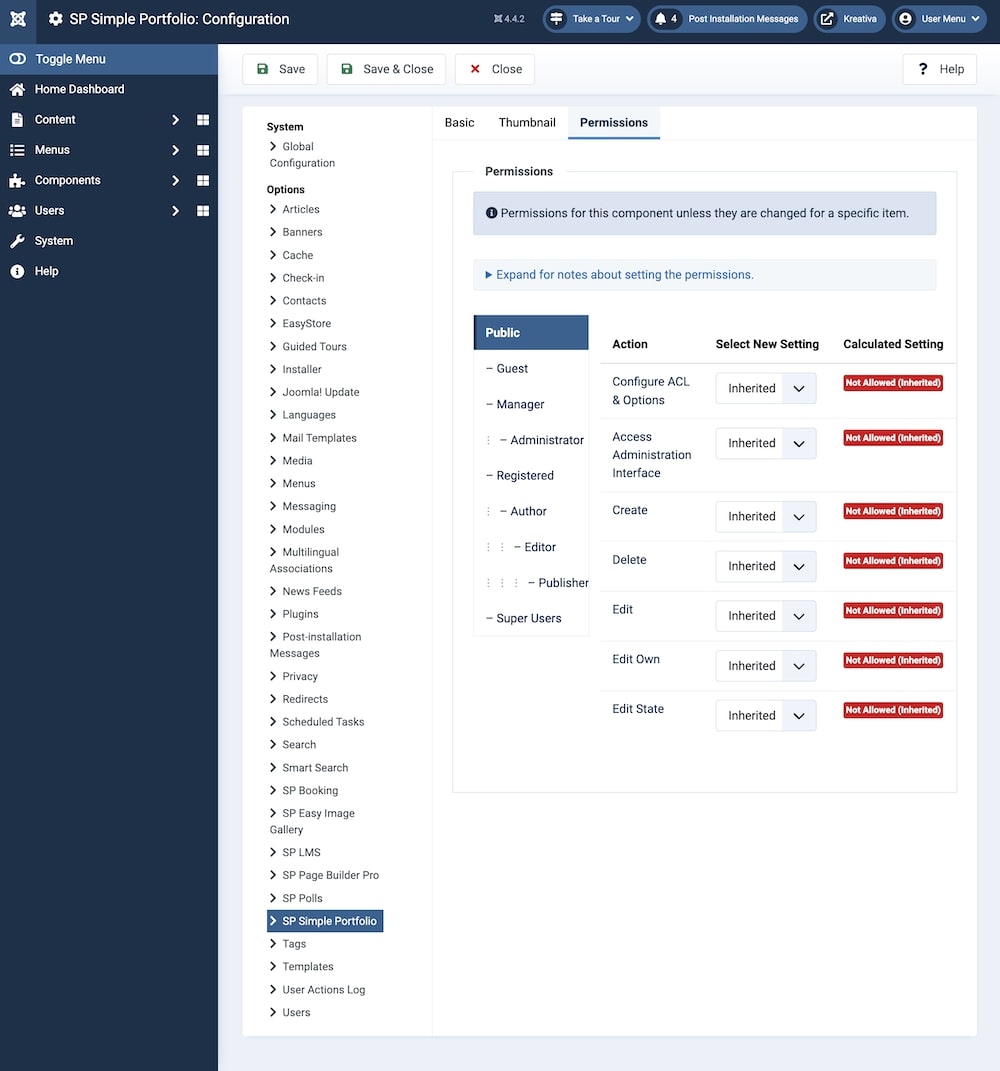
You can control the global permissions for the category. This determines who can use or edit the category. You can choose between Public, Guest, Manager, Administrator, Registered, Author, Editor, Publisher, and Super Users.

