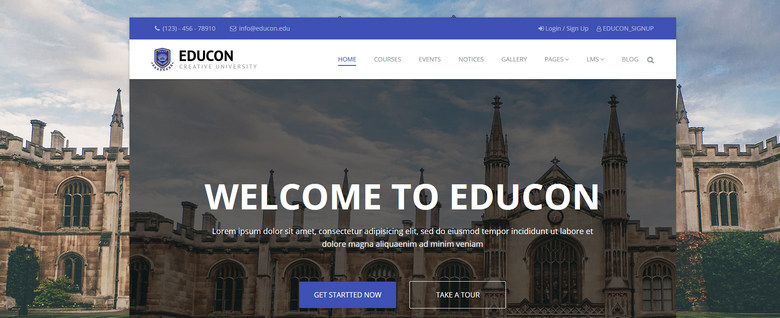- TemplatesTemplates
- Page BuilderPage Builder
- OverviewOverview
- FeaturesFeatures
- Dynamic ContentDynamic Content
- Popup BuilderPopup Builder
- InteractionsInteractions
- Layout BundlesLayout Bundles
- Pre-made BlocksPre-made Blocks
- DocumentationDocumentation
- EasyStoreEasyStore
- ResourcesResources
- DocumentationDocumentation
- ForumsForums
- Live ChatLive Chat
- Ask a QuestionAsk a QuestionGet fast & extensive assistance from our expert support engineers. Ask a question on our Forums, and we will get back to you.
- BlogBlog
- PricingPricing
Boxed Layout
You can use EduCon template in wide (default) or boxed layout variant. This option can be changed from template settings (Basic tab).
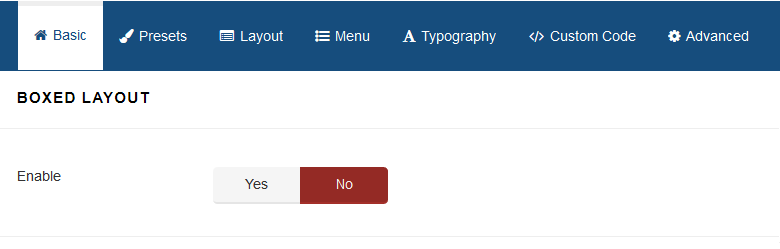
Boxed layout allows you to use a background image - check below template settings.
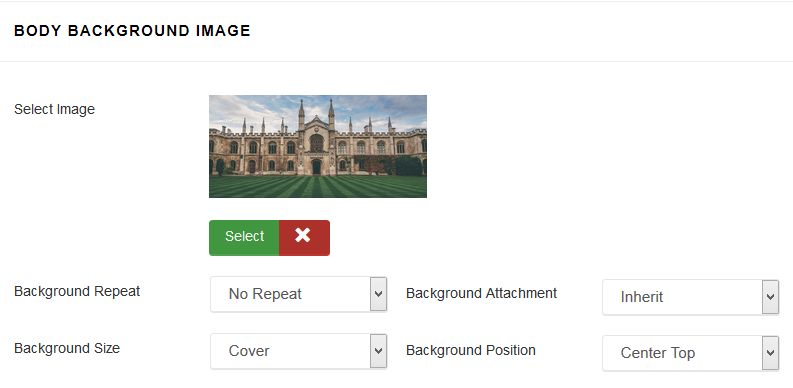
Note! The Background Size CSS property specifies the size of the background images. The size of the image can be fully constrained or only partially in order to preserve its intrinsic ratio. In most cases, you can leave the default (inherit) value. But you can choose as well:
- contain - scales the background image to the largest size such that both its width and its height can fit inside the content area.
- cover - scales the background image as large as possible and maintains image aspect ratio (image doesn't get squished). The image "covers" the entire width or height of the window container.

If you want to add some space in the top section, for desktop view only, you have to use custom CSS, and example code is below:
@media (min-width: 1024px) {
.layout-boxed .body-innerwrapper { margin: 40px auto 0 !important;}
}
How to use custom CSS in Helix3 based templates:: https://www.joomshaper.com/documentation/helix-framework/helix3#custom-css-header-code