- TemplatesTemplates
- Page BuilderPage Builder
- OverviewOverview
- FeaturesFeatures
- Dynamic ContentDynamic Content
- Popup BuilderPopup Builder
- InteractionsInteractions
- Layout BundlesLayout Bundles
- Pre-made BlocksPre-made Blocks
- DocumentationDocumentation
- EasyStoreEasyStore
- ResourcesResources
- DocumentationDocumentation
- ForumsForums
- Live ChatLive Chat
- Ask a QuestionAsk a QuestionGet fast & extensive assistance from our expert support engineers. Ask a question on our Forums, and we will get back to you.
- BlogBlog
- PricingPricing
Donation Box Setup
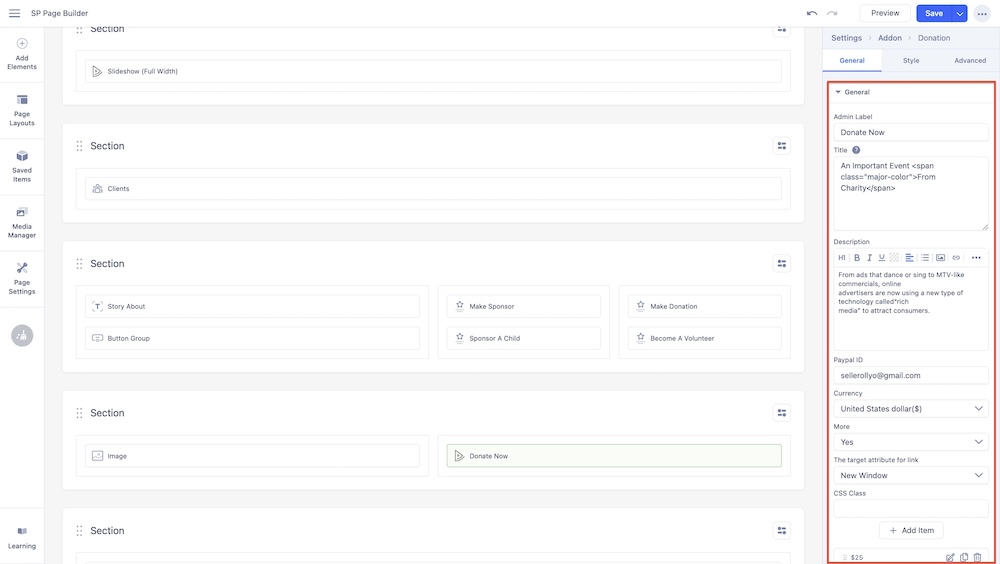
Admin Label: Admin label helps you identify better what you did with this addon. This will guide you while doing further customization. You should name the admin label by keeping the relevance to the purpose of the addon you have added. This will surely save you from a lot of hassles.
Title: This option will allow you to add text to the title. The purpose of the title is to express the naming of the section you just added with the addon. If you want to add the title, you just have to add it in the title textbox; it will be automatically added to the addon section.
Description: Add the description regarding the donation. It will be added under the title.
Paypal ID: Insert the PayPal ID where you want to receive donations. You have to add the ID credential that you used to sign up for PayPal. Your PayPal ID = the confirmed email address you have on the PayPal account.
Currency: Add the currency in which you want to receive the payment. Right now, you can select the following currency from the drop-down list.
- United States dollar($)
- British pound(£)
- Russian Ruble(?)
- Brazilian Real(R$)
- Canadian Dollar($)
- Czech Koruna(K?)
- Danish Krone(kr.)
- Euro(€)
- Hong Kong Dollar(HK$)
- Hungarian Forint(Ft)
- Israeli New Sheqel(?)
- Japanese Yen(¥)
- Malaysian Ringgit(RM)
- Mexican Peso(Mex$)
- Norwegian Krone(kr)
- New Zealand Dollar($)
- Philippine Peso(?)
- Polish Zloty(z?)
- Singapore Dollar($)
- Swedish Krona(kr)
- Swiss Franc(CHF)
- Taiwan New Dollar(?)
- Thai Baht(?)
- Turkish Lira(TRY)
More: You can set a field for the visitor to add a custom amount. Set the option to Yes to show custom donation amount insert option.
The target attribute for the link: Set the target attribute for the link open option to the new window or the same window.
CSS Class: This option will allow you to style a particular element in your added addon. Customize and style the particular content and then use this field to add the CSS class name you just used to style the content element. Also, don’t forget to refer it in your CSS file.
Buttons: You can add several buttons. Add your items using this option.
Add New: Click to add a new donation amount button.
- Title Text: The text of the amount select box (only for admin show).
- Amount: Add the amount of donation using this option.
Donate Addon Translation
You can translate the addon by this file: language\en-GB\en-GB.tpl_shaper_hope.ini where all main phrases are stored:
;Donation Addon;
COM_SPPAGEBUILDER_ADDON_DONATION="Donation"
COM_SPPAGEBUILDER_ADDON_DONATION_DESC="Donation addon with paypal intrigration"
COM_SPPAGEBUILDER_ADDON_DESC="Description"
COM_SPPAGEBUILDER_ADDON_DESC_DESC="Addon description will show after title"
COM_SPPAGEBUILDER_ADDON_DONATION_PAYPAL_ID="Paypal ID"
COM_SPPAGEBUILDER_ADDON_DONATION_PAYPAL_ID_DESC="Insert the paypal id where you want to receive donation."
COM_SPPAGEBUILDER_ADDON_DONATION_MORE="More"
COM_SPPAGEBUILDER_ADDON_DONATION_MORE_DESC="Yes to show custom donation amount insert option"
COM_SPPAGEBUILDER_ADDON_DONATION_NO="No"
COM_SPPAGEBUILDER_ADDON_DONATION_YES="Yes"
COM_SPPAGEBUILDER_ADDON_DONATION_AMT_TITLE_TEXT="Title Text"
COM_SPPAGEBUILDER_ADDON_DONATION_AMT_TITLE_TEXT_DESC="Text of the amout select box (only for admin show)"
COM_SPPAGEBUILDER_ADDON_DONATION_AMT="Amount"
COM_SPPAGEBUILDER_ADDON_DONATION_AMT_DESC="Amout of donation"
COM_SPPAGEBUILDER_ADDON_DN_MORE="More"
COM_SPPAGEBUILDER_ADDON_DONATION_CURRENCY="Currency"
COM_SPPAGEBUILDER_ADDON_DONATION_CURRENCY_DESC="Select a currenct from the list (your paypal currency)"
COM_SPPAGEBUILDER_ADDON_DONATE_NOW="Donate Now"
Where to edit Donate Addon
To edit the donate addon code, check this file: templates\shaper_hope\sppagebuilder\addons\donation\site.php
Problem with other currency
Please edit the file: templates/shaper_hope/js/main.js
Line: 202 with buggy code:
amt = this_val.split('$');
Fix code:
amt = this_val.split(crncy_code[1] || '$');

