- TemplatesTemplates
- Page BuilderPage Builder
- OverviewOverview
- FeaturesFeatures
- Dynamic ContentDynamic Content
- Popup BuilderPopup Builder
- InteractionsInteractions
- Layout BundlesLayout Bundles
- Pre-made BlocksPre-made Blocks
- DocumentationDocumentation
- EasyStoreEasyStore
- ResourcesResources
- DocumentationDocumentation
- ForumsForums
- Live ChatLive Chat
- Ask a QuestionAsk a QuestionGet fast & extensive assistance from our expert support engineers. Ask a question on our Forums, and we will get back to you.
- BlogBlog
- PricingPricing
Social Media Addon
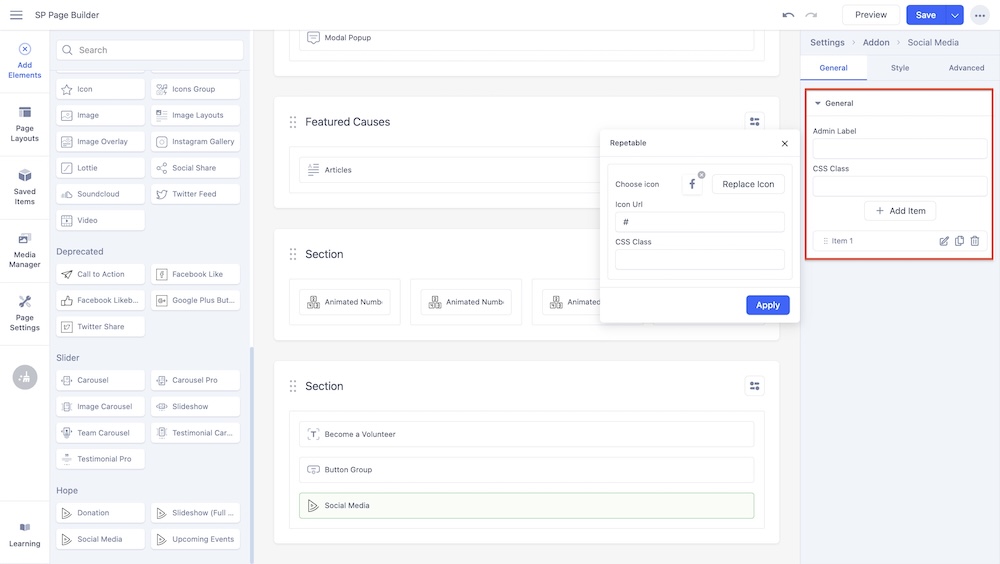
Admin Label: Admin label helps you identify better what you did with this addon. This will guide you while doing further customization. You should name the admin label by keeping the relevance to the purpose of the addon you have added. This will surely save you from a lot of hassles.
CSS Class: This option will allow you to style a particular element in your added addon. Customize and style the particular content, and then use this field to add the CSS class name you just used to style the content element. Also, don’t forget to refer it to your CSS file.
Add Item
Choose icon: Choose which social media icon you want to add using the drop-down list of icons.
Icon URL: Set the URL of the icon where the icon will lead visitors.
CSS Class: Add the CSS class of the icon if required. This option will allow you to style a particular element in your added addon. Customize and style the particular content, and then use this field to add the CSS class name you just used to style the content element. Also, don’t forget to refer to your CSS file.

