- TemplatesTemplates
- Page BuilderPage Builder
- OverviewOverview
- FeaturesFeatures
- Dynamic ContentDynamic Content
- Popup BuilderPopup Builder
- InteractionsInteractions
- Layout BundlesLayout Bundles
- Pre-made BlocksPre-made Blocks
- DocumentationDocumentation
- EasyStoreEasyStore
- ResourcesResources
- DocumentationDocumentation
- ForumsForums
- Live ChatLive Chat
- Ask a QuestionAsk a QuestionGet fast & extensive assistance from our expert support engineers. Ask a question on our Forums, and we will get back to you.
- BlogBlog
- PricingPricing
Newsletter module

We all know that advertising plays a key role in promoting any products also natural food. Sending newsletters with site updates is a common task, as is sending out one off special notifications. Using newsletter feature also boost your sales. Knowing that we decided to use real Acymailing module (published on "bottom4" module position) that allows visitors to sign up for a mailing list that's powered by Acymailing Starter (acyba.com). This component is installed by default in QuickStart. Of course you can use Enterprice edition or another newsletter extension instead. Creating newsletters has never been so easy. If you familiar with basic settings you can create your next campaign as easy as you publish a new article.
In this section we used two modules:
(1) Custom HTML module, published on "newsletter1" position. Inside him was following HTML code:
<div class="container">
<div class=" span5 pull-left">
<div class="newsletter-text">
<h3>NEWSLETTER</h3>
<p>Enter your e-mail address to receive regular updates, as <br /> well as news on upcoming events and special offers.</p>
</div>
</div>
<div class="offset2 span5 pull-right">
<div class="newsletter-field"></div>
</div>
</div>
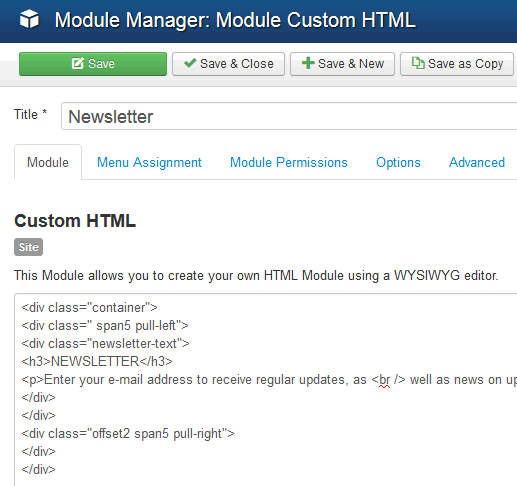
(2) Then please edit a AcyMailing module, choose a new position named "newsletter2" for it. Below you will find all settings from default "Module" tab.
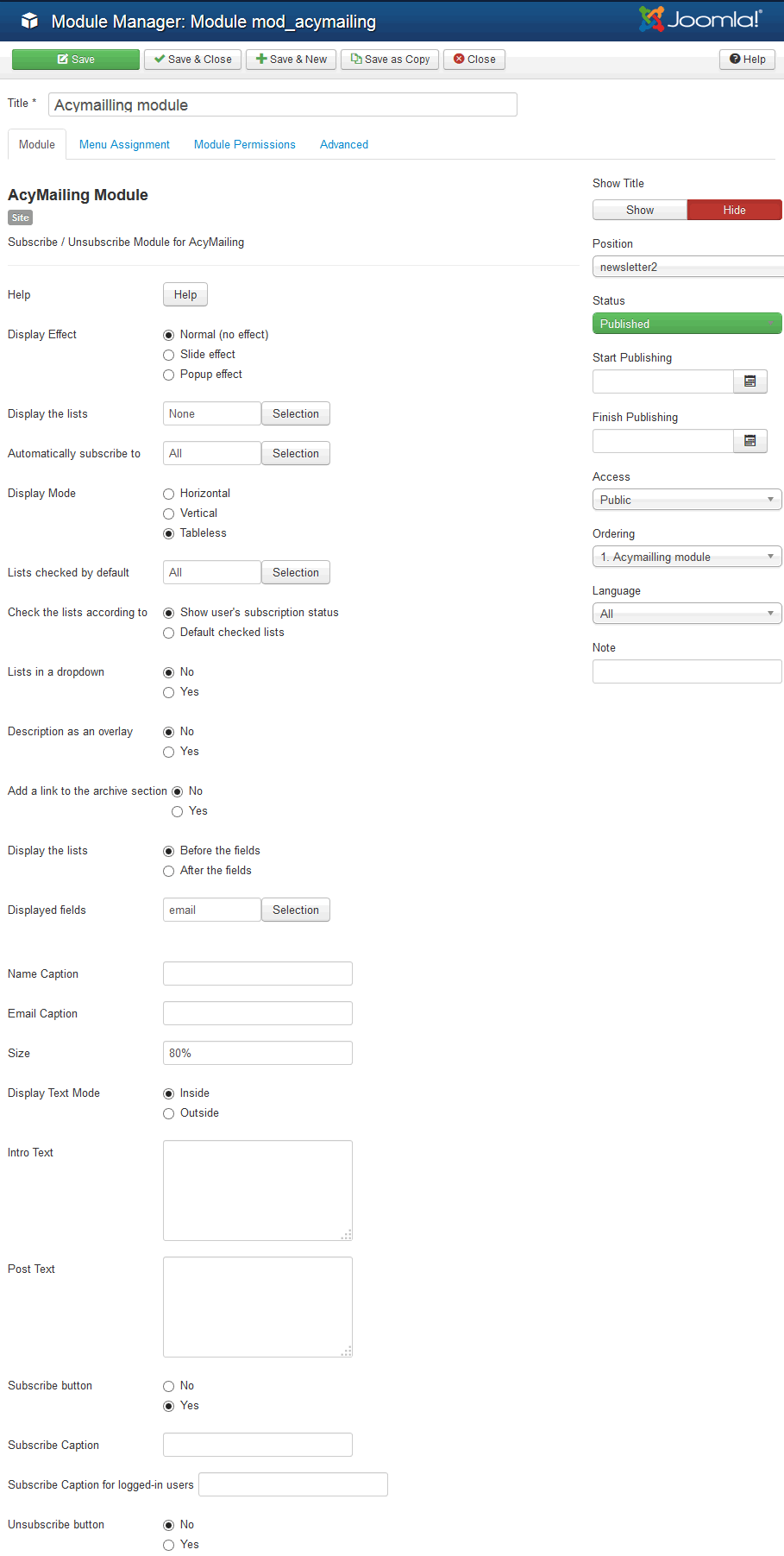
Also in "Advanced" tab the module AcyMailinin should get a new Module Class Suffix: newsletter-field .
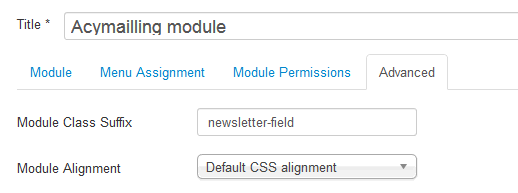
Those two tabs in settings options are important if you want to get similar result like from demo.


