- TemplatesTemplates
- Page BuilderPage Builder
- OverviewOverview
- FeaturesFeatures
- Dynamic ContentDynamic Content
- Popup BuilderPopup Builder
- InteractionsInteractions
- Layout BundlesLayout Bundles
- Pre-made BlocksPre-made Blocks
- DocumentationDocumentation
- EasyStoreEasyStore
- ResourcesResources
- DocumentationDocumentation
- ForumsForums
- Live ChatLive Chat
- Ask a QuestionAsk a QuestionGet fast & extensive assistance from our expert support engineers. Ask a question on our Forums, and we will get back to you.
- BlogBlog
- PricingPricing
Technical requirements
It is strongly recommended that you always use the latest stable version of Joomla to ensure all known bugs and security issues are fixed. Template will only function properly on Joomla 3.8 and newer versions.
To prevent problems with used components and installation freezes (never ending) use following settings:
- PHP 5.6 or PHP 7.x
- MySQLi 5.5+
- PostgreSQL 9+
Note! Support for PHP 5.3 and PHP 5.4 support ended long time ago. We strongly recommend using PHP 5.6 or 7.0.x.
To use QuickStart please use these php settings :
- memory_limit --> at least 64M (128 MB)
- max_execution_time --> at least 240 (by default is set to 30 seconds only.)
- Magic Quotes GPC off
These below settings of PHP are strongly recommended for Joomla! in order to ensure full compatibility and website security with latest version of Joomla!:
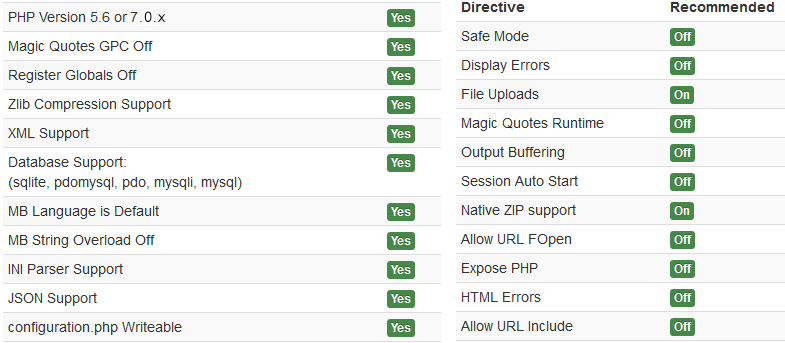
In most cases those values can be changed in php.ini or .htaccess file. Please contact your web hosting service provider to be sure your server complies with the requirements or to ask them where/how to change above PHP settings.
If those settings will not help - please make small customization:
- Open in your text editor the following files: installation\sql\mysql\joomla.sql and installation\sql\mysql\sample_data.sql
- Find all instances of ENGINE=InnoDB and change/replace to ENGINE=MyIsam
- Now return in your installation procedure one step back and try again.
- Use MySQL in choose field not MySQLi if you still have problems with database step.
About recommended browser we suggest to use latest version of Firefox, Safari, Chrome or Internet Explorer 10+. Please remember that Internet Explorer versions 8 and older are NOT supported anymore by Microsoft company.

