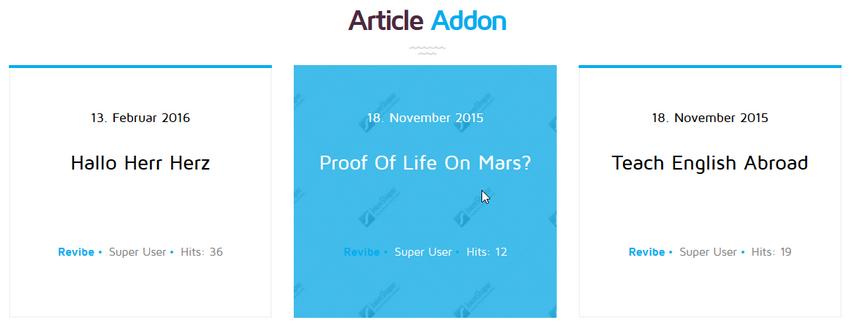- TemplatesTemplates
- Page BuilderPage Builder
- OverviewOverview
- FeaturesFeatures
- Dynamic ContentDynamic Content
- Popup BuilderPopup Builder
- InteractionsInteractions
- Layout BundlesLayout Bundles
- Pre-made BlocksPre-made Blocks
- DocumentationDocumentation
- EasyStoreEasyStore
- ResourcesResources
- DocumentationDocumentation
- ForumsForums
- Live ChatLive Chat
- Ask a QuestionAsk a QuestionGet fast & extensive assistance from our expert support engineers. Ask a question on our Forums, and we will get back to you.
- BlogBlog
- PricingPricing
Article blog view hover layer
In current template for image hover effect especially in blog view we used a color layer. It's sort of red color, of course you probably need your own color. If yes, you have to override only selected class with your RGA color. This is example for blue one:
.view-category .blog .items-row .item .entry-image::after { background-color: rgba(0,174,239, 0.7); }

You can use above CSS code in Custom CSS field inside template settings or using a custom.css file located in css folder of Revibe template. Both solutions work unless you will change - "Compile LESS to CSS" to Yes switch.
If you're using Article addon and you want to replace layer color as well - please use following CSS code:
.revibe-article .sppb-addon-article .sppb-article-img::after { background-color: rgba(0,174,239, 0.7); }
And result should be similar to that: