- TemplatesTemplates
- Page BuilderPage Builder
- OverviewOverview
- FeaturesFeatures
- Dynamic ContentDynamic Content
- Popup BuilderPopup Builder
- InteractionsInteractions
- Layout BundlesLayout Bundles
- Pre-made BlocksPre-made Blocks
- DocumentationDocumentation
- EasyStoreEasyStore
- ResourcesResources
- DocumentationDocumentation
- ForumsForums
- Live ChatLive Chat
- Ask a QuestionAsk a QuestionGet fast & extensive assistance from our expert support engineers. Ask a question on our Forums, and we will get back to you.
- BlogBlog
- PricingPricing
TopBar Colors
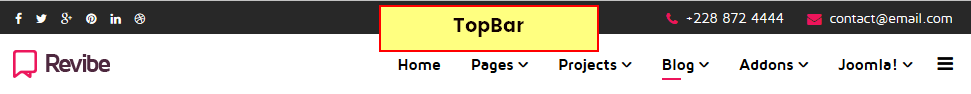
By default TopBar, which means first dark bar in template have dark color and white text. This section was used in template demo to publish two modules on Top1 and Top2 position. Of course you can customze it, content and colors as well - even without using CSS tricks. To change colors go to Templates and edit Shaper_Revibe template, then open layout tab. On first bar named "Top Bar" click Settings links and now you can edit colors. Do not forget to save new settings twice. First in opened Window and on the toolbar.
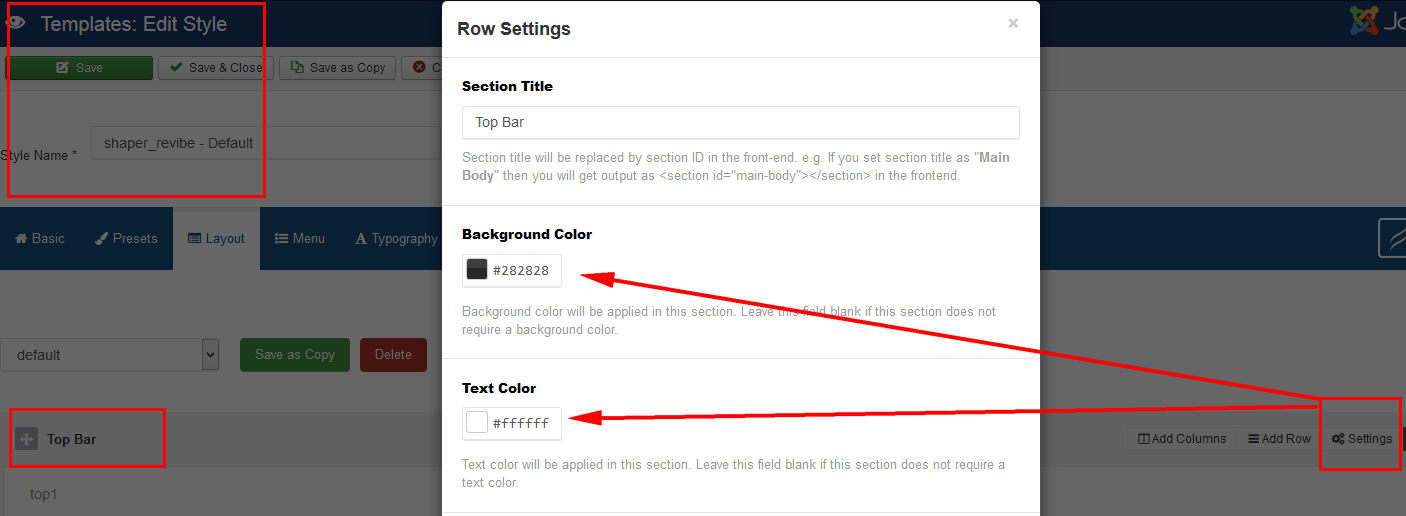
BTW By default in Quickstart content of Top1 and Top2 position was filled by template settings not modules. Check first Basic tab. If you need more advanced content or features just disable from settings also and publish there your own modules.

