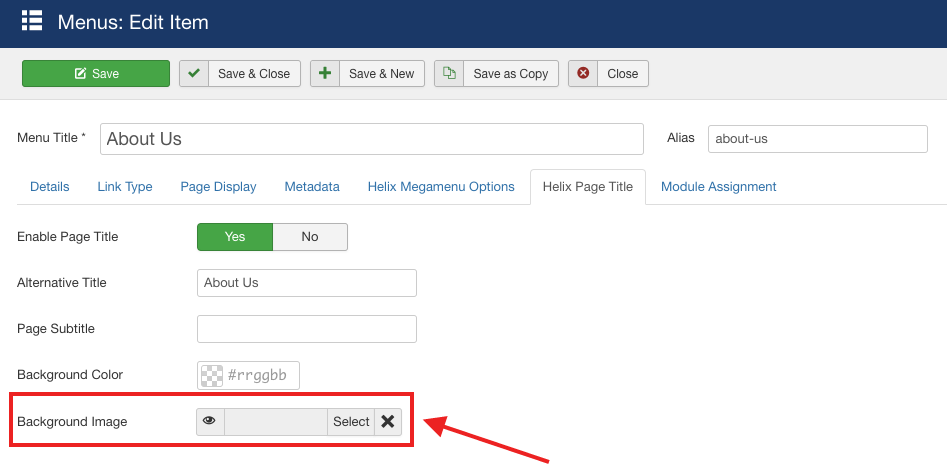- TemplatesTemplates
- Page BuilderPage Builder
- OverviewOverview
- FeaturesFeatures
- Dynamic ContentDynamic Content
- Popup BuilderPopup Builder
- InteractionsInteractions
- Layout BundlesLayout Bundles
- Pre-made BlocksPre-made Blocks
- DocumentationDocumentation
- EasyStoreEasyStore
- ResourcesResources
- DocumentationDocumentation
- ForumsForums
- Live ChatLive Chat
- Ask a QuestionAsk a QuestionGet fast & extensive assistance from our expert support engineers. Ask a question on our Forums, and we will get back to you.
- BlogBlog
- PricingPricing
Page Banner/Header Title
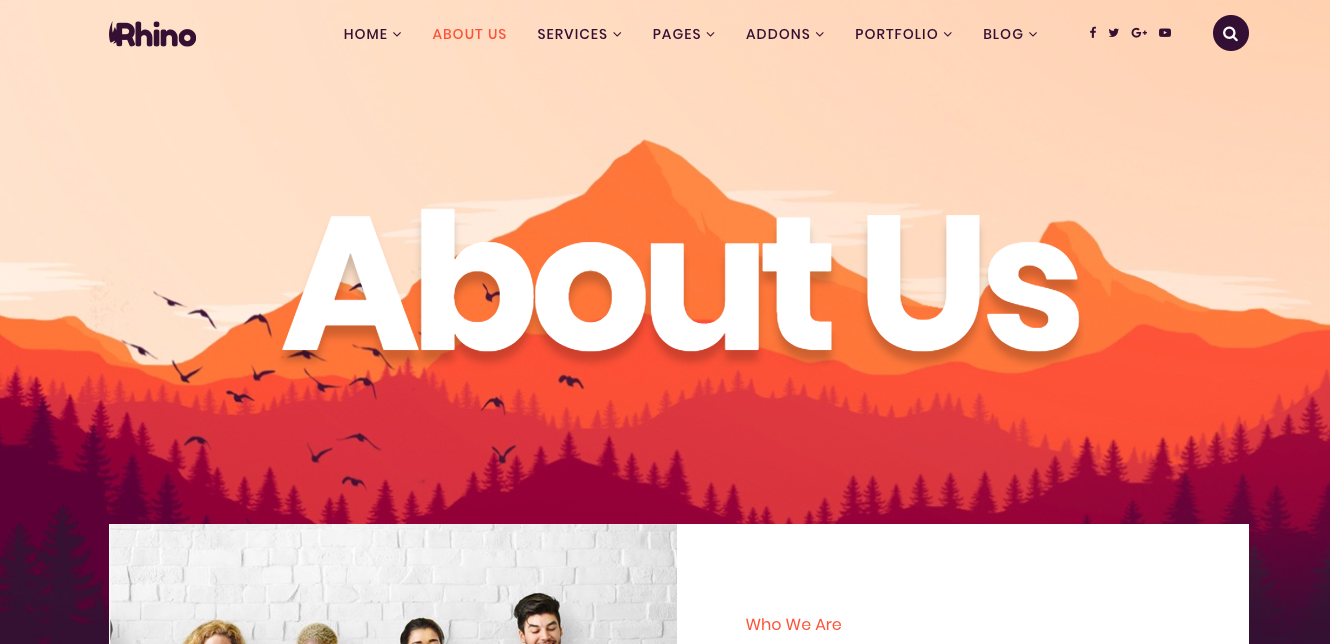
The banner background of the pages is given with CSS. So, in general, you have to change the banner image with CSS. But you can also change it with helix3 - for that go to Menus >>Main Menu. Now select the page you want to change.
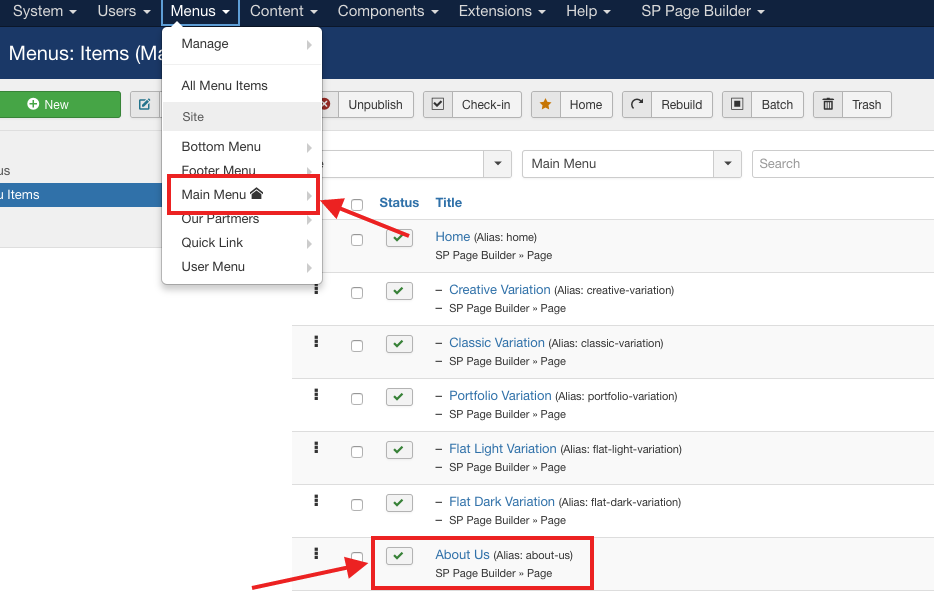
Now in the menu tab go the option "helix page title".
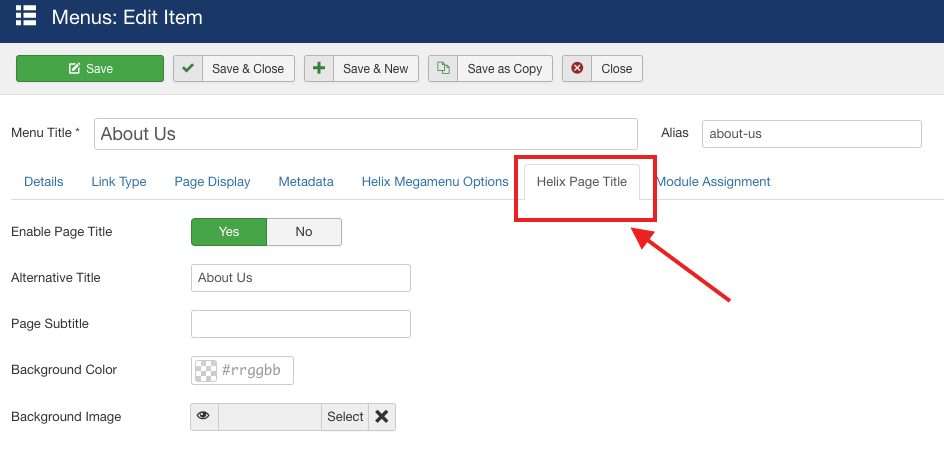
Now add the background image in the background image option. As you see you can change here also Page Title displayed above image.