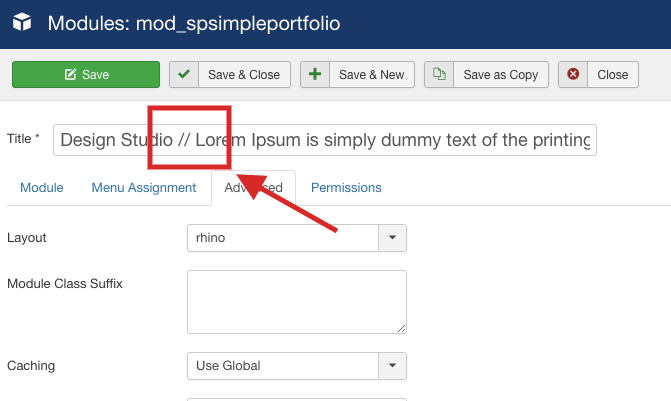- TemplatesTemplates
- Page BuilderPage Builder
- OverviewOverview
- FeaturesFeatures
- Dynamic ContentDynamic Content
- Popup BuilderPopup Builder
- InteractionsInteractions
- Layout BundlesLayout Bundles
- Pre-made BlocksPre-made Blocks
- DocumentationDocumentation
- EasyStoreEasyStore
- ResourcesResources
- DocumentationDocumentation
- ForumsForums
- Live ChatLive Chat
- Ask a QuestionAsk a QuestionGet fast & extensive assistance from our expert support engineers. Ask a question on our Forums, and we will get back to you.
- BlogBlog
- PricingPricing
Title layout in portfolio
Title modification
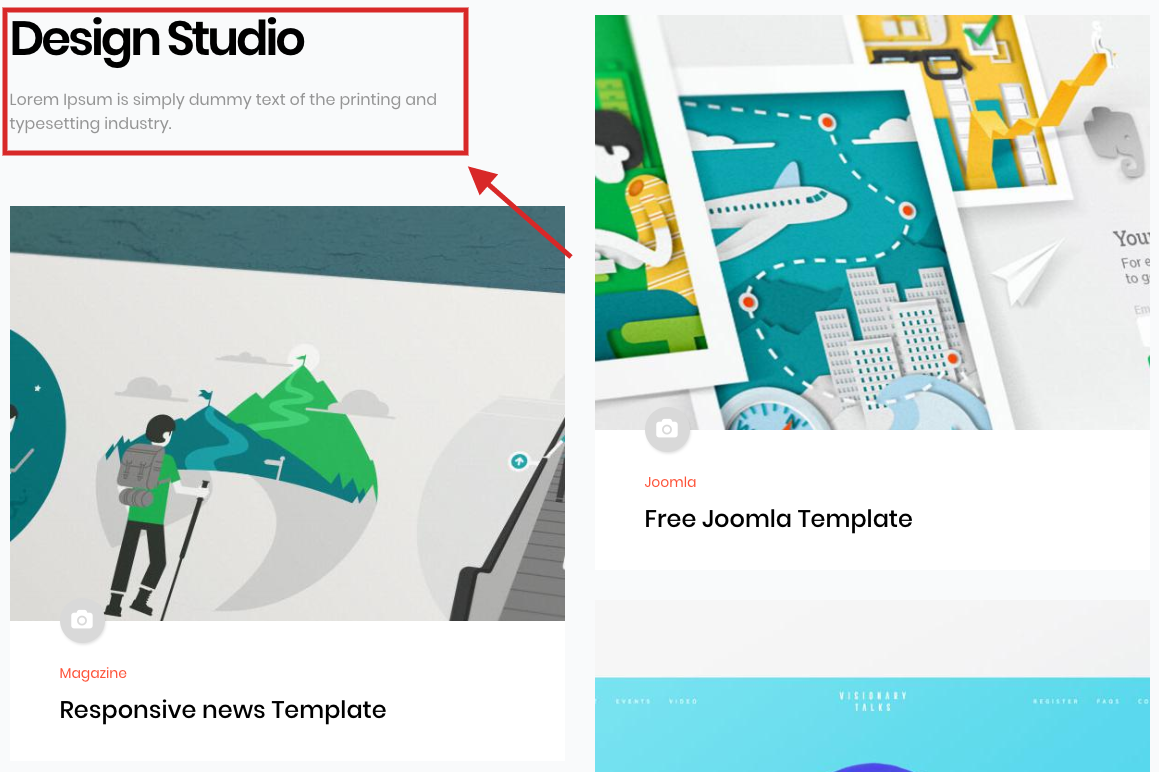
Normally the title stays on top of the contents. But here the title is with the section. To get the design you have to do some customization.
Go to Extensions>Modules. Here click search tools. Now in "select type" option select SP Simple Portfolio Module. Three module will open. Select the second one.
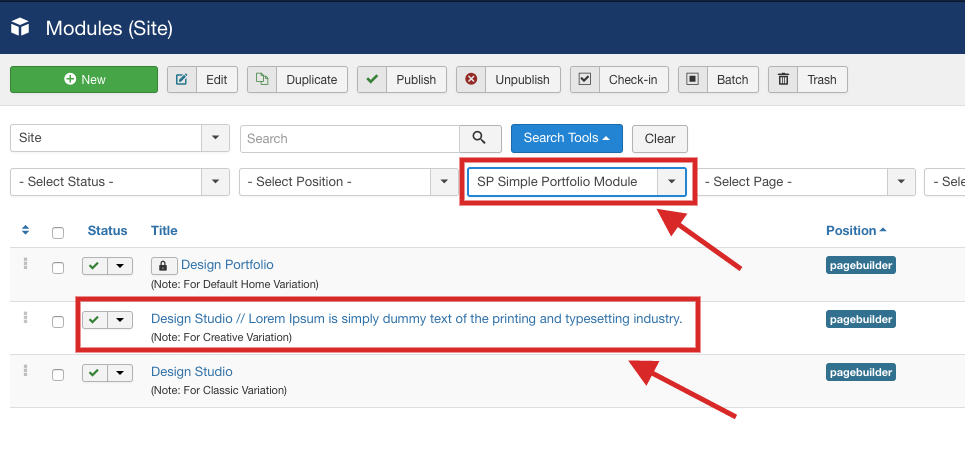
In the menu tab click the option "Advanced". Set the layout to "rhino" also you have to set the Module layout to "rhino".
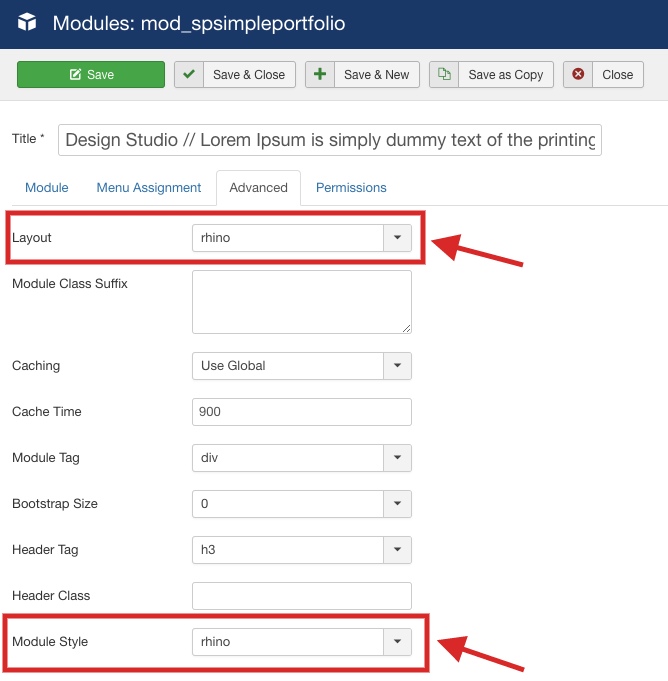
Sub-title modification
To display the sub title underneath the title we have used ' // ' in the module title.