- TemplatesTemplates
- Page BuilderPage Builder
- OverviewOverview
- FeaturesFeatures
- Dynamic ContentDynamic Content
- Popup BuilderPopup Builder
- InteractionsInteractions
- Layout BundlesLayout Bundles
- Pre-made BlocksPre-made Blocks
- DocumentationDocumentation
- EasyStoreEasyStore
- ResourcesResources
- DocumentationDocumentation
- ForumsForums
- Live ChatLive Chat
- Ask a QuestionAsk a QuestionGet fast & extensive assistance from our expert support engineers. Ask a question on our Forums, and we will get back to you.
- BlogBlog
- PricingPricing
Indigo Mobile Menu Gone
MK
Michael Koerner
So I'm trying to find my mobile menu and it isn't there. I didn't change anything its almost like it didnt come with it when I used the quikstart package.
Howe can I get it back?
Thanks, Michael
13 Answers
Order by
Oldest
Rashida Rahman
Accepted AnswerHi there!
Sorry for your issue.
Would you please give me your site URL here to check? Indigo template at my end is working good, so I need your site URL to check the anomaly you have.
Best Regards
MK
Michael Koerner
Accepted AnswerHello Rashida:
Thank you very much for getting back to me.
Sure thing, the link is: www.NanoFlags.com
Here's an image as well:
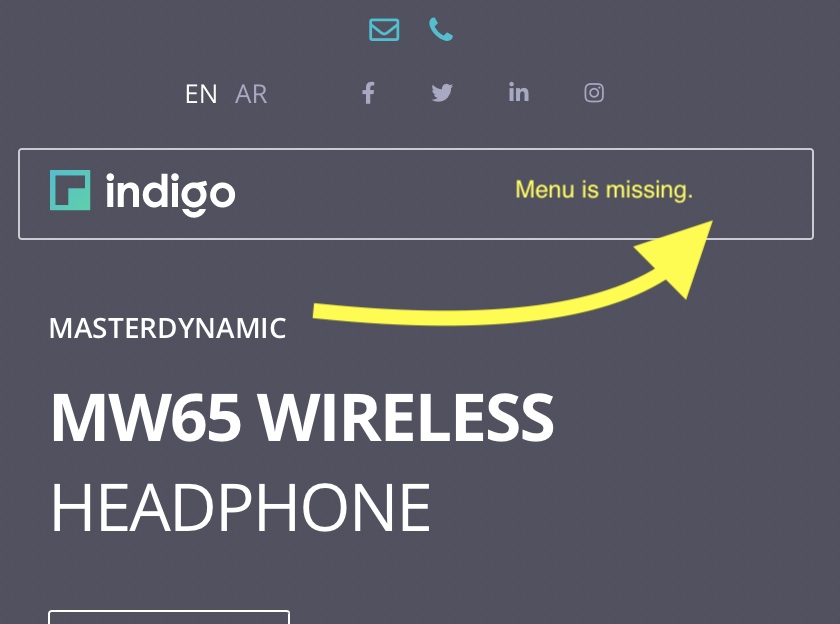
Also note, this is a complettely fresh install of the Quckstart Package. Nothing in the template settings has been changed or altered.
Thanks again for getting back to me. I appreciate it.
MK
Michael Koerner
Accepted AnswerHello:
has there been ANY progress on this? Can't really even continue with the site until I get this figured out.
Thanks, Michael
MK
Michael Koerner
Accepted AnswerHello:
I have still not received any answers after more than 3 weeks. How do I get help with something, that really I shouldn't be having a problem with anyway?
Rashida Rahman
Accepted AnswerHi,
I'm really really sorry for this unwanted delay :(
Would you please give me your admin access to check the issue, please?
I have visited your site, but could not find out the issue.
Best Regards
MK
Michael Koerner
Accepted AnswerHello Rashida:
I have included my Admin Access Details in the Hidden Content Section.
I tried looking on the front end myself too and had no luck finding the problem as to why my mobile menu would not display.
Thanks for getting back to me,
Michael
Rashida Rahman
Accepted AnswerHello,
Thanks for the access. You are using PHP 8.1 there as I can see from the system information.
The Indigo template is not compatible with PHP 8.1 yet, it will get the compatibility as soon as J2store comes up with Joomla 4 compatibility. You may try with PHP 7.4 for now. Here is our plan: https://www.joomshaper.com/blog/latest-php-compatibility-for-templates-and-extensions
And we are on the way of bringing the plan live. Here you will see some blogs about it:
https://www.joomshaper.com/blog/releases-updates
Please take my sincere apology again.
Best Regards
MK
Michael Koerner
Accepted AnswerSo I have followed your suggestion of changing my PHP to a lesser version, to 7.3 to be exact and my issue still persits. Is there something I'm missing? Could this potentially be related to something other than my PHP settings? Thanks for getting back to me.
Paul Frankowski
Accepted AnswerHi Mike,
If you don't mind... I will check what is wrong & missing.
Sorry that you had to wait.
MK
Michael Koerner
Accepted AnswerThanks so much Paul! Like usually, you come in and make things right. Joomshaper is very lucky to have you and your services.

