- TemplatesTemplates
- Page BuilderPage Builder
- OverviewOverview
- FeaturesFeatures
- Dynamic ContentDynamic Content
- Popup BuilderPopup Builder
- InteractionsInteractions
- Layout BundlesLayout Bundles
- Pre-made BlocksPre-made Blocks
- DocumentationDocumentation
- EasyStoreEasyStore
- ResourcesResources
- DocumentationDocumentation
- ForumsForums
- Live ChatLive Chat
- Ask a QuestionAsk a QuestionGet fast & extensive assistance from our expert support engineers. Ask a question on our Forums, and we will get back to you.
- BlogBlog
- PricingPricing
Helix Ultimate - Display Anomaly When Site Transferred To Joomla 4
CW
Carrie M Wrigley
Hey I've been working these last few days getting my sites updated to Joomla 4 (from Joomla 3), including 2 that we created in Helix Ultimate. For the most part, the transfer worked well - except that on top of every page in those 2 sites, we got a white bar bearing this message:
Notice: Undefined variable: scssVars in /home/customer/www/morninglightcounseling.com/public_html/mm4/plugins/system/helixultimate/src/Core/HelixUltimate.php on line 1914
Notice: Trying to access array offset on value of type null in /home/customer/www/morninglightcounseling.com/public_html/mm4/plugins/system/helixultimate/src/Core/HelixUltimate.php on line 1914
We thought maybe updating our PHP would fix that error. Our sites were still running on PHP 7.4.33 - so we worked with Siteground to update them to 8.02. But, this didn't take away the error message on top - instead, it just added the error message to our Joomla 3 site (Joomla 4 is currently a subdirectory / staging area of the Joomla 3 site). So sadly, we moved the PHP back to 7.4.33, removing the PHP error message again from the Joomla 3 side (the live side) - but retaining the error message on the Joomla 4 side.
We tried flipping our site to Cassiopeia - Joomla 4's default template - the error doesn't appear there. So it does seem specific to Helix. Ultimately, we still like Helix better than Cassiopeia - but can't use Helix with this error message showing on every page.
Is there a way we can get this fixed so we can continue using Helix Ultimate in Joomla 4?
Again, those displayed errors are:
Notice: Undefined variable: scssVars in /home/customer/www/morninglightcounseling.com/public_html/mm4/plugins/system/helixultimate/src/Core/HelixUltimate.php on line 1914
Notice: Trying to access array offset on value of type null in /home/customer/www/morninglightcounseling.com/public_html/mm4/plugins/system/helixultimate/src/Core/HelixUltimate.php on line 1914
Thanks - Carrie Wrigley
PS - I also posted this info earlier in "Ask a Question" - which told me to disable and re-enable the System/Helix plugin (this produced no change); and then to try shifting the site to Casseiopia - this did not replicate the error, but I want my site in Helix, not Casseiopia.
Here is a link to my Joomla 4 site, showing the 2 error messages at the top: https://morninglightcoaching.org/mm4/
For contrast - here is a link to my original Joomla 3 site, without the error messages - how the site is supposed to look: https://morninglightcoaching.org
What we're trying to achieve is that Joomla 3 site being transferred to Joomla 4, working with PHP 8 - but without the error messages at the top. Hope you can help us achieve this goal. -- Carrie
7 Answers
Order by
Oldest
Pavel
Accepted AnswerHi.
This is not a typical error. Most likely this is a local problem associated with your server and/or it is your site. I carried out migration to J4 on more than 30 websites and there were no problems with Helix.
Firstly, a very bad idea to use a folder for such things. Use the subdomain instead of the folder. Due to the use of the folder, additional errors to file routes may occur. You have no freedom to use the PHP version and do a debugging.
Secondly, try reinstalling Helix Ultimate Plugin.
You can download it separately

CW
Carrie M Wrigley
Accepted AnswerK - I tried reinstalling the plugin in J4 version - no impact - error remains visible on all pages.
Also - we tried updating the plugin in J3 before migrating with MM4 to J4. Again - no impact, same error on all pages
Also - I don't understand this part of your response:
"Firstly, a very bad idea to use a folder for such things. Use the subdomain instead of the folder. Due to the use of the folder, additional errors to file routes may occur."
We used MigrateMe4 to do our transfers to J4. My understanding is that MM4 works by copying the site into a subdirectory of the main site - testing it there, and then making it live once everything works. So, I believe the J4 site IS currently in a subdirectory, not a "folder" as you mention here. Please clarify
Also - I don't understand what you mean by "You have no freedom to use the PHP version and do a debugging." Please clarify?
I am happy to work with my host (Siteground) to try to get this fixed on that end, once I understand the nature of the problem. I appreciate your help. -- Carrie
Pavel
Accepted AnswerHi.
I believe the J4 site IS currently in a subdirectory, not a "folder" as you mention here. Please clarify
Subdirectory = folder. It looks like yourdomain.com/subdirectory. Is not it?
Subdomain looks like some-name.yourdomain.com and it is independent of your main domain.
Also - I don't understand what you mean by "You have no freedom to use the PHP version and do a debugging." Please clarify?
Due to the fact that your site is in the subdirectory (folder), you cannot turn ON a separate version of PHP for it, which would not affect your main domain.
MM4 to J4
I do not use this software, and any other and I would not recommend using such things, since you have no control. I only manually make migration by installing a copy of the site on the subdomain. Errors often arise precisely due to such software.
A similar software works on the basis of the Preupdate Checker and can delete what should not have been removed. However, not everything that the Preupdate Checker shows should be removed. There may be not correct information for removal. By manually migration, you can simply disable things in the removal of which are not sure, and then check, turning them on after migration.
Notice: Undefined variable: scssVars in /home/customer/www/morninglightcounseling.com/public_html/mm4/plugins/system/helixultimate/src/Core/HelixUltimate.php on line 1914
Errors that are shown by default may be the result of other errors but not cause.
In order to make sure turn on these options.
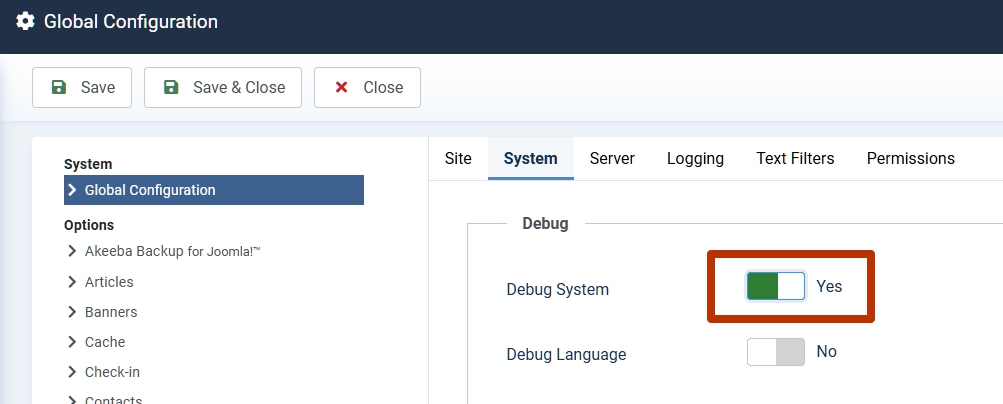
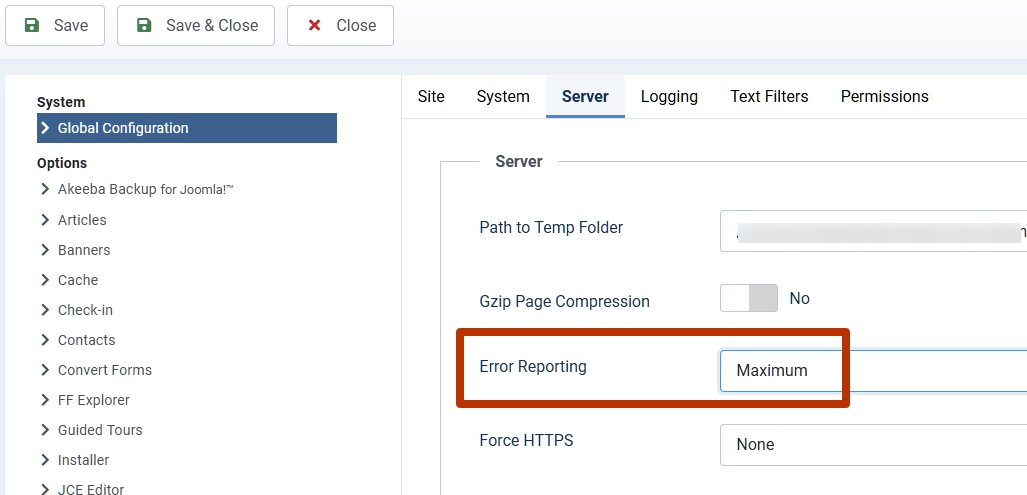 And get the entire list of errors. Usually the first in the list is the cause.
And get the entire list of errors. Usually the first in the list is the cause.
Or you can simply turn off the error display completely if you are sure that the site works fine.
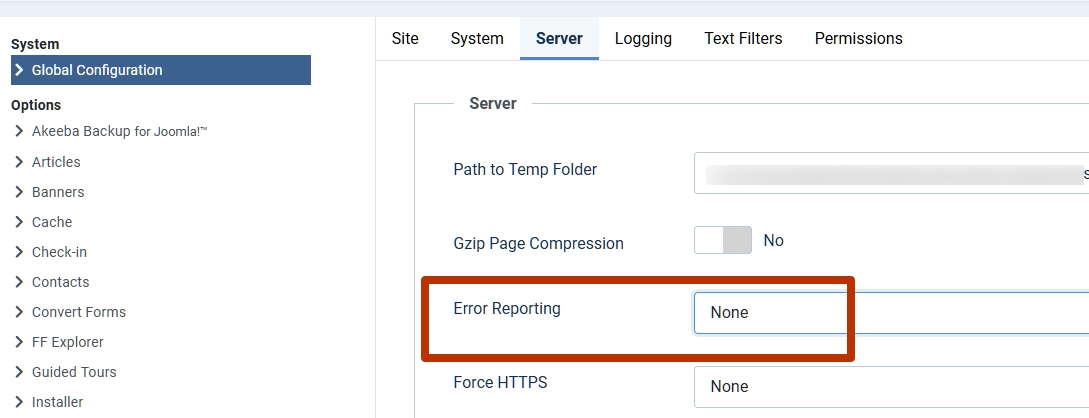
CW
Carrie M Wrigley
Accepted AnswerOK, I tried applying your suggestions above - here's what I came up with:
1) Debug System / Error Reporting: Maximum
I tried these settings - you said it would pull up a "list of errors." I didn't see any such list on the Admin side. I did see that when "Debug" is on "Yes", there's a little grey bar at the bottom of the screen of my J4 front-end website . I finally realized that grey bar is clickable. The elements contained on that bar are as follows:
On the left side of the bar:
[Joomla symbol] J! Info Request Session Profile Queries 237
On the right side of the bar:
39 MB #1mm4/ (11:39:36) 247 ms [folder icon > PHP Debug bar]
I see that clicking various elements of the bar brings up various lists of code items - all of which, frankly, are over my head, as I'm not a developer - I'm a musician/counselor who learned to build Joomla websites for my businesses in WYSIWYG format, from OS Training and other online tutorials. So - I'm not sure if the "list" you refer to is one of these clickable fields? Or is it a different "list" somewhere you're referrring to?
I researched "Joomla/Debug" and found a JoomShaper article (https://www.joomshaper.com/blog/joomla-debug-system-explained#:~:text=The%20Joomla%20debug%20system%20lets,how%20to%20solve%20them%20effectively.that ) saying it is a developer tool that should just be used during dev, and only visible to the developer. So I turned it off again, to get rid of that visible grey bar at the bottom of the site. Not sure if this is the correct action or not. ??
2) Error Reporting: None.
As you predicted, this turned off that pesky error notification at the top of the page. (Hooray!) Otherwise, to me, the site seems to look and function just fine, on all pages.
One relevant note - the EXACT same error message popped up in our Joomla 3 version of the site when we updated the PHP to 8.0. So it appears that this error is not just because of the migration software we used (MigrateMe4), since this error was also visible on the Joomla 3 site (before MM4 was involved in the workflow.)
In Joomla 4, after migration, the error message was visible both in PHP 7.4 and also in 8.0; in Joomla 3, it was visible in 8.0, but not in 7.4 (which is the version we generated the migration from.) (before I hid it by clicking "None" as you showed me above.)
So - is this something I should still approach my host (Siteground) about - since it's not just an MM4 artifact? Or, is fine to just let it lie, hidden under the "None" setting, if the site looks and functions properly otherwise?
3) SPPB 5 update - sequence?
One more important question: I currently have SPPB 3.8.10 on my Joomla 3 site, which transferred over to the J4 version, but in the transfer turned off all the plugins (which the software is designed to do.)
I know that there's a new SPPB 5 available now. What is the current process for getting that on my site? If I install it, will it just override the 3.8.10, and work that way? Or, do I need to uninstall 3.8.10 first, before installing 5.0? This is a business site, where all the pages were built in SPPB - so I want to make sure not to lose those pages in the transition to 5.0.
I tried on a different migrated site to install 5.0 - it wouldn't let me do so until after I uninstalled 3.8.10 first. But, that site didn't yet have any SPPB pages built - whereas this site is built ENTIRELY of SPPB pages - so I need to make sure I don't lose content in updating to 5.0.
Advised sequence for this SPPB 5.0 update? Or is it better for now to stick with 3.8.10?
4) Web Install Updater - side question - don't know if you can help with this.
My J4 Dashboard Notifications keeps telling me I have an update to attend to. It's for the webinstall updater - but when I try to update, I get an error message, saying it can't be updated because now that plugin is "core" in Joomla.
I googled the question - it led me to a page on Joomla's Forum here: https://forum.joomla.org/viewtopic.php?t=996732 It is suggested there :
"Try rebuilding update sites and checking for updates again. The plugin is now included in core so it should not be requiring updates."
Also...
"Solved by using System dashboard/Update/Update Sites and than using Rebuild function."
I looked but didn't see any "Rebuild" option on the update page. I googled "Joomla Rebuild" and only saw an article about rebuilding menus.
Any thoughts on what this refers to, or how to stop this newly "core" element from clamoring for an update?
Pavel
Accepted AnswerHi
I didn't see any such list on the Admin side.
This should appear in the front -end right on the page in the form of a table with a list of errors. If this does not appear, then an additional investigation is required.
Exploring information in "grey bar" is not required.
I gave you the maximum of ideas that came to my mind. But without access to the site and investigation, I can not help more. ( I'm not an employee of Joomshaper support )
SPPB 5 update - sequence?
As far as I know, the update from 3 to 5 is smooth and there is reverse compatibility, that is, you can return to version 3 if something goes wrong.
But personally, I do not hasten to update at least these problems have not yet been corrected.
https://www.joomshaper.com/forum/question/25935
https://www.joomshaper.com/forum/question/25875
Since for all other problems I can find workarounds. But not for these.
Also follow the forum to know about other bugs that users report. Make a decision to update only when there are no critical problems for you.
Web Install Updater - side question - don't know if you can help with this.
I always updated this while in J3, but not in J4. Ask a question on forum.joomla.org.
In general, I would recommend that you migrate again, but in manual mode using subdomain. Make migration using php 7.4. After successful migration switch to php 8.0
CW
Carrie M Wrigley
Accepted AnswerPavel, thanks so much for your helpful insights and suggestions.
But learning that you are "not an employee of Joomshaper support" makes me wonder - is there actually a JoomShaper support team anymore? Since Pavel is so far the only respondent to any of the messages I have sent through Chat, Forum, and "Ask a Question" - other than a few one-line responses from Chat regarding business type questions (hours or days later, by email - there doesn't seem to be actual live chat anymore either.)
If there is no actual Support from JoomShaper staff - and if it's not safe yet to upgrade to SPPB 5 - then I wonder - why did I just renew my subscription for ongoing updates and support?
Maybe I'm missing something here?
Rashida Rahman
Accepted AnswerHi Carrie M Wrigley,
Sorry for your experience.
The following conversation may help you:
https://www.joomshaper.com/forum/question/25111
Best Regards

