- TemplatesTemplates
- Page BuilderPage Builder
- OverviewOverview
- FeaturesFeatures
- Dynamic ContentDynamic Content
- Popup BuilderPopup Builder
- InteractionsInteractions
- Layout BundlesLayout Bundles
- Pre-made BlocksPre-made Blocks
- DocumentationDocumentation
- EasyStoreEasyStore
- ResourcesResources
- DocumentationDocumentation
- ForumsForums
- Live ChatLive Chat
- Ask a QuestionAsk a QuestionGet fast & extensive assistance from our expert support engineers. Ask a question on our Forums, and we will get back to you.
- BlogBlog
- PricingPricing
How To Customize The Article Listing Page
PV
Peter Vukovic
Hi, I'm using SP Page Builder Pro + Helix Ultimate. I added articles using the articles add-on, and I know how to style the single article page by following the steps in this tutorial: https://www.joomshaper.com/blog/beautify-your-joomla-blog-posts-with-sp-page-builder
However, I was wondering how to style the article listing page, the one that shows up when I click "See all posts" button in the article add-on?
Rashida R. from the support team directed me to this forum for an answer.
Thank you!
Website
https://winescholarguild.com
1 Answers
Order by
Oldest
Paul Frankowski
Accepted AnswerHi Peter,
View that you see after clicking "See all posts" in Articles addon is standard Joomla blog view, at least that should be set.
In means that also for that view you have to:
- use needed settings in Menu items > Blog Layout (screenshot below)
- or even create Custom CSS to improve design
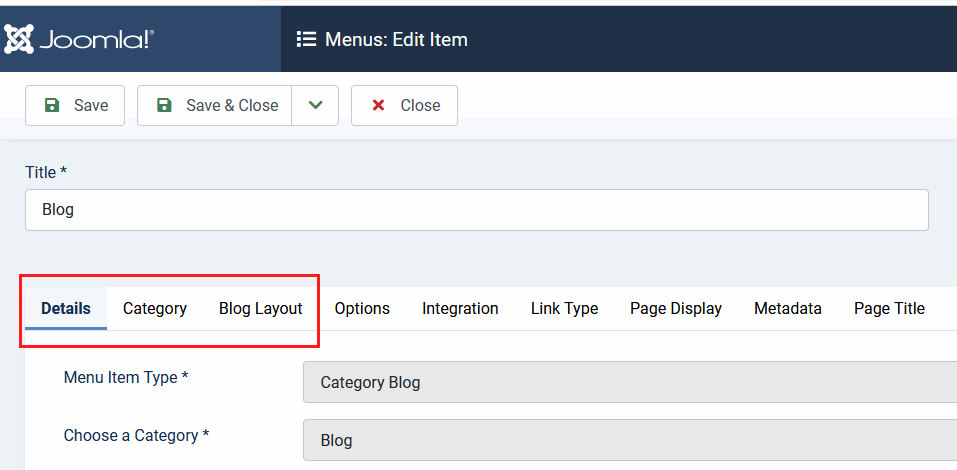
all those settings/customization is on your hands.

