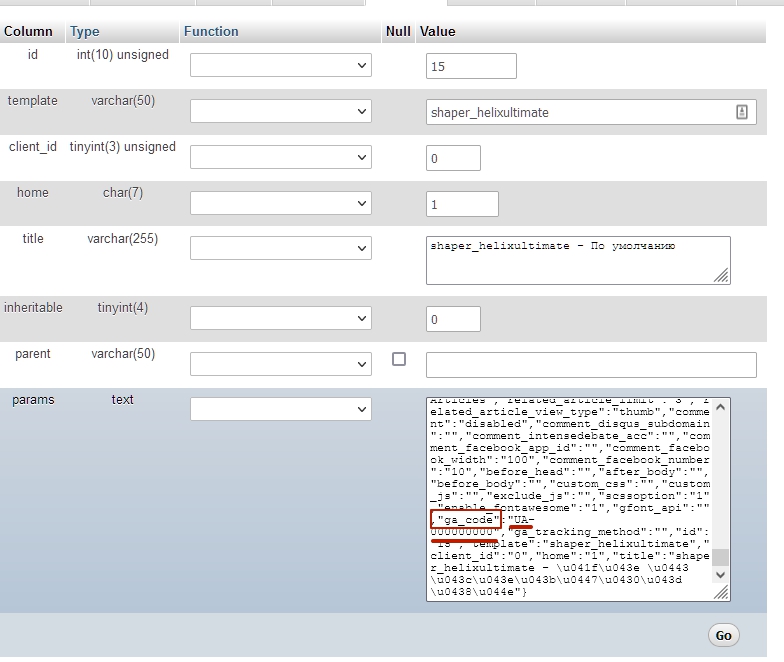- TemplatesTemplates
- Page BuilderPage Builder
- OverviewOverview
- FeaturesFeatures
- Dynamic ContentDynamic Content
- Popup BuilderPopup Builder
- InteractionsInteractions
- Layout BundlesLayout Bundles
- Pre-made BlocksPre-made Blocks
- DocumentationDocumentation
- EasyStoreEasyStore
- ResourcesResources
- DocumentationDocumentation
- ForumsForums
- Live ChatLive Chat
- Ask a QuestionAsk a QuestionGet fast & extensive assistance from our expert support engineers. Ask a question on our Forums, and we will get back to you.
- BlogBlog
- PricingPricing
Helix 2.0.4: Template Options Not Working Any More
WG
Wolfgang Gotscharek
Hi, I got a problem with the Helix Template. I am using the matomo for analytics. Unfortunately I insertet the matomo code in the area of googel analytics through the Template Option Button. Now the button "Template Options" is not working anymore as expected.
I cleared the Cache in Joomla and Browser. I am using the Helix Framework 2.0.4. There is a strange letter string in the upper left since I have insertet the code in the wrong area. It displays '); How can I remove the wrong matoma JS-code now? any help much appreciated BR Wolfgang see research.gotscharek-company.com
I am using: Firefox 91.0.2 Joomla 3.10.1 PHP 7.4.19 mysql 5.7.34-nmm1-log SP Page builder Pro 3.7.14 Helix template 2.0.4
4 Answers
Order by
Oldest
Pavel
Accepted AnswerHi.
Via phpMyAdmin find this table and open to edit.
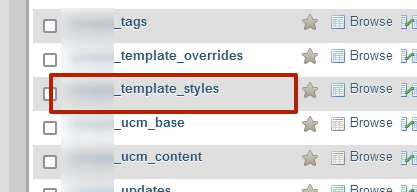
Choose template
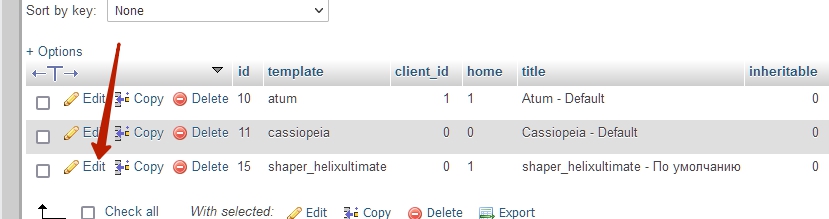
Find "ga_code" param, delete value (all that between quotes) and save