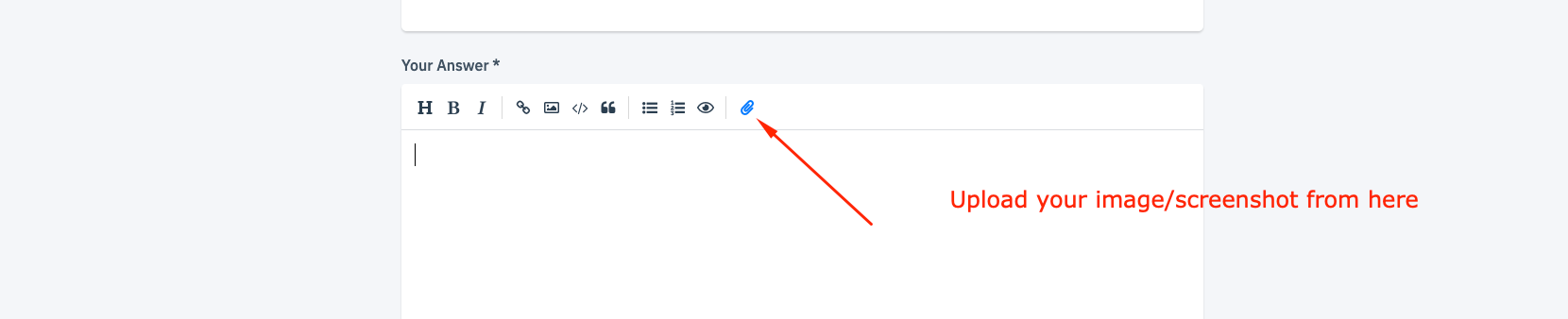- TemplatesTemplates
- Page BuilderPage Builder
- OverviewOverview
- FeaturesFeatures
- Dynamic ContentDynamic Content
- Popup BuilderPopup Builder
- InteractionsInteractions
- Layout BundlesLayout Bundles
- Pre-made BlocksPre-made Blocks
- DocumentationDocumentation
- EasyStoreEasyStore
- ResourcesResources
- DocumentationDocumentation
- ForumsForums
- Live ChatLive Chat
- Ask a QuestionAsk a QuestionGet fast & extensive assistance from our expert support engineers. Ask a question on our Forums, and we will get back to you.
- BlogBlog
- PricingPricing
Predefined Header Buggy
MW
Manuela Weibel
Dear support team, In the template styles I have selected the predefined header style "classic layout". It seems though as if something is wrong with this predefined layout:
- the logo div is way higher than the rest of the header bar (logo and search),
- the logo becomes distorted when I change (browser) window size,
- the sticky menu disappears when I scroll. Thank you very much for checking and kind regards, Manuela
20 Answers
Order by
Oldest
Toufiq
Accepted AnswerHi there,
Thanks for contacting us. Sorry for the inconvenience. I have added css code inside the custom.css file and now it looks fine.
-Thanks
MW
Manuela Weibel
Accepted AnswerDear Toufiq, Thanks for fixing. The logo image still becomes distorted when the window size changes. In my opinion it should maintain full size (until it changes to mobile logo) just like it does in the other predefined header ("top bar") and in the template preview (https://demo.joomshaper.com/?template=languageschool). Would you check again? Thank you and kind regards, Manuela
MW
Manuela Weibel
Accepted AnswerHi Toufiq, No, I do want the "classic layout". But there seems to be a problem with the logo (as shown in your screenshot).
MW
Manuela Weibel
Accepted AnswerThe logo issue is visible in your (!) screenshot: The logo does not look good.
PS: Is Joomshaper planning on including a direct upload option to the forum? I find it very circumstantial that whenever I want to send you a screenshot I have to upload it to my own web directory to be able to send you a link to it. I am no fan of lightshot. Also, may I ask you to delete my screenshot from lightshot? I do not wish for my screenshots to be permanently accessible to the whole web. Thank you!
MW
Manuela Weibel
Accepted AnswerI do not have this upload option. Could you please enable it for me?
Toufiq
Accepted AnswerOh Sorry upload upload not available for users. Will you please use the google drive?
MW
Manuela Weibel
Accepted Answer
MW
Manuela Weibel
Accepted AnswerNow, the rest of the header is not sticky anymore (navigation and search button disappear when scrolled). And the logo protrudes over the header area and into the body. May I ask you to fix again? https://www.dropbox.com/s/ndpsrpofgfxt0dg/Screenshot%202021-12-02%20at%2014.16.06.png?dl=0 In general, I am surprised that custom.css is even necessary. I am using a predefined header (in a payed template) and would expect it to work without any custom.css. Can you explain? Thank you!
Toufiq
Accepted AnswerHi there, I have checked the header issue. But, no problem found. I just modified the template index.php file to work with custom.css file.
MW
Manuela Weibel
Accepted AnswerDear Toufiq, I checked on 3 different devices in several browsers: the header still looks messy. Could you please check and fix again? Thank you! https://www.dropbox.com/s/itpcprupgpsw8rn/Screenshot%202021-12-09%20at%2009.42.44.png?dl=0
Toufiq
Accepted Answer
MW
Manuela Weibel
Accepted AnswerI see that you worked on it. Thank you. But we are back to the same state as 1 week ago, where the logo gets distorted (https://www.dropbox.com/s/05m4ufxima8tpfy/Helix-Ultimate_classic-layout-header_logo-issue.mov?dl=0).
Pavel
Accepted AnswerBut we are back to the same state as 1 week ago, where the logo gets
Hi. If I may...
Your logo too wide. It is impossible to put things in a small box that is more than this box. If you fix your logo so that it does not shrink, then your menu items will break and flow to the second level.
I would recommend you first work on the logo in a graphic editor to make it narrow.