- TemplatesTemplates
- Page BuilderPage Builder
- OverviewOverview
- FeaturesFeatures
- Dynamic ContentDynamic Content
- Popup BuilderPopup Builder
- InteractionsInteractions
- Layout BundlesLayout Bundles
- Pre-made BlocksPre-made Blocks
- DocumentationDocumentation
- EasyStoreEasyStore
- ResourcesResources
- DocumentationDocumentation
- ForumsForums
- Live ChatLive Chat
- Ask a QuestionAsk a QuestionGet fast & extensive assistance from our expert support engineers. Ask a question on our Forums, and we will get back to you.
- BlogBlog
- PricingPricing
Technical requirements
EduCon is an excellent design for Education Joomla! template, it’s suitable for any Education, Online Learning and tutorial sites, LMS projects and all other Non-profit organization websites.
Because Educon quickstart include demo data, dummy images, and premium component SP Page Builder Pro it has a little bit higher server settings/requirements than simple Joomla! does. It is strongly recommended that you always use the latest stable version of Joomla (3.8+) to ensure all known bugs and security issues are fixed. To ensure full compatibility and website security verify that your server/hosting service meets the PHP requirements (below) when you try to install JoomShaper products.
The minimum and recommended PHP requirements*:
- PHP 7.0.x or PHP 7.1 or PHP 7.2 (64 bit version)
- MySQLi 5.5 (5.6 suggested)
- upload_max_filesize = 4M (or more)
- memory_limit = 128MB (256MB suggested)
- max_execution_time = 180 (300 suggested)
- PHP upload_max_filesize = 4M or more
- Magic Quotes GPC - Off
- cURL library - your server must work with curl or url_fopen.
- OpenSSL - must be enabled.
- PHP file_get_contents() function - must be available/unlocked.
Note! Support for PHP 5.3, PHP 5.4 and PHP 5.5 ended a long time ago.
* Those values can be changed in php.ini or .htaccess file. Please contact your web hosting service provider to be sure that your server complies with the requirements or to ask them where/how to change PHP settings. There are some less demanding situations where Template and SPPB will perform quite well in weaker PHP settings.
Remember to restart Apache (localhost only) after configuration changes.
These below settings of PHP are strongly recommended for Joomla! to ensure full compatibility and high-security level:
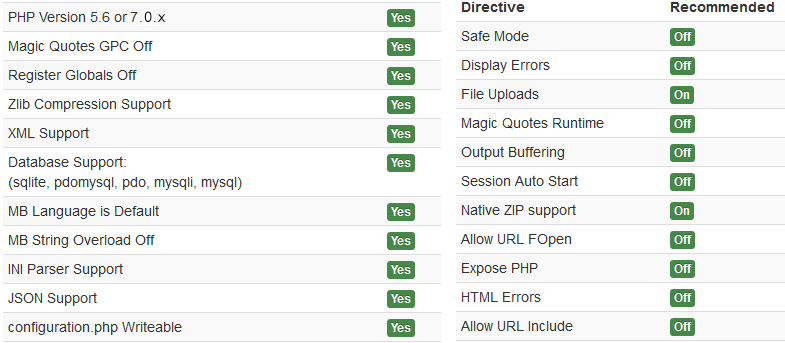
In most cases, those values you can change in php.ini or .htaccess file. Please contact your web hosting service provider to be sure that your server complies with the requirements or to ask them where/how to change above PHP settings. You can find detailed system requirements at the Joomla official help site: http://www.joomla.org/technical-requirements.html. You shouldn't have any difficulty finding hosting account that meet these system requirements.
Browser
- Firefox
- Google Chrome
- Opera
- Safari
- MS Edge
We suggest using the latest version of the browser. The Internet Explorer 10 and older are NOT supported anymore even by Microsoft company.

