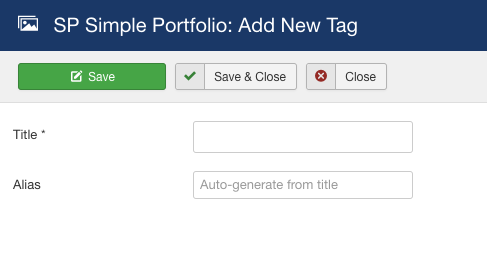- TemplatesTemplates
- Page BuilderPage Builder
- OverviewOverview
- FeaturesFeatures
- Dynamic ContentDynamic Content
- Popup BuilderPopup Builder
- InteractionsInteractions
- Layout BundlesLayout Bundles
- Pre-made BlocksPre-made Blocks
- DocumentationDocumentation
- EasyStoreEasyStore
- ResourcesResources
- DocumentationDocumentation
- ForumsForums
- Live ChatLive Chat
- Ask a QuestionAsk a QuestionGet fast & extensive assistance from our expert support engineers. Ask a question on our Forums, and we will get back to you.
- BlogBlog
- PricingPricing
Portfolio : New tag add
If you want to add new types of items in your portfolio. You have to add the new type as portfolio tags. Your added tags will show up like in the below image.
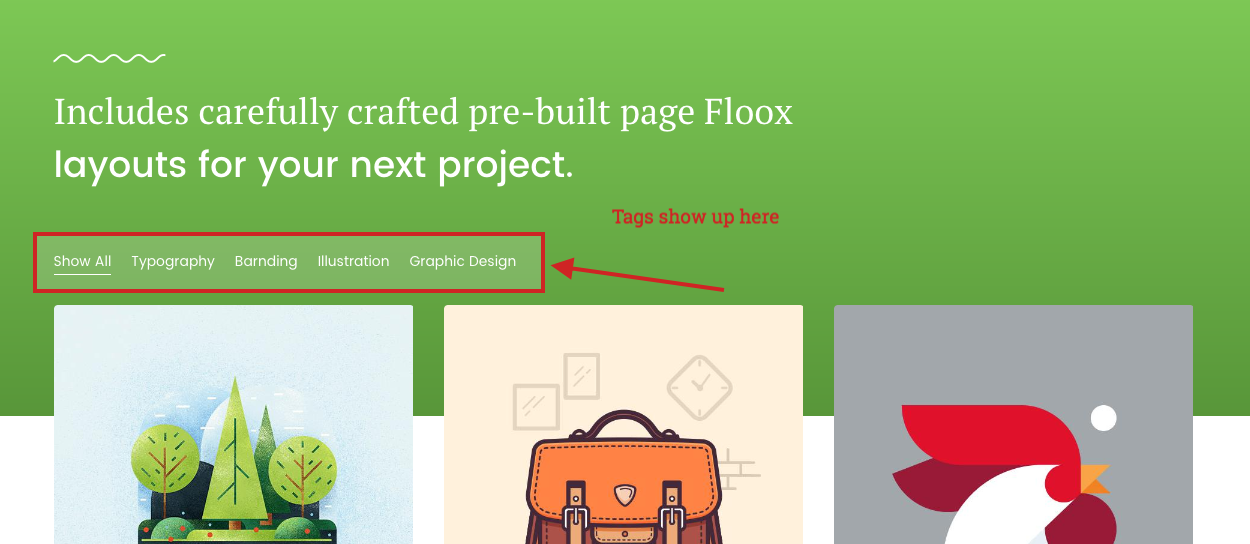
To create a new tag go to SP Simple Portfolio componet. Click the tag option.
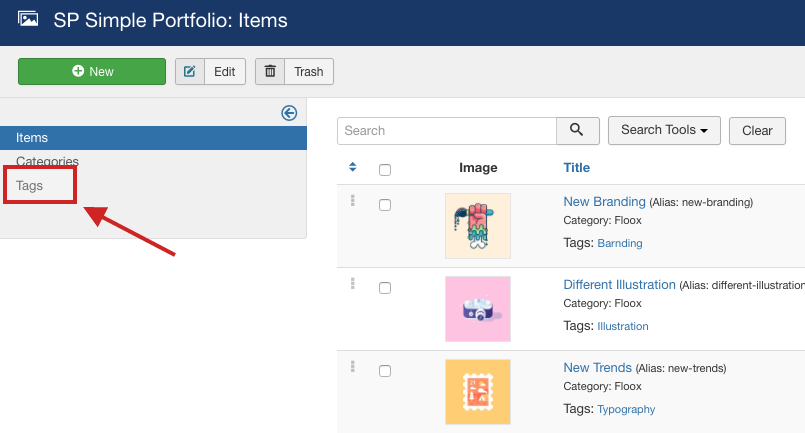
To create a new tag, click new.
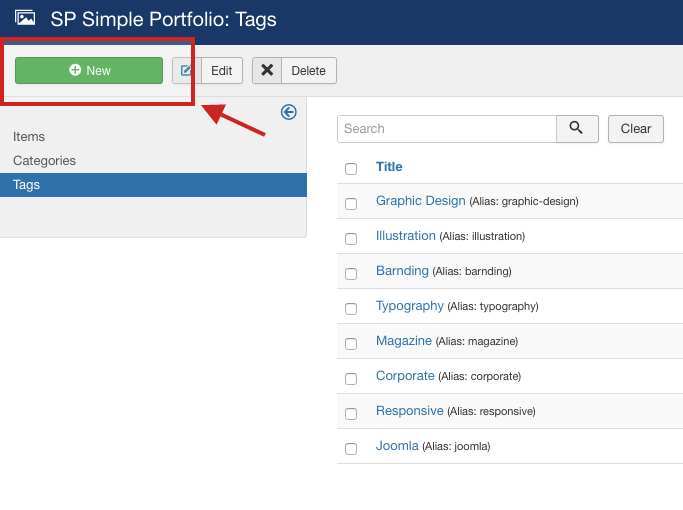
Add the title of the tag and all other related information and click save.