- TemplatesTemplates
- Page BuilderPage Builder
- OverviewOverview
- FeaturesFeatures
- Dynamic ContentDynamic Content
- Popup BuilderPopup Builder
- InteractionsInteractions
- Layout BundlesLayout Bundles
- Pre-made BlocksPre-made Blocks
- DocumentationDocumentation
- EasyStoreEasyStore
- ResourcesResources
- DocumentationDocumentation
- ForumsForums
- Live ChatLive Chat
- Ask a QuestionAsk a QuestionGet fast & extensive assistance from our expert support engineers. Ask a question on our Forums, and we will get back to you.
- BlogBlog
- PricingPricing
How to Display Modules in Right/Left Position in Single Article View
By default, modules assigned to the Left or Right positions are hidden in the single-article view. To restore their visibility, include the following custom CSS in your template’s stylesheet or Custom Code field:
@media screen and (min-width: 768px) {
.view-article #sp-main-body .col-md-9 {
width: 75%;
}.item.item-page .entry-header {padding: 70px 90px 55px;}
.blog-details-content .blog-content-wrap {padding: 25px 90px 55px;}
}
.view-article #sp-left, .view-article #sp-right {display: block;}
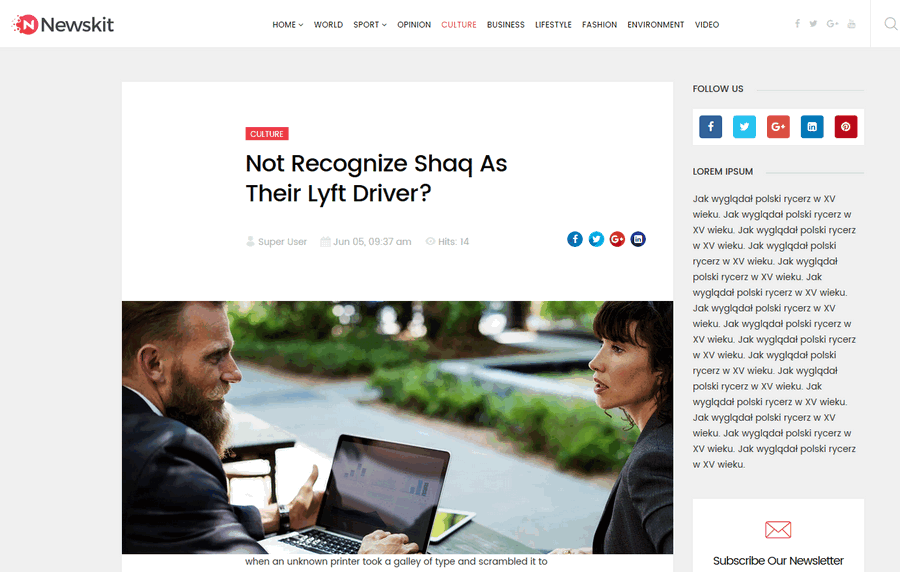
To use custom CSS, you should use one of the methods give below:
- In NewsKit template settings (System > Site Template Styles > shaper_newskit - Default > Custom CSS)
OR - Inside the custom.css file which must be created inside the /css/ folder of template.

