- TemplatesTemplates
- Page BuilderPage Builder
- OverviewOverview
- FeaturesFeatures
- Dynamic ContentDynamic Content
- Popup BuilderPopup Builder
- InteractionsInteractions
- Layout BundlesLayout Bundles
- Pre-made BlocksPre-made Blocks
- DocumentationDocumentation
- EasyStoreEasyStore
- ResourcesResources
- DocumentationDocumentation
- ForumsForums
- Live ChatLive Chat
- Ask a QuestionAsk a QuestionGet fast & extensive assistance from our expert support engineers. Ask a question on our Forums, and we will get back to you.
- BlogBlog
- PricingPricing
Sideshow Configuration
This is Emphasized by SP Smart Slider Module. Here we used 815px*640px dimensions images for our sideshow.

Basic Options :
In basic options we select -store_ii from Slide Style.
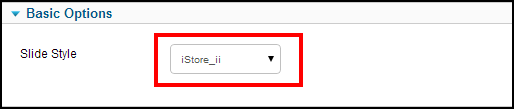
Sliders:
Add new slide button to add a new slide.
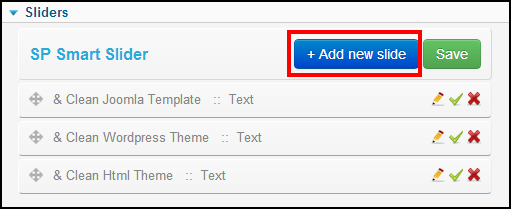
Edit Slider
This awesome sideshow settings provide you to select the title, post title, readmore text and intro text. From here users will also able to select the image source. Here is another option for the thumb image also.
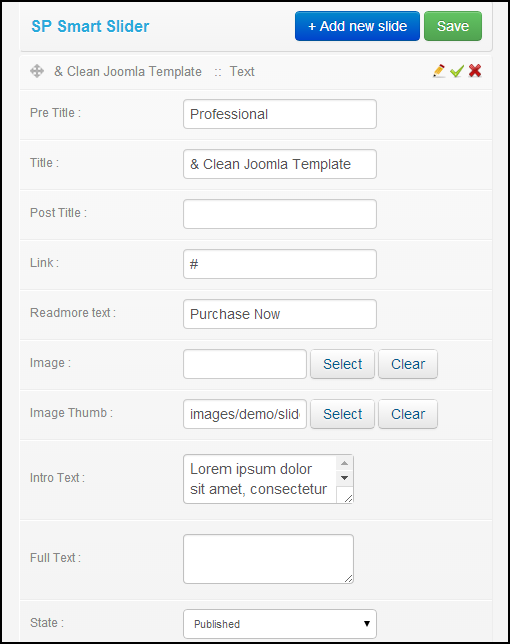
Radon setting
This awesome slideshow settings provide you to select the height, background color, auto play or Interval.


