- TemplatesTemplates
- Page BuilderPage Builder
- OverviewOverview
- FeaturesFeatures
- Dynamic ContentDynamic Content
- Popup BuilderPopup Builder
- InteractionsInteractions
- Layout BundlesLayout Bundles
- Pre-made BlocksPre-made Blocks
- DocumentationDocumentation
- EasyStoreEasyStore
- ResourcesResources
- DocumentationDocumentation
- ForumsForums
- Live ChatLive Chat
- Ask a QuestionAsk a QuestionGet fast & extensive assistance from our expert support engineers. Ask a question on our Forums, and we will get back to you.
- BlogBlog
- PricingPricing
How to add/modyfi modules in menu
Modules in Menu
All templates bases on Helix3 allows you to use the modules inside sub-menu (read more), not only inside Template layout. In Spectrum QuickStart in "Blog" we used two Joomla! core modules: Latest Articles and Article Categories.
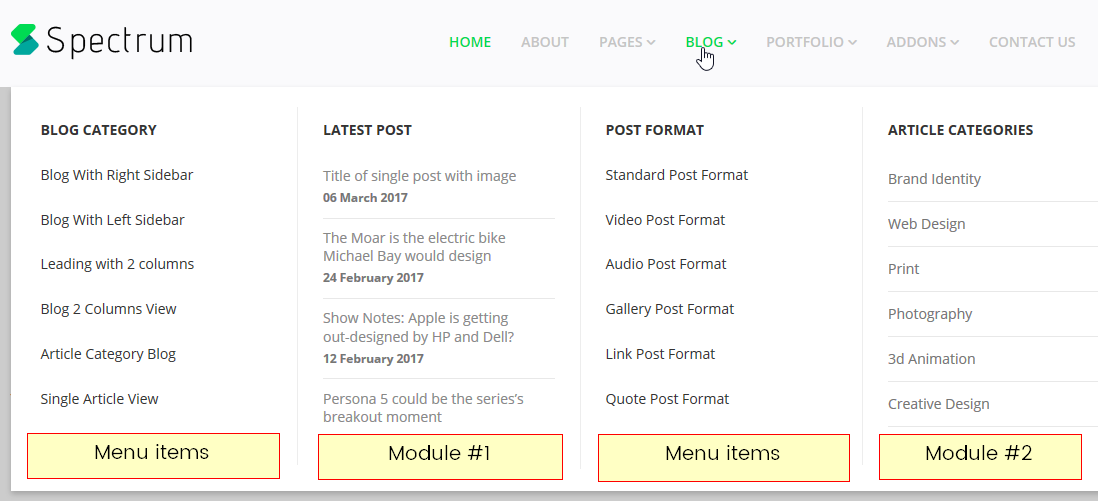
You can find those two modules in Module Manager - if you have installed QuickStart, if not, you can add new modules or change position of current ones. We used special module position named "menu-position" for menu purposes only.
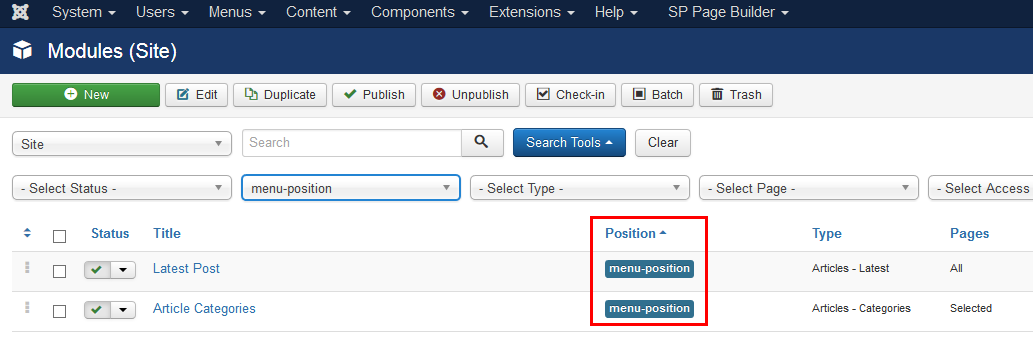
Don't worry almost any module can be placed in that position and used in menu. Then, second step should be check menu items, in our example it was "Blog" in MainMenu.
Where you have to check Helix tab named "Helix Megamenu Option" which allows you to change number or columns or add new one if you don't have any. Click blue button "Manage Layouts". In Spectrum we used 4 columns, where 2 were a modules. We just grab them from left side "DRAG MODULE" into empty columns, then we saved settings.
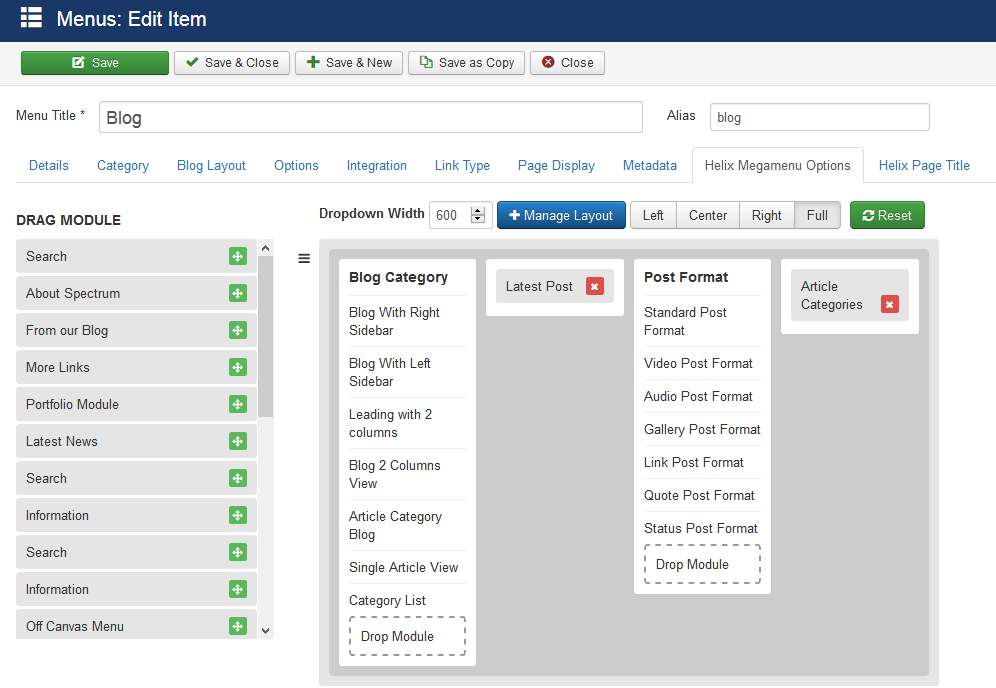
You can define width of drop down area, as you can see on above image we used value 600 (px).

