- TemplatesTemplates
- Page BuilderPage Builder
- OverviewOverview
- FeaturesFeatures
- Dynamic ContentDynamic Content
- Popup BuilderPopup Builder
- InteractionsInteractions
- Layout BundlesLayout Bundles
- Pre-made BlocksPre-made Blocks
- DocumentationDocumentation
- EasyStoreEasyStore
- ResourcesResources
- DocumentationDocumentation
- ForumsForums
- Live ChatLive Chat
- Ask a QuestionAsk a QuestionGet fast & extensive assistance from our expert support engineers. Ask a question on our Forums, and we will get back to you.
- BlogBlog
- PricingPricing
Wimble Demo Content
H
HDcms
Hi,
Is it possible in a new quikstart installation :-( to just load the sample content of the site to do a quick test on 1 or 2 wimble pages?
8 Answers
Order by
Oldest
Rashida Rahman
Accepted AnswerHi there!
Thanks for your query.
I am not sure about your question, actually. Would you please describe it a little bit more?
However, here is installation guide of quickstart pack:
https://www.joomshaper.com/blog/how-to-install-a-quickstart-package-of-a-joomla-template
And installation guide of template pack:
https://www.joomshaper.com/blog/how-to-install-a-joomla-template
Best Regards
H
HDcms
Accepted AnswerHI, I would like to start to have the site https://demo2.joomshaper.com/2020/wimble/ WITHOUT using the quickstart ! How to download the content of the demo site?
H
HDcms
Accepted AnswerHello I am asking this question because I have done it with templates from other competitors. Thank you for answering me, it's quite urgent. Regards
Rashida Rahman
Accepted AnswerHi,
Sorry for the delay!
It's not that easy to get it actually.
Template pack with basic settings don't have any demo content, only some very basic styles.
However, I can suggest you install on TEST sub-domain quickstart to see how all was made or you can install on your localhost.
So on your working domain, you can install :
-
Template package
-
SP Page Builder Pro
and recover only those areas from the demo which you really need.
Here is how to reuse: https://www.joomshaper.com/blog/how-to-reuse-custom-designs-in-sp-page-builder If you want you can download the template's basic settings and open it. Copy the code and put it in the template Import box then click on Import.
Note: Path towards Import Settings: Extensions>Templates>Styles> Click on your current default template name then choose Template Options. Then find Import settings within the Advanced tab.
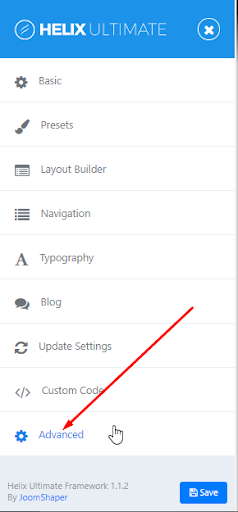
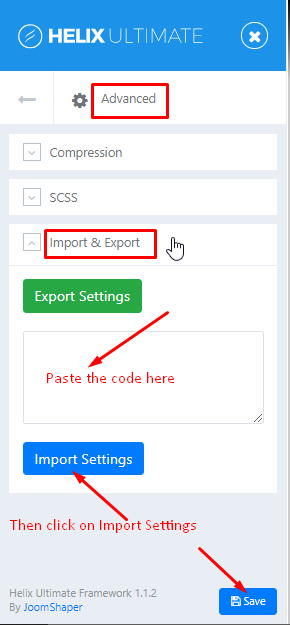
Hope this helps!
Best Regards
H
HDcms
Accepted AnswerHI Ok thanks I'm going to go on a quickstart but I suggest you to send up to your bosses to generate a demo content file (like other authors) in order to avoid going through the installation of a new website! Much quicker and easier to upload a json file or something !!
H
HDcms
Accepted AnswerHi, I have installed the quistart; joomtmp.88h.ovh/index.php/fr/home/consultency You don't deliver the resources, media with it!?? Even with free GPL license? Less attractive, if you could also raise the interest of having a full copy of your demos to start!
Otherwise I had asked for multilingual installation of joomla. Is this a problem? or how to switch from your quickstart to a multilingual version? regards
Rashida Rahman
Accepted AnswerHi,
Did you mean images not show in quickstart pack? Actually, images are subject to copyright issues, so there are paceholders instead. Here it is: https://www.joomshaper.com/documentation/joomla-templates/wimble/no-photos-from-demo
Otherwise, quickstart pack includes all the necessary components along with demo contents.
And about your multilingual question our products support Joomla's core multilingual feature.
Here are some tutorial about it:
https://www.joomshaper.com/blog/how-to-create-a-multilingual-joomla-site-using-helix-ultimate
https://drive.google.com/file/d/1LiJSxmZ1TTRUzjo-WwMslrlk2k2biQyI/view
https://www.joomshaper.com/blog/step-by-step-tutorial-for-creating-a-multilingual-joomla-site
Best Regards

