- TemplatesTemplates
- Page BuilderPage Builder
- OverviewOverview
- FeaturesFeatures
- Dynamic ContentDynamic Content
- Popup BuilderPopup Builder
- InteractionsInteractions
- Layout BundlesLayout Bundles
- Pre-made BlocksPre-made Blocks
- DocumentationDocumentation
- EasyStoreEasyStore
- ResourcesResources
- DocumentationDocumentation
- ForumsForums
- Live ChatLive Chat
- Ask a QuestionAsk a QuestionGet fast & extensive assistance from our expert support engineers. Ask a question on our Forums, and we will get back to you.
- BlogBlog
- PricingPricing
SP Pagebuilder - Drag And Drop Problem
J
Jim
Hi, i use a Row in Row, wanted to drag and drop the row to next free place like in picture. after dropping the row, there is white box, with no row or structure inside - cant get the content back.
6 Answers
Order by
Oldest
Rashida Rahman
Accepted AnswerHi there!
Sorry for your experience.
Which version of SP Page Builder Pro are you using there, please?
I have tried the same thing from frontend and the drag/drop of inner row is working fine there. I think the backend has some issue about it. I will report to the team after doing some more investigation.
Would you please try the frontend editor meanwhile?
Best Regards
J
Jim
Accepted Answerhey, its sppb 5.3.4, J 5.1.2 with JCE 2.9.7.9
it happens when there is a 4-4-4 row, left and right inner rows with image/text block, if you drag and drop one inner row to the free place in the middle -> white box with no content. if you safe and check frontend, the row is there, but nobody can edit in backend. frontend editing is no solution for me.
Rashida Rahman
Accepted AnswerHi,
Thanks for your explanation.
I have reported it to the team.
Best Regards
J
Jim
Accepted Answerits still a problem. for workflow its really annoying. some fix in next update?
J
Jim
Accepted Answer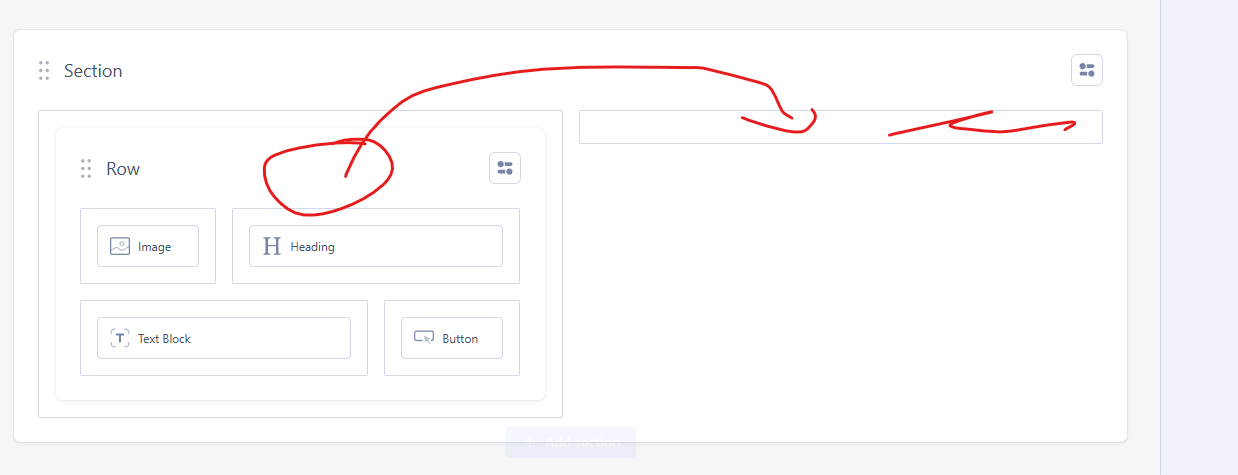 here again - not solved.
i cant drag and rop the whole element. workaround is: copy the column, insert. but all other actions lead to empty element like in screenshot.
here again - not solved.
i cant drag and rop the whole element. workaround is: copy the column, insert. but all other actions lead to empty element like in screenshot.

