- TemplatesTemplates
- Page BuilderPage Builder
- OverviewOverview
- FeaturesFeatures
- Dynamic ContentDynamic Content
- Popup BuilderPopup Builder
- InteractionsInteractions
- Layout BundlesLayout Bundles
- Pre-made BlocksPre-made Blocks
- DocumentationDocumentation
- EasyStoreEasyStore
- ResourcesResources
- DocumentationDocumentation
- ForumsForums
- Live ChatLive Chat
- Ask a QuestionAsk a QuestionGet fast & extensive assistance from our expert support engineers. Ask a question on our Forums, and we will get back to you.
- BlogBlog
- PricingPricing
Additional Tips
Understanding How Searching/Search Module Works In SP Booking
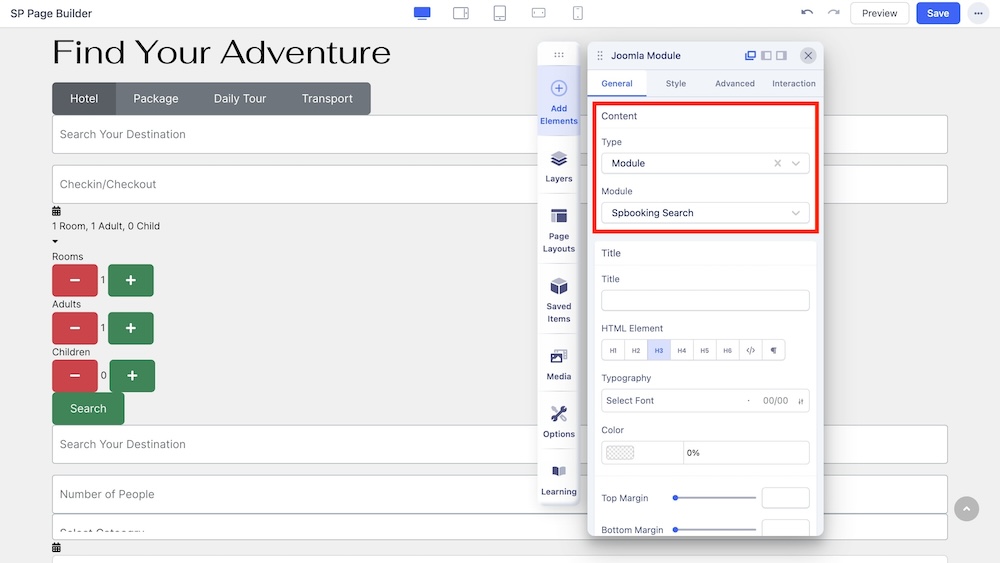
The search module enables users on your site to search for preferred rooms, holidays, and other services easily. Once you have enabled or published the module, go to the SP Page Builder editor and click on “Add Elements”. Drag and drop the “Joomla Module” to your desired position on the page.
The Search Module provides users with 4 categories each with the following additional options:
Hotel
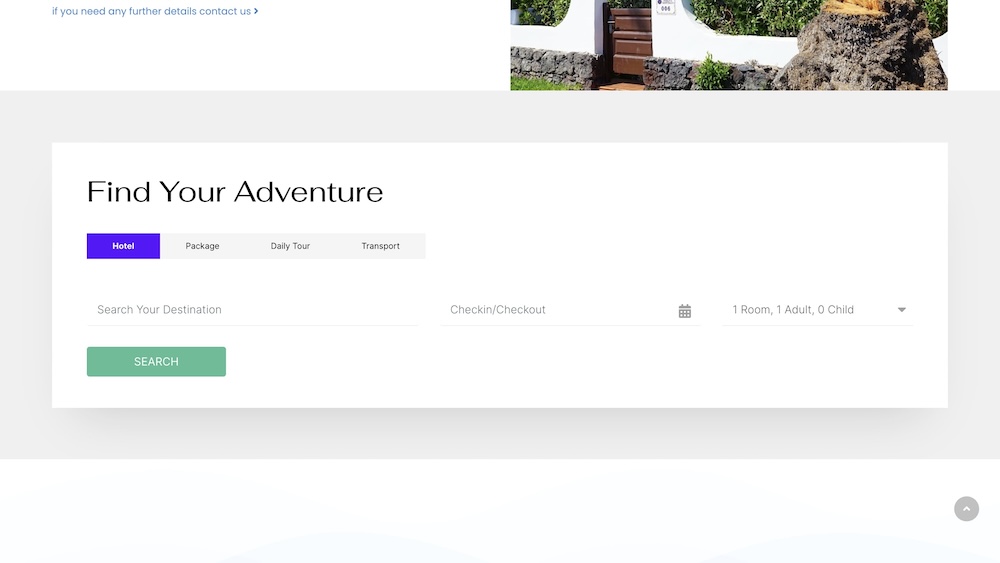
Search Your Destination: Users can input the name of the hotel they are looking for in this field.
Checkin/Checkout: By clicking on this field, a dropdown calendar appears and users can choose their check-in and checkout dates.
1 Room, 1 Adult, 0 Child: This field indicates the amount of rooms and also the amount of adults and/or children who will book the room.
Package
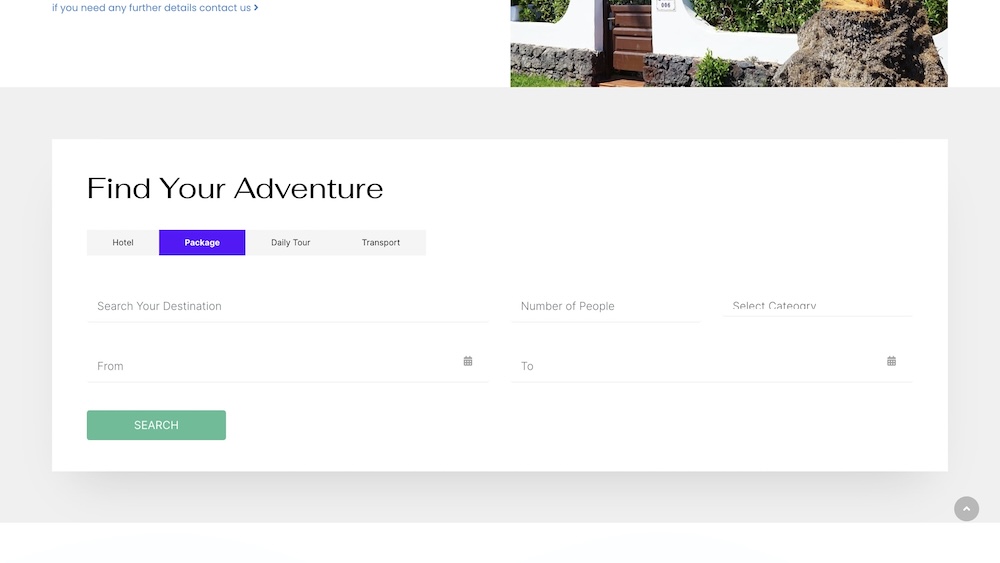
Search Your Destination: Users can input the name of the hotel they are looking for in this field.
Number of People: Users can input the number of people who will use this package in this field.
Select Category: A dropdown menu appears when users click on this field, and they can select the category (accommodation, transport, etc.) that this package applies to.
From: By clicking on this field, a dropdown calendar appears and users can choose the starting date of the package.
To: Similarly, clicking on this field brings a dropdown calendar and users can choose the ending date of the package.
Daily Tour
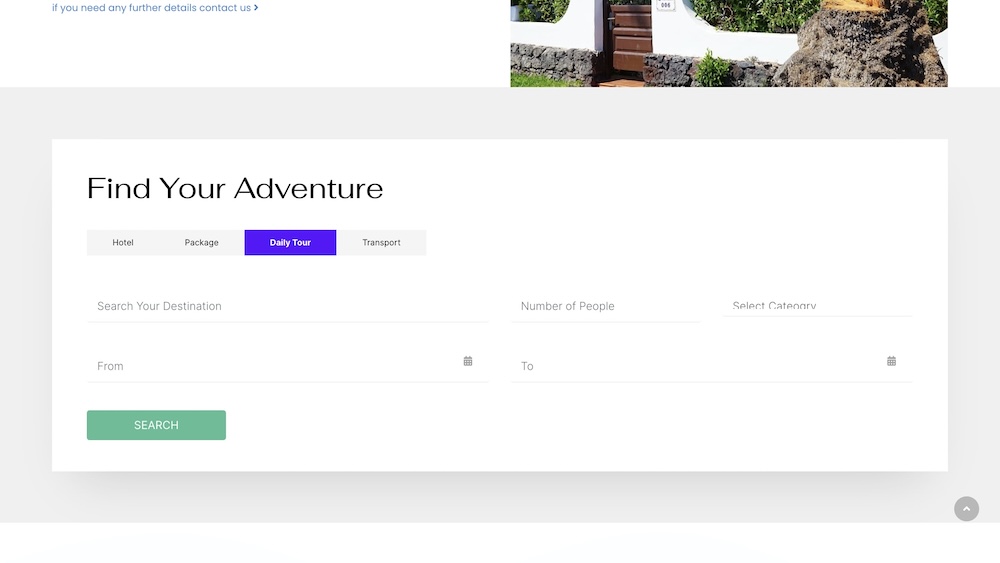
The available options for Daily Tour are the same as those of Package.
Search Your Destination: Users can input the name of the hotel they are looking for in this field.
Number of People: Users can input the number of people who will use the daily tour in this field.
Select Category: A dropdown menu appears when users click on this field, and they can select the category that this daily tour applies to.
From: By clicking on this field, a dropdown calendar appears and users can choose the starting date of the daily tour.
To: Similarly, clicking on this field brings a dropdown calendar and users can choose the ending date of the daily tour.
Transport
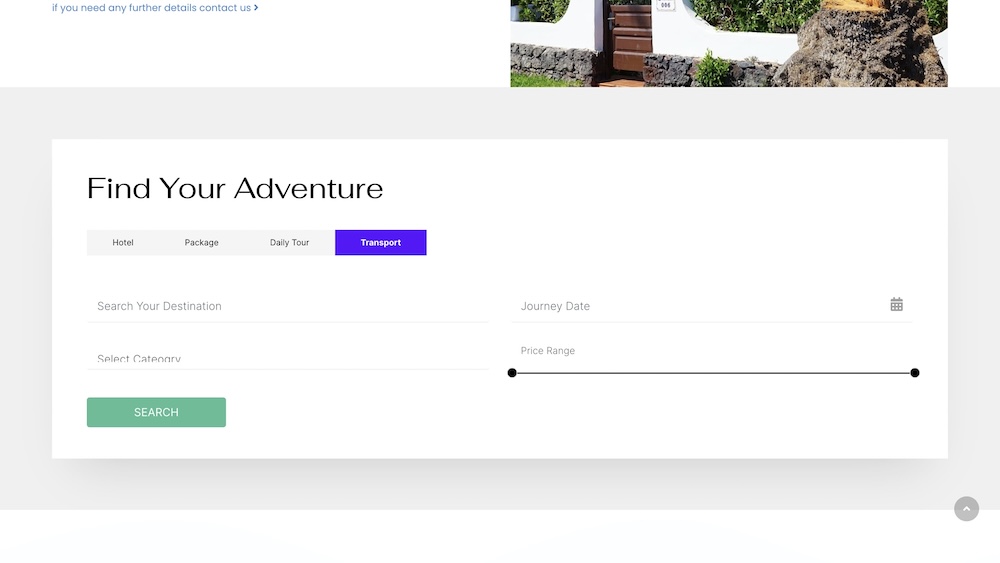
Search Your Destination: Users can input the name of the hotel they are looking for in this field.
Journey Date: By clicking on this field, a dropdown calendar appears and users can choose the starting date of the date of their journey.
Select Category: A dropdown menu appears when users click on this field, and they can select the category of the transport.
Price Range: Users can choose the price range they are looking for by adjusting the bar.
How To Add Another Currency On SP Booking
Follow these two simple steps to add a new currency:
Step 1
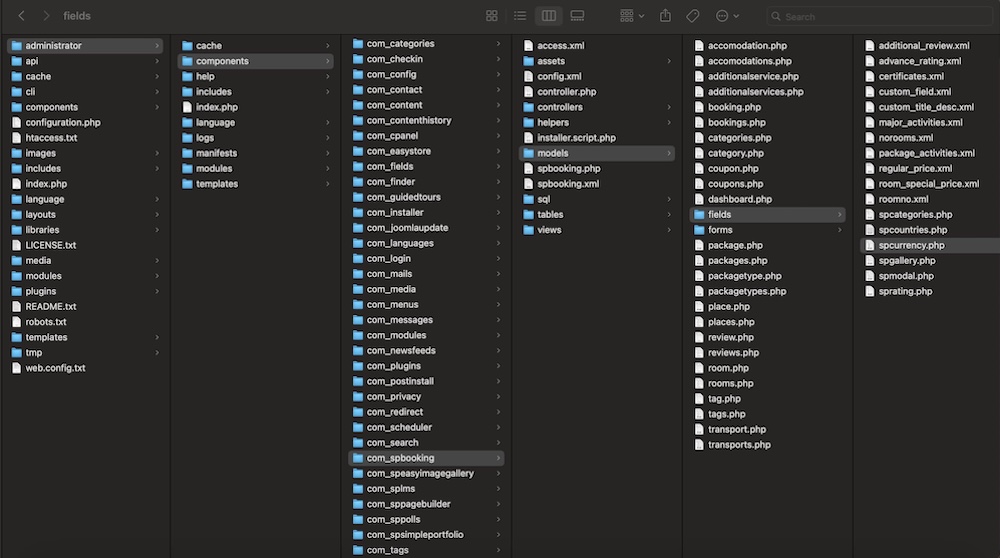
Access your website's File Manager and locate the spcurrency.php file in the following path:
yourwebsite > administrator > components > com_spbooking > models > fields.
Open the file with a text or code editor.
Step 2
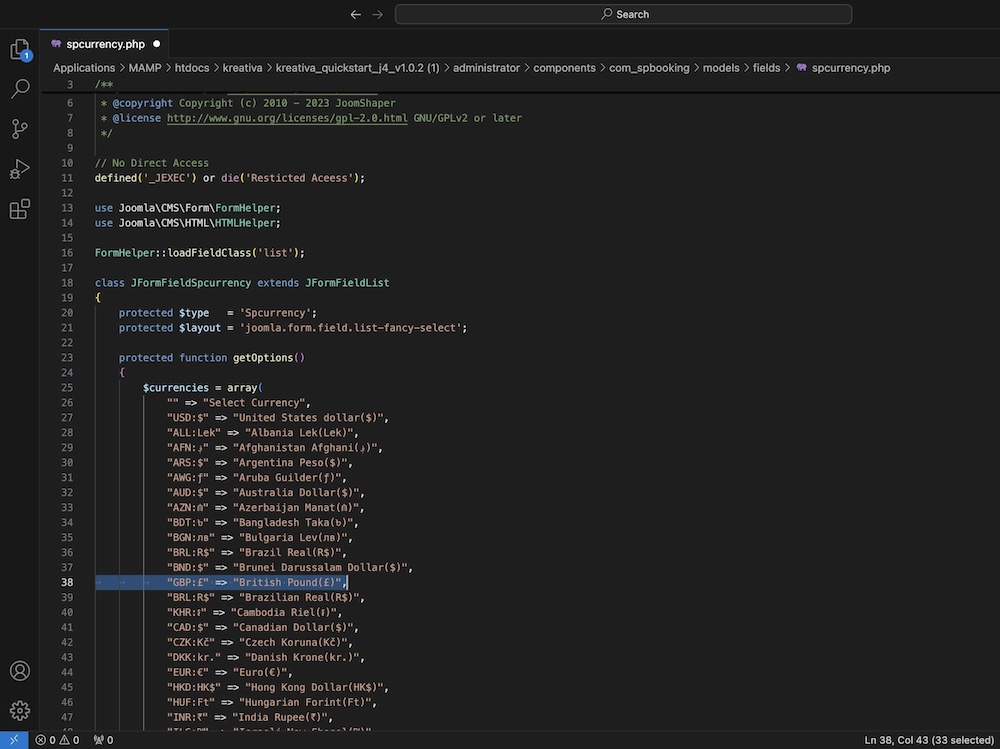
Once the file is open, you'll see a list of currencies formatted in an easy-to-understand structure. Here, you can add your desired currency name, currency code, and symbol. You can also edit the existing currencies. Make sure to save the file after making changes.
Final Output
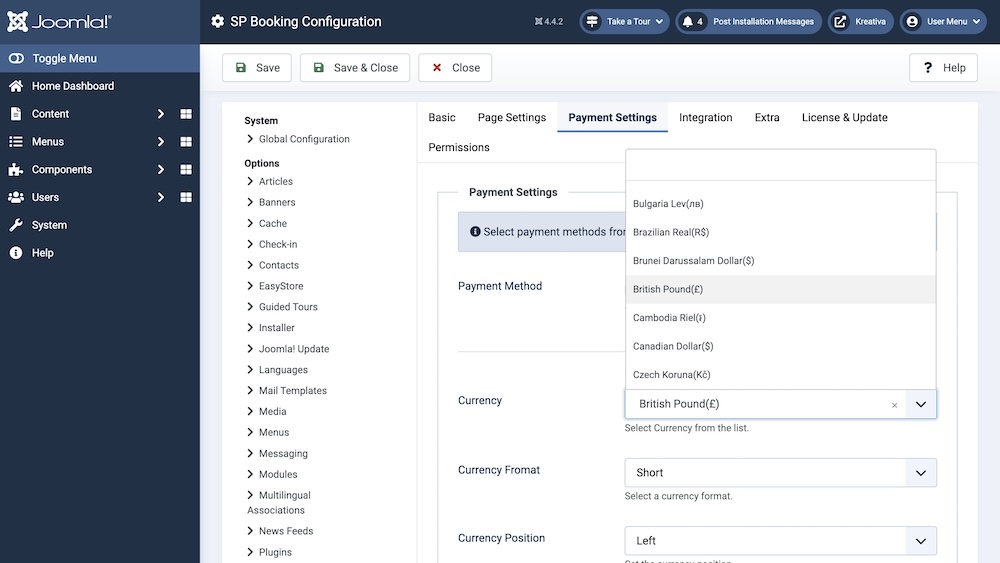
From your Joomla backend, go to Home Dashboard > Global Configuration > SP Booking > Payment Settings. You can find the currency you have added from the dropdown list. Simply select it and save the settings. The newly added currency will now appear on the frontend of your website.
How To Create Similar (Duplicate) Items
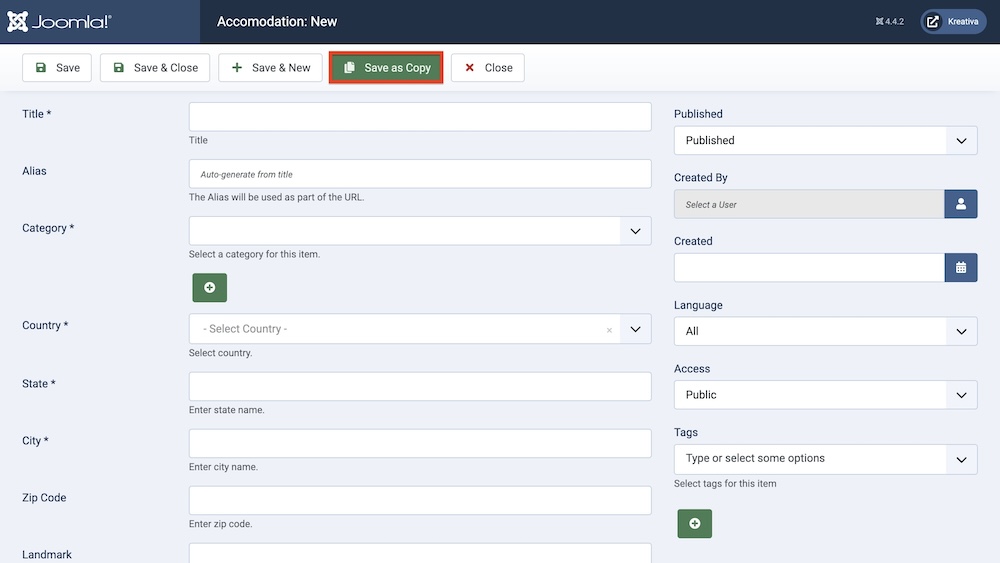
When setting up your website, you’ll likely find yourself creating similar items such as places, packages, accommodations, or transports multiple times. There’s a simple and effective way to streamline this process using SP Booking.
When you're in the process of creating or editing an item, instead of clicking “Save” after filling in all the required fields, take advantage of the “Save as Copy” option.
By using “Save as Copy,” you’ll not only save your current item, but all the field information will remain intact. This allows you to quickly create variations of the same item without starting from scratch. Simply adjust the fields that need changes, and click “Save as Copy” again to duplicate the new version. This method helps you create multiple items in record time, with minimal repetitive work.
Once you've created all the necessary items, you can finalize the process by clicking “Save & Close.” This approach will significantly reduce the time spent on repetitive tasks, allowing you to focus more on refining your website and less on the manual entry of similar items.
With Joomla’s handy “Save as Copy” feature, you’re not limited by the absence of an automatic duplication tool—you’re empowered to build efficiently and productively.
How to Enable/Disable Review/Rating
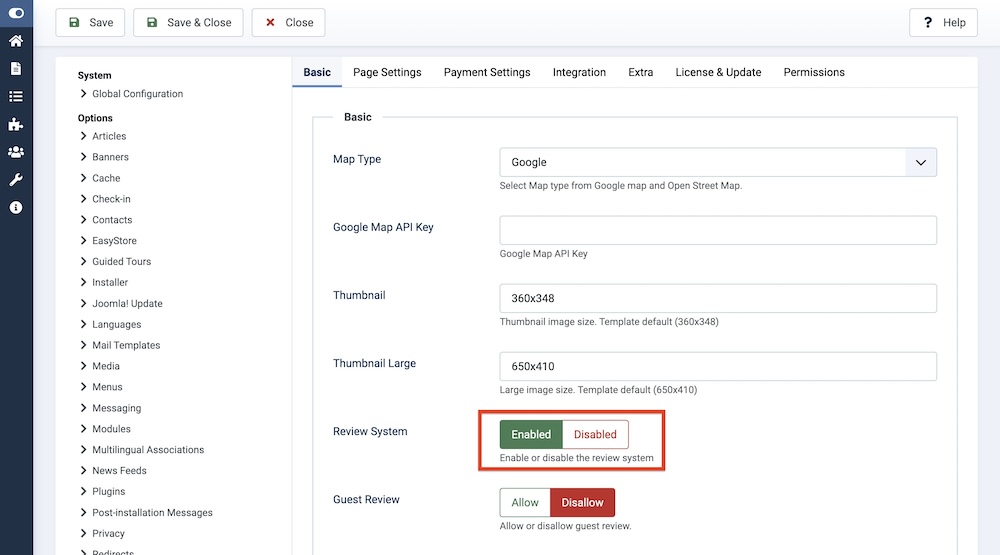
Customer reviews are an essential component of your online business, contributing to both credibility and success. Joomla provides a simple way to enable or disable the review system based on your needs.
To enable or disable the review system, go to the backend of your website and navigate to Home Dashboard > Global Configuration > SP Booking > Basic (tab).
In the list of options, locate Review System and set it to your desired setting.
There may be situations where disabling the review system is necessary, such as to prevent spam or manage content effectively. If you want to re-enable reviews at any time, simply return to the same settings and change the value of Review System to Enabled.
This flexibility allows you to manage customer feedback in a way that best aligns with your business objectives, ensuring your review system remains a valuable asset to your website.
How To Enable/Disable Guest Review
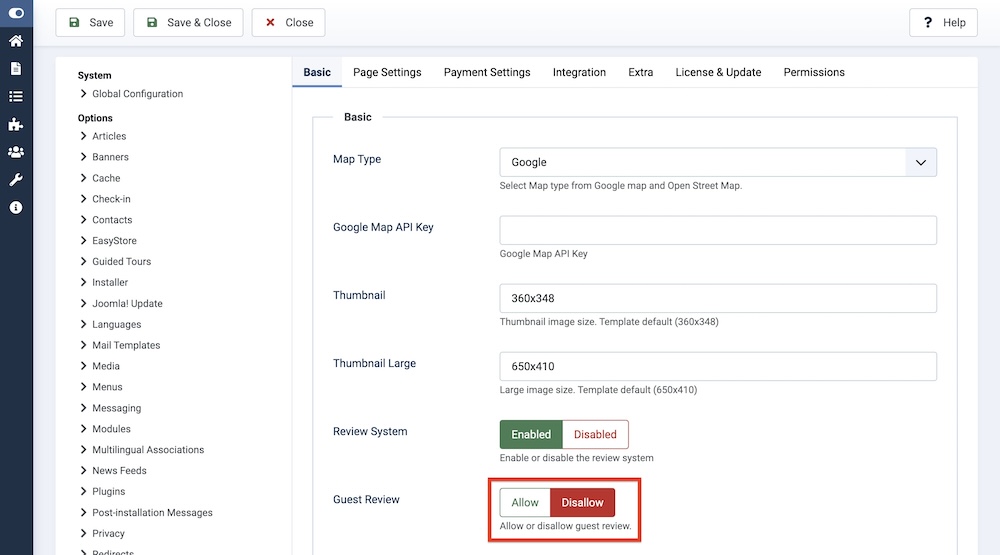
A guest review allows users to leave ratings on your website without needing a registered account. This feature can be enabled when the customer review system is active on your site.
To enable the guest review feature, go to Home Dashboard > Global Configuration > SP Booking > Basic (tab).
Once the review system is enabled, locate the Guest Review option in the list.
Set the value to Allow to activate guest reviews on your website. This feature gives visitors the flexibility to provide feedback easily, helping you gather more reviews and enhance customer engagement without requiring user registration.
How To Hide Spam Review

To maintain the integrity of your website, it's important to manage any spam or malicious content that may appear in reviews. Should you encounter such reviews, Joomla provides an easy way to delete or hide them.
To manage reviews, navigate to Components > SP Booking > Reviews.
A list of all reviews will appear. Select the review(s) you want to address. From the top action bar, to permanently remove a review, click “Trash”. To temporarily hide a review, click “Unpublish”.
This process allows you to effectively control the content on your site, ensuring a clean and professional environment for your visitors.
How To Create Your Own Module
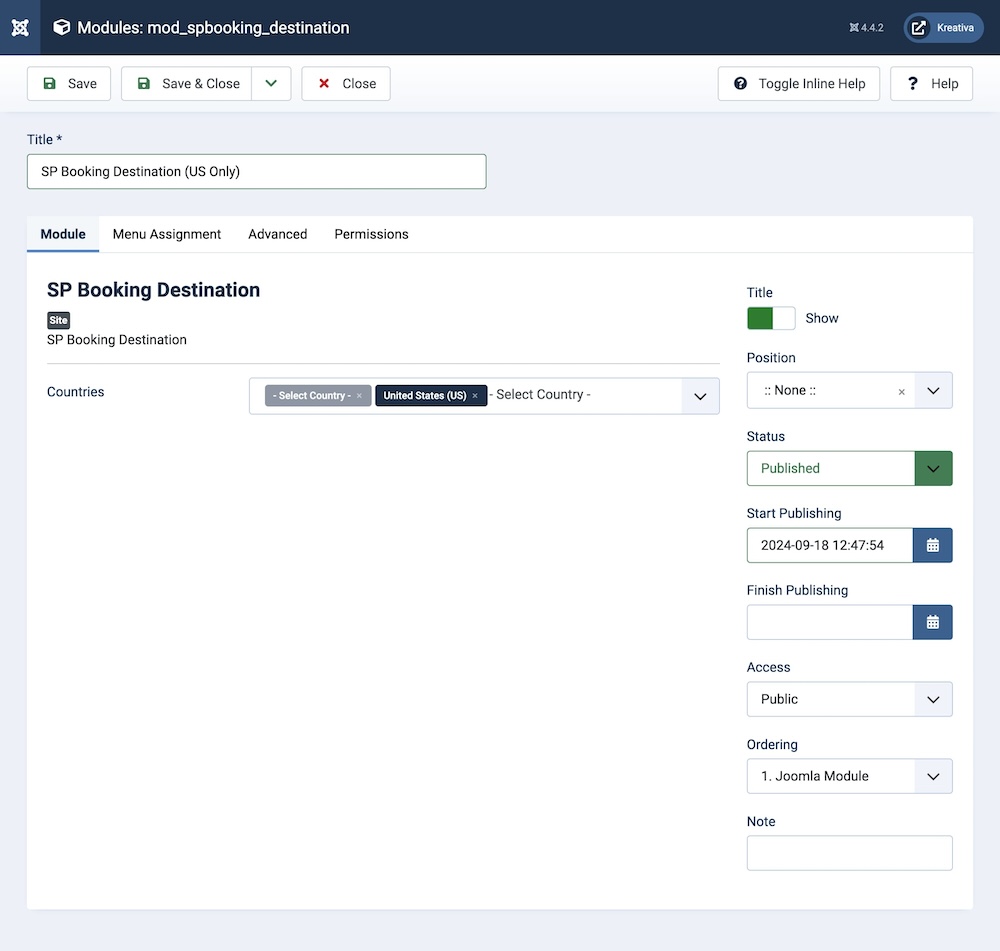
Modules in Joomla act as windows into your website, allowing you to display specific content from the backend to the frontend. SP Booking comes with 5 default modules, but you also have the flexibility to create custom modules tailored to your needs.
To create a custom module for SP Booking from your Home Dashboard, click on Modules.
The 5 default SP Booking Modules include:
- SP Booking Accommodation
- SP Booking Destination
- SP Booking Packages
- SP Booking Transports
- SP Booking Search
Selecting one of these options will open its relevant settings, which you can then customize according to your preferences. For example, if you want to create a module showcasing places located only in the United States, simply set "United States" in the Country field and name the module accordingly.
You can also control whether the module name is displayed alongside its content by configuring the Show Title option. Additionally, if you're using SP Page Builder to design your pages, you can select a Pagebuilder position from the Position tab, allowing you to place the module anywhere on the webpage.
This flexibility empowers you to build custom displays that fit perfectly with your website's structure and design.

