- TemplatesTemplates
- Page BuilderPage Builder
- OverviewOverview
- FeaturesFeatures
- Dynamic ContentDynamic Content
- Popup BuilderPopup Builder
- InteractionsInteractions
- Layout BundlesLayout Bundles
- Pre-made BlocksPre-made Blocks
- DocumentationDocumentation
- EasyStoreEasyStore
- ResourcesResources
- DocumentationDocumentation
- ForumsForums
- Live ChatLive Chat
- Ask a QuestionAsk a QuestionGet fast & extensive assistance from our expert support engineers. Ask a question on our Forums, and we will get back to you.
- BlogBlog
- PricingPricing
Page Settings
Accommodation Settings
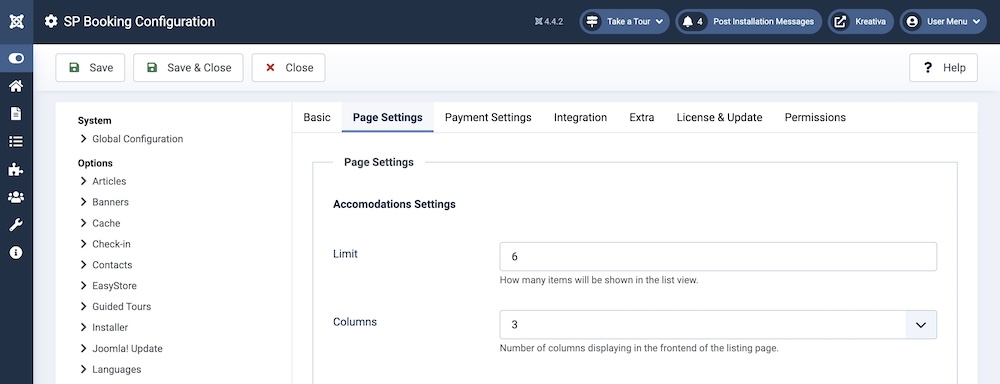
Limit: Select the amount items that will be shown in the list view.
Columns: Set the number of columns that will be displayed in the frontend of the listing page.
Packages Settings
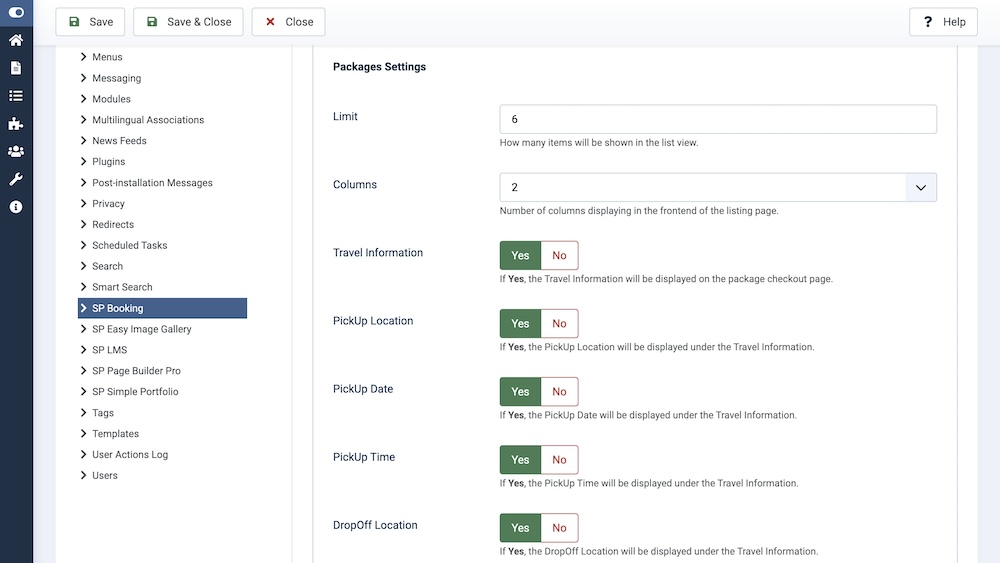
Limit: Select the amount items that will be shown in the list view.
Columns: Set the number of columns that will be displayed in the frontend of the listing page.
Travel Information: Toggle this setting to determine whether the Travel Information will be displayed on the package checkout page or remain hidden.
PickUp Location: Toggle this setting to determine whether the PickUp Location will be displayed under the Travel Information or remain hidden.
PickUp Date: Toggle this setting to determine whether the PickUp Date will be displayed under the Travel Information or remain hidden.
PickUp Time: Toggle this setting to determine whether the PickUp Time will be displayed under the Travel Information or remain hidden.
DropOff Location: Toggle this setting to determine whether the DropOff Location will be displayed under the Travel Information or remain hidden.
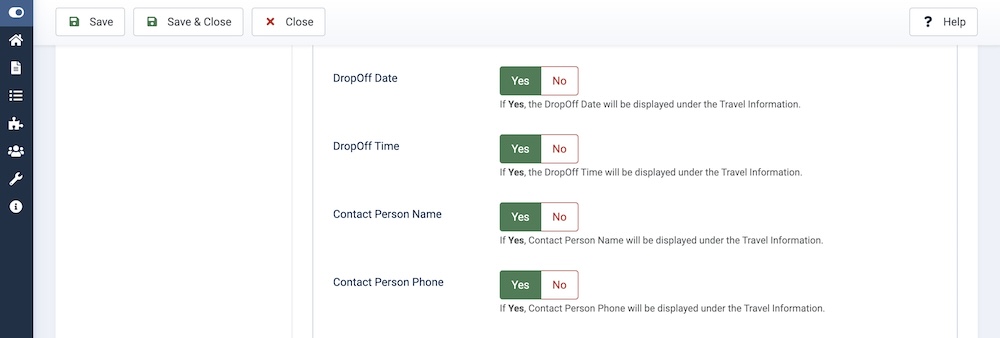
DropOff Date: Toggle this setting to determine whether the DropOff Date will be displayed under the Travel Information or remain hidden.
DropOff Time: Toggle this setting to determine whether the DropOff Time will be displayed under the Travel Information or remain hidden.
Contact Person Name: Toggle this setting to determine whether the Contact Person’s Name will be displayed under the Travel Information or remain hidden.
Contact Person Phone: Toggle this setting to determine whether the Contact Person’s Phone Number will be displayed under the Travel Information or remain hidden.
Transport Settings
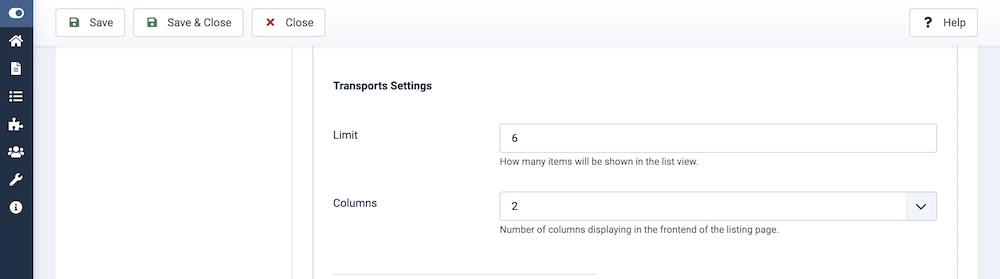
Limit: Select the amount items that will be shown in the list view.
Columns: Set the number of columns that will be displayed in the frontend of the listing page.
Places Settings
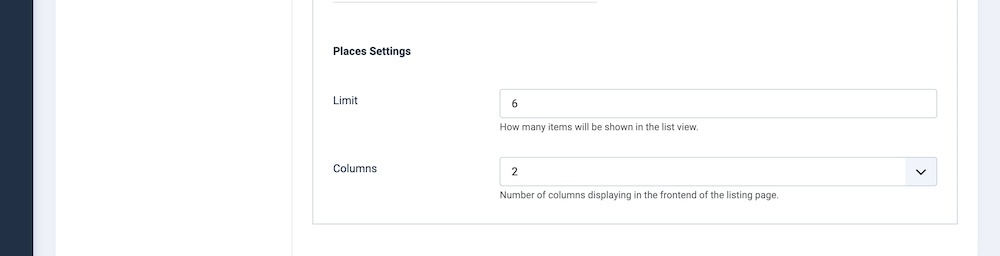
Limit: Select the amount items that will be shown in the list view.
Columns: Set the number of columns that will be displayed in the frontend of the listing page.

