- TemplatesTemplates
- Page BuilderPage Builder
- OverviewOverview
- FeaturesFeatures
- Dynamic ContentDynamic Content
- Popup BuilderPopup Builder
- InteractionsInteractions
- Layout BundlesLayout Bundles
- Pre-made BlocksPre-made Blocks
- DocumentationDocumentation
- EasyStoreEasyStore
- ResourcesResources
- DocumentationDocumentation
- ForumsForums
- Live ChatLive Chat
- Ask a QuestionAsk a QuestionGet fast & extensive assistance from our expert support engineers. Ask a question on our Forums, and we will get back to you.
- BlogBlog
- PricingPricing
Payment Settings
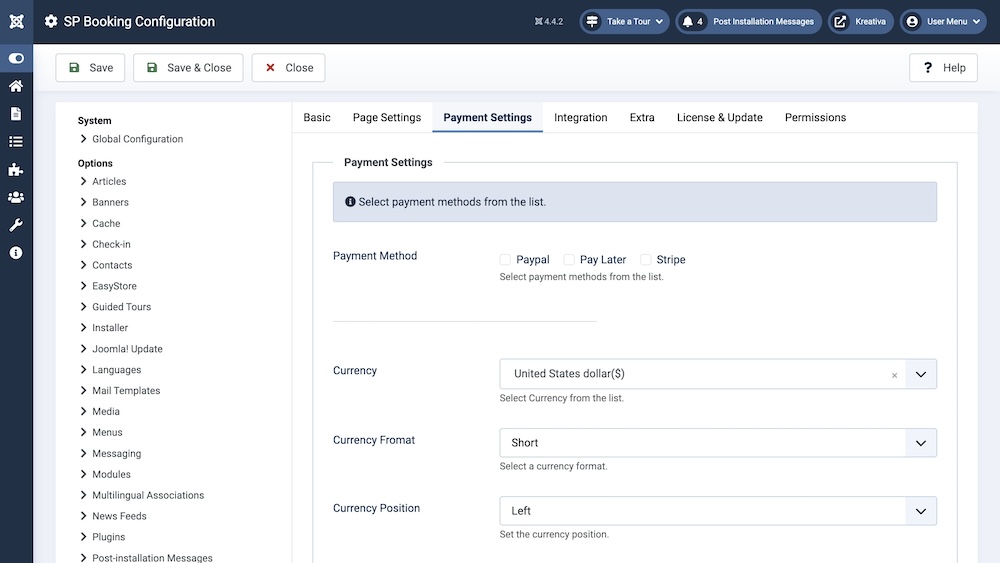
Payment Method: Select payment methods for the users. Default options include Paypal, Pay Later and Stripe.
Currency: Select the currency for payment from the dropdown menu.
Currency Format: Select the currency format from the dropdown menu. Options are short and long.
Currency Position: Select the currency position between left or right from the dropdown menu.
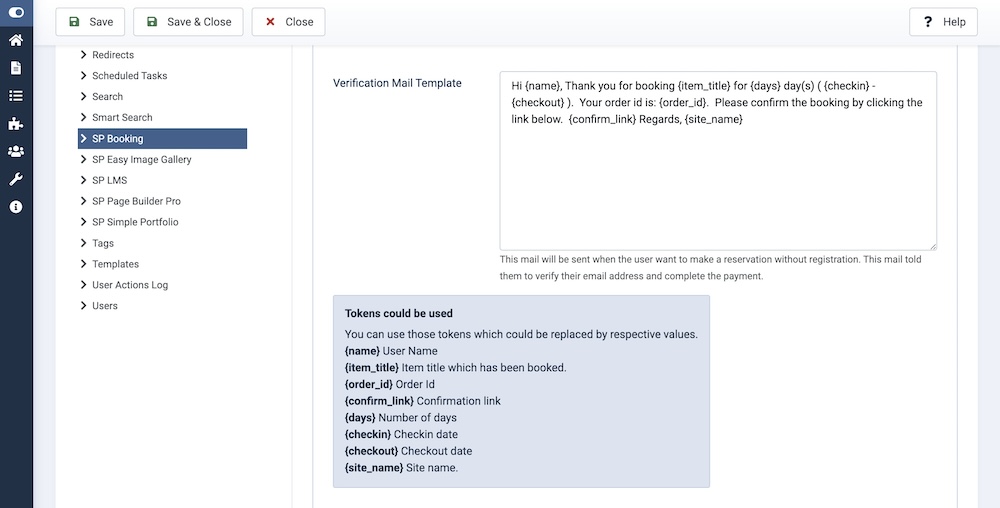
Verification Mail Template: Enter the mail that will be sent when the user want to make a reservation without registration. This mail told them to verify their email address and complete the payment.
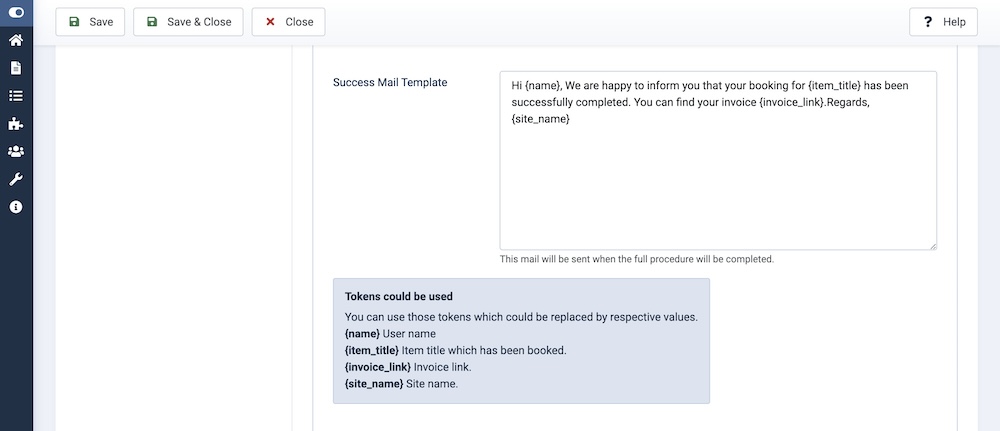
Success Mail Template: Enter the mail that will be sent when the full booking procedure is completed.
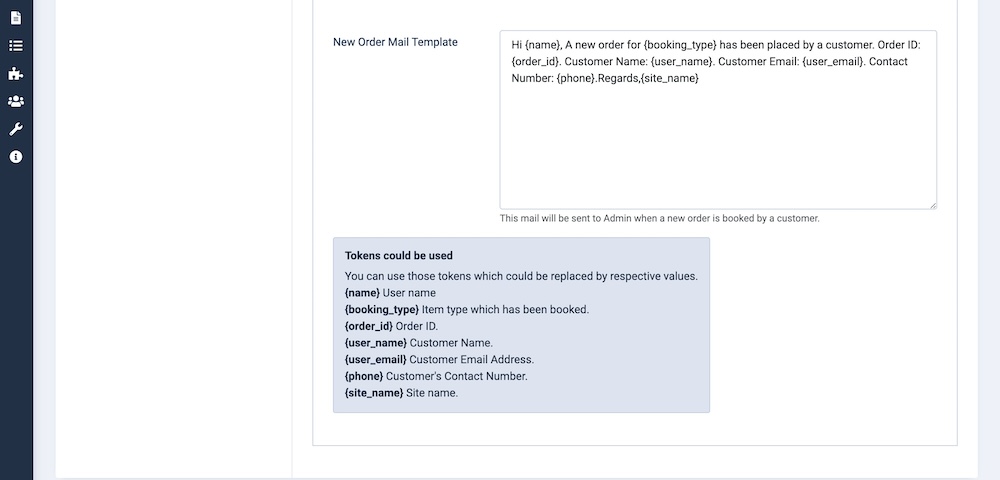
New Order Mail Template: Enter the mail that will be sent to the Admin when a new order is booked by a customer.

