- TemplatesTemplates
- Page BuilderPage Builder
- OverviewOverview
- FeaturesFeatures
- Dynamic ContentDynamic Content
- Popup BuilderPopup Builder
- InteractionsInteractions
- Layout BundlesLayout Bundles
- Pre-made BlocksPre-made Blocks
- DocumentationDocumentation
- EasyStoreEasyStore
- ResourcesResources
- DocumentationDocumentation
- ForumsForums
- Live ChatLive Chat
- Ask a QuestionAsk a QuestionGet fast & extensive assistance from our expert support engineers. Ask a question on our Forums, and we will get back to you.
- BlogBlog
- PricingPricing
Review
Creating a package plan is similar to creating categories, coupons, or rooms. You need to browse to Components > SP Booking > Reviews > Click “+New”. Then you’ll be presented with the following screen.
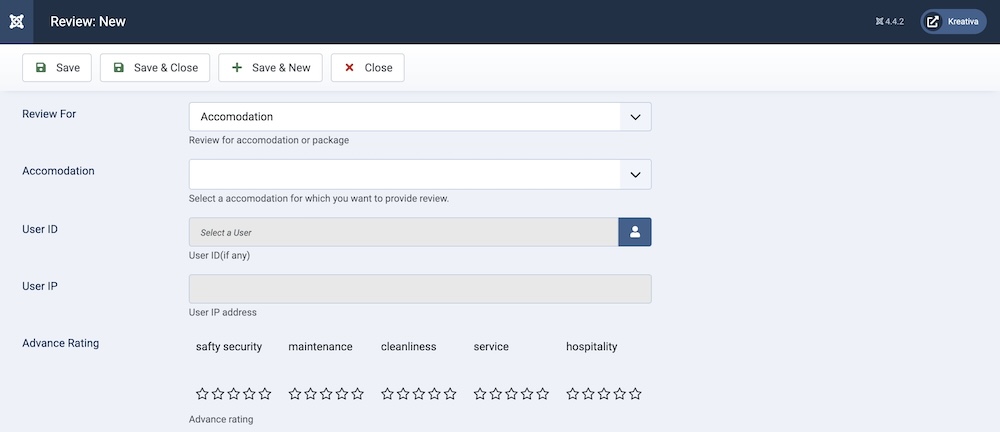
Review For: Set whether this review applies to rooms, accommodations, packages, transport, or places.
Accommodation: Select which accommodation this review applies to.
User ID: Select the user who entered the review.
User IP: Add the user’s IP address.
Advance Rating: Provide ratings for Safety & Security, Maintenance, Cleanliness, Service, and Hospitality.

Review: This field contains the actual review text.
Published: The publication status of the category. You can set it to "Published" to make it visible on the frontend, or "Unpublished" to hide it.
Created By: Specifies the user who created the category.
Created: Specifies when the category was created.
Language: Specifies the language for this category. If your site is multilingual, you can assign the category to a specific language. If it's meant to be available in all languages, you can set it to "All".
Access: Controls which user groups can view this category. You can restrict access to certain categories based on user permissions. You can choose between
- Public
- Guest
- Registered
- Special
- Super Users

