- TemplatesTemplates
- Page BuilderPage Builder
- OverviewOverview
- FeaturesFeatures
- Layout BundlesLayout Bundles
- Pre-made BlocksPre-made Blocks
- InteractionsInteractions
- DocumentationDocumentation
- EasyStoreEasyStore
- ResourcesResources
- DocumentationDocumentation
- ForumsForums
- Live ChatLive Chat
- Ask a QuestionAsk a QuestionGet fast & extensive assistance from our expert support engineers. Ask a question on our Forums, and we will get back to you.
- BlogBlog
- PricingPricing
Getting Introduced with Dashboard
In the SP Booking Dashboard, you’ll see a summary of how your business is going. The first section provides a chart of all the bookings made in the previous month. It is an optimum way to get the gist of your business and lets you take action immediately if anything unplanned happens.
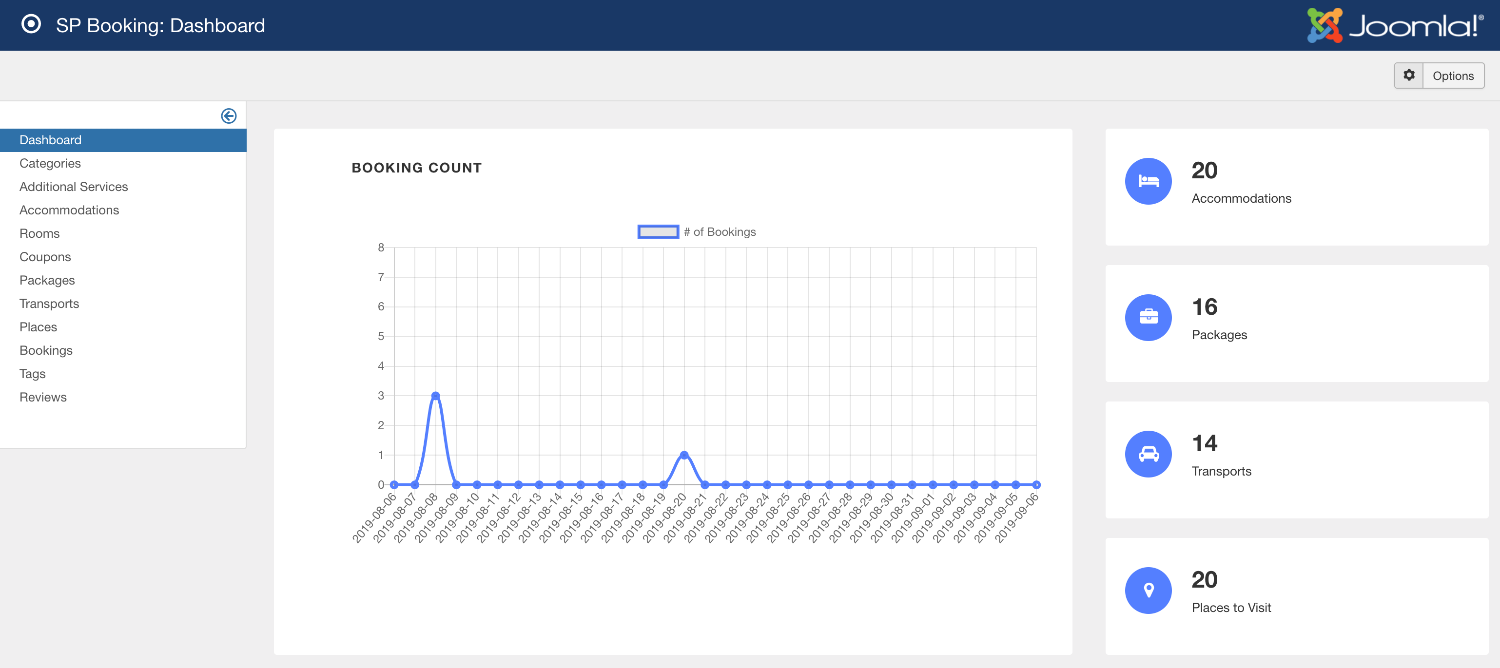
You can access the Dashboard from Joomla backend > Components > SP Bookings.
In the right section, you can see the total number of published packages/accommodations/places/transports items you currently have.

The next is section provides more insights on total earnings and the latest reviews. It’s nice to know what the customers saying right away. This will let you know immediately if any customer experiences any bad experience and leaves a negative review. By clicking “SHOW ALL REVIEWS” you can see the complete list of reviews. Head over to How To’s section for learning advanced tips.
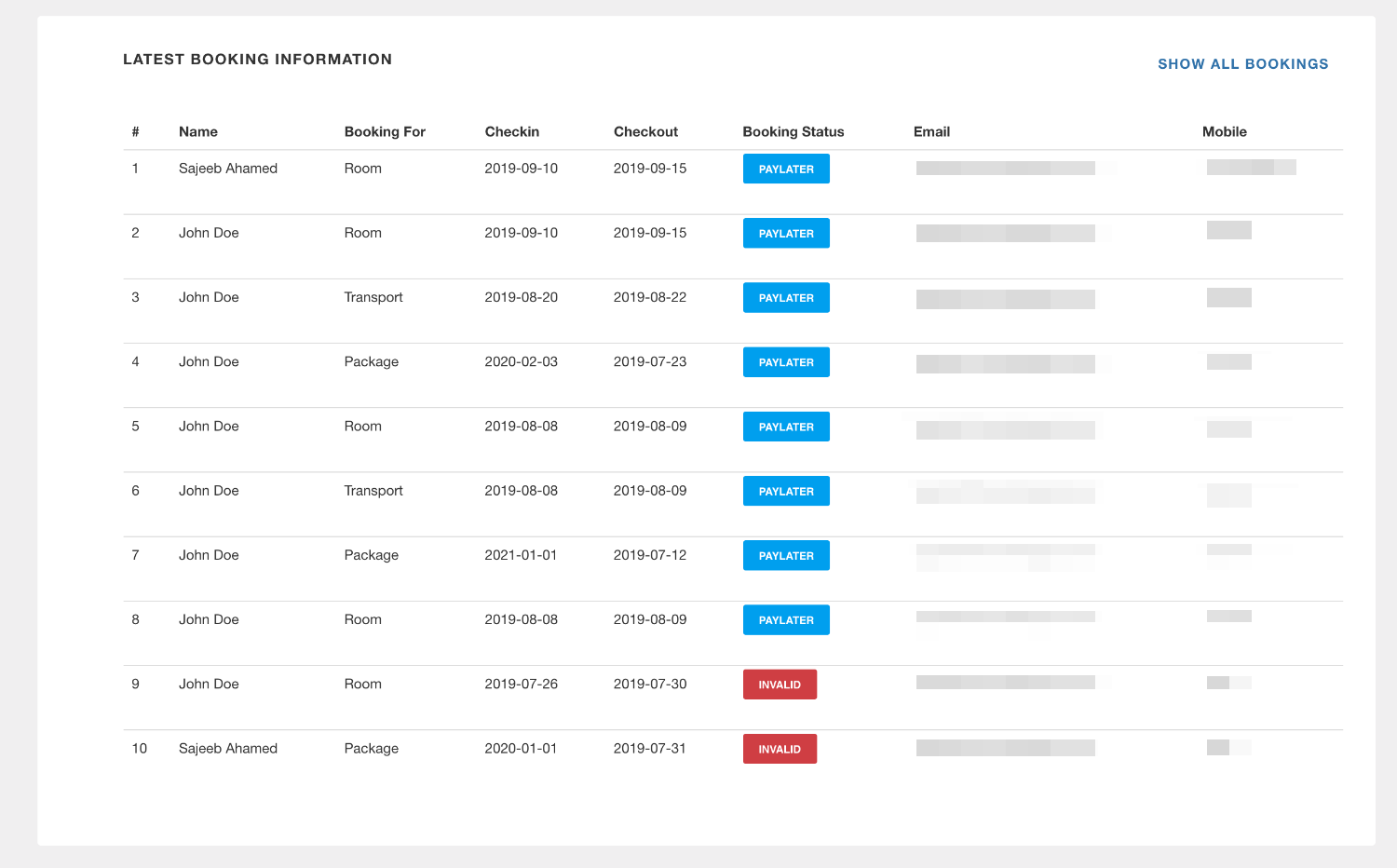
The last section, lets you know about the most recent bookings made through the website. It is a collection of the latest 10 bookings. By looking at them, you can get a summary of the booking as if the payment went through successfully or not.

