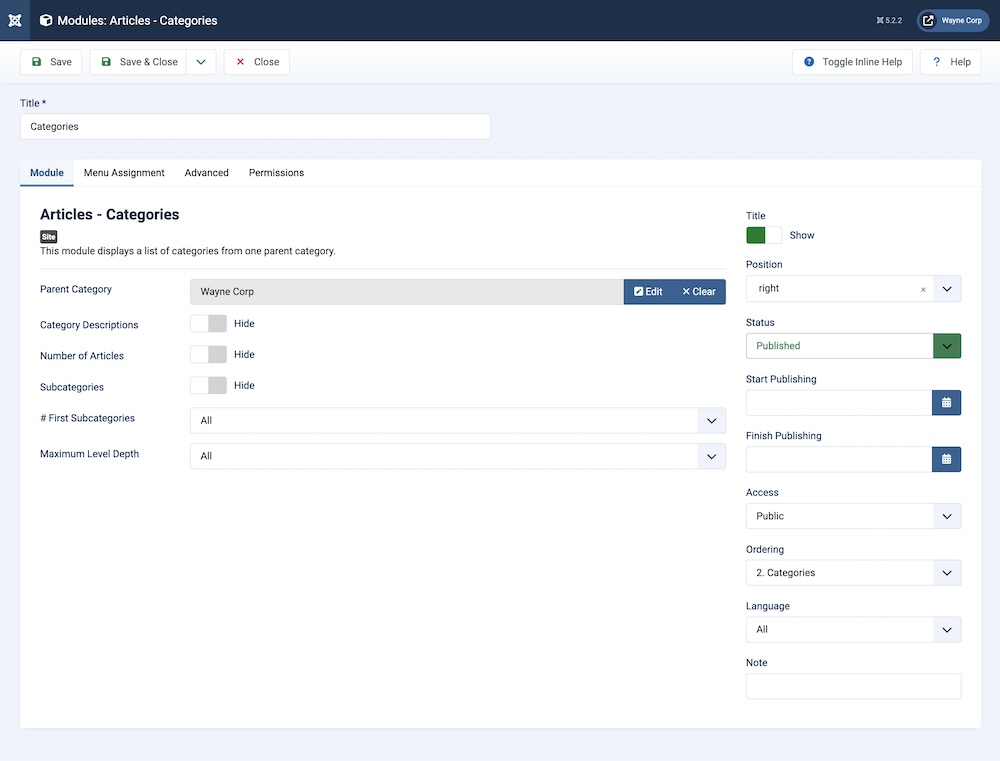- TemplatesTemplates
- Page BuilderPage Builder
- OverviewOverview
- FeaturesFeatures
- Dynamic ContentDynamic Content
- Popup BuilderPopup Builder
- InteractionsInteractions
- Layout BundlesLayout Bundles
- Pre-made BlocksPre-made Blocks
- DocumentationDocumentation
- EasyStoreEasyStore
- ResourcesResources
- DocumentationDocumentation
- ForumsForums
- Live ChatLive Chat
- Ask a QuestionAsk a QuestionGet fast & extensive assistance from our expert support engineers. Ask a question on our Forums, and we will get back to you.
- BlogBlog
- PricingPricing
Components and Modules
In JoomShaper Quickstart (Demo content), we used both Joomla! core and additional extensions. Here is a full list of them:
- SP Page Builder 5.x Pro - Pro version is built-in in QuickStart only (JoomShaper.com)
- SP Simple Portfolio
- SP Easy Image Gallery
- Articles - Latest
- Articles - Categories
- Language Switcher
- Custom HTML (Joomla core module)
- Smart Search (Joomla core module)
- Login
- Menu (for Offcanvas Mobile Menu) (Joomla core module)
- Tags - Popular
- Language Switcher
- Breadcrumbs
- Custom
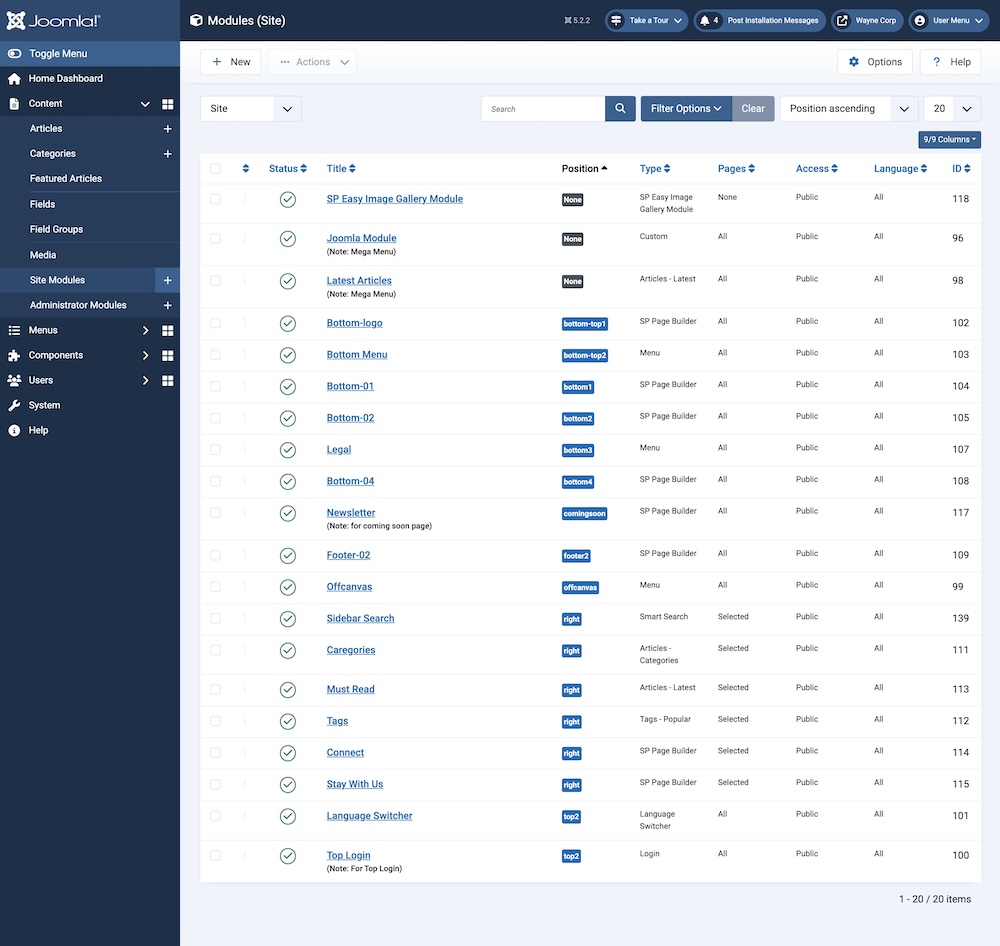
You can disable any of the modules used in the template just by unpublishing that particular one. To do so, browse to Extensions > Modules. Find the one you're looking for and unpublish it.
Module Class Suffix
Where do you get extensions from?
Apart from the few dozen extensions that are part of the quickstart installation (developed by Joomla and the JoomShaper team), you can find thousands of additional extensions developed by third parties on the web. Most of these are listed on extensions.joomla.org, the Joomla Extensions Directory (or JED, as it is fondly called by the Joomla community). You can install additional modules, plugins, or components. But remember the main rule: less is more, also in the security area.