- TemplatesTemplates
- Page BuilderPage Builder
- OverviewOverview
- FeaturesFeatures
- Dynamic ContentDynamic Content
- Popup BuilderPopup Builder
- InteractionsInteractions
- Layout BundlesLayout Bundles
- Pre-made BlocksPre-made Blocks
- DocumentationDocumentation
- EasyStoreEasyStore
- ResourcesResources
- DocumentationDocumentation
- ForumsForums
- Live ChatLive Chat
- Ask a QuestionAsk a QuestionGet fast & extensive assistance from our expert support engineers. Ask a question on our Forums, and we will get back to you.
- BlogBlog
- PricingPricing
Google Fonts Locally
RK
Rainer Krueck
Hi support,
our website http://www.ffs-u.fotofreunde-seligenstadt.de/ (it's for testing only) uses "Google fonts". In Germany it is important to store fonts local at webspace. To download and implement fonts locally, we can use https://google-webfonts-helper.herokuapp.com/fonts/montserrat?subsets=latin . But where we have to deaktivate connecting to Google servers. Where we have to do it?
Regards
Rainer
16 Answers
Order by
Oldest
Paul Frankowski
Accepted Answerthere no way to to disable Google fonts in template options.
Are you 100% sure? maybe 5 euro bet?
Burger menu is not visible at any time.
Is visible in Mobile view, please resize screen to make it small then you will see.
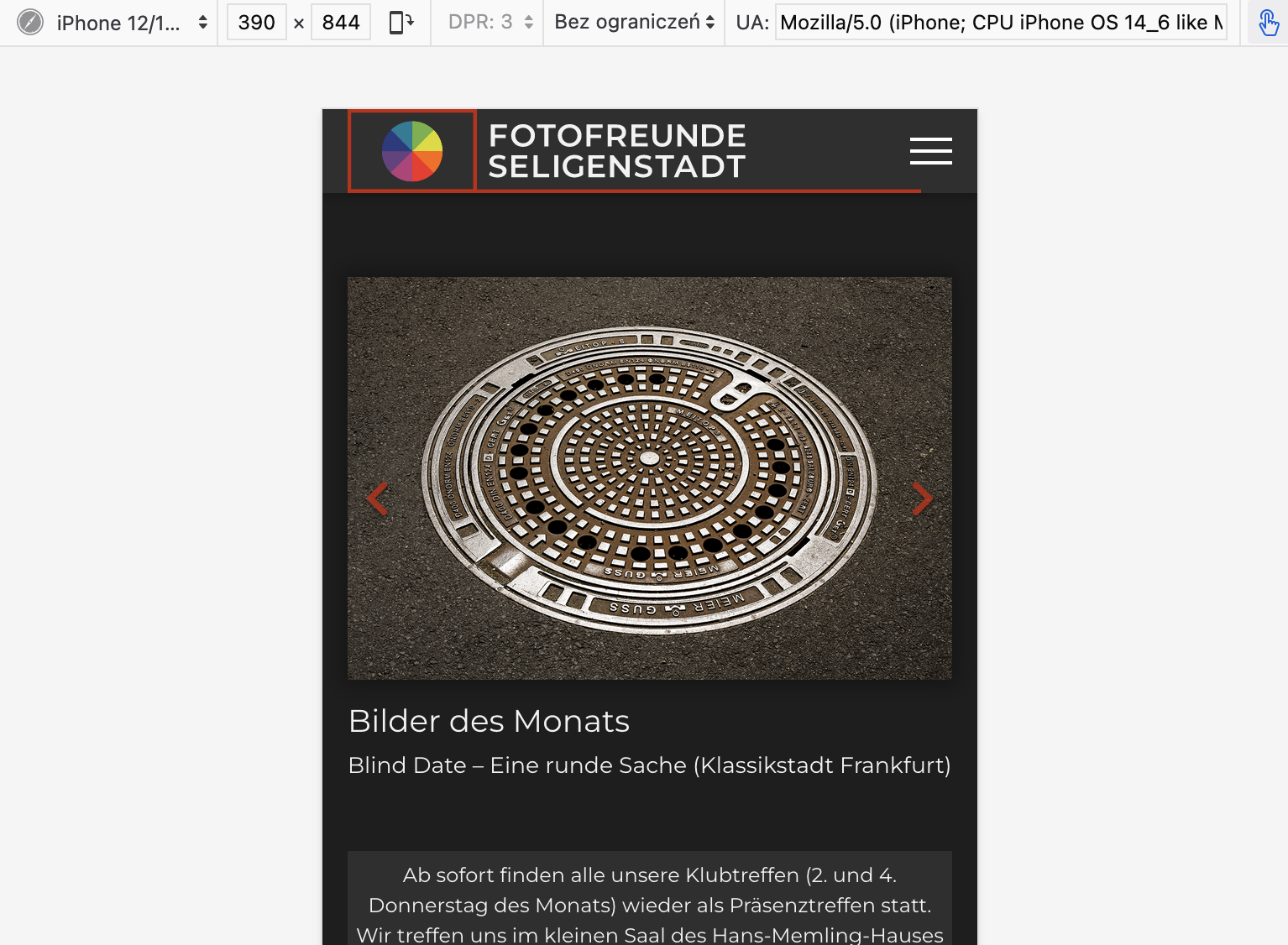
Ariba
Accepted AnswerHello
Thank you for your query.
In the case of Joomla 4, simply navigate to the Components > SP Page Builder > Pages and choose ‘Options’ on the top right corner. Simply scroll down to find ‘Disable Google Fonts’ and choose Yes in case you don’t want the Google Fonts loading in your font list.
Please check out the following documentation, you will find all the detailed information here:
https://www.joomshaper.com/documentation/sp-page-builder/sp-page-builder-3/google-fonts-and-dsgvo
RK
Rainer Krueck
Accepted AnswerHello Ariba,
unfortunately this site isn't a Joomla 4 site. The Joomla version is "Joomla! 3.10.11".
Ariba
Accepted AnswerIn the case of Joomla 3.10 users, navigate to the top right corner of your dashboard to find ‘Options’, and scroll down to SP Page Builder Pro. There you should be able to find ‘Disable Google Fonts’ and hit Yes.
Please check the documentation link, all the details are mentioned there for both Joomla 3 and 4 users, along with screenshots.
RK
Rainer Krueck
Accepted AnswerNow our productive website https://www.fotofreunde-seligenstadt.de/ was updated to last versions. So I was switching the button "Disable Google Fonts" in page builder option to "Off" and it looks like this:
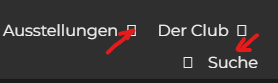
At first, arrows shouldn't be rectangles. Switching back --> no result
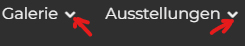
At second, menu should be one line, no break before "Suche".
At third, "burger menu" should be visible only, when window is smaller then 992 pixel.
J
Josef
Accepted Answerschau Dir mal dieses Video an, dass könnte helfen
https://www.youtube.com/watch?v=VMfytsdxKHs
vor allem im Bezug auf die customs.css ;-)
RK
Rainer Krueck
Accepted AnswerHi Josef,
danke für das interessante Video, diese Schritte hatte ich aber schon vorher versucht aber der letzte Schritt, dem body die Fonts zuzuweisen, der fehlte. Ich werde das mal auf unserer Testseite durchspielen.
J
Josef
Accepted Answerwie so oft ist das der Entscheidende ;-)
Vergiss nicht unter Seiten bie den Optionen die Googlefonts abzuschalten und bei den Stilen in der Typographie abzuschalten.
Dann sollte es funktionieren und dann doch nochmal umstellen auf die aktuelle Versionen.
LG
Paul Frankowski
Accepted AnswerGoogle Fonts =/= Font Awesome
In Germany only Google Fonts and Google Maps etc. are "banned".
Font Awesome icons are loaded locally from your template and/or SPPB component folder. So they are 100% GDPR OK. And Font Awesome display arrow and all other icons, not Google Fonts!
Paul Frankowski
Accepted AnswerDown Arrow is main menu fixed.
Somebody in Custom CSS added wrong code
.sp-menu-item a:after, .sp-megamenu-parent li span {
font-family: 'FontAwesome' !important;
}that damaged icons. I removed and now is OK.
Mobile menu icon - fixed, yes, just from settings, I wish users read documenation more often.
Paul Frankowski
Accepted AnswerAbout Google Fonts - you have to do disable them also in Template Options > Typography
otherwise they are loaded and you may pay a big fine in DE court!
J
Josef
Accepted AnswerHello Paul, as you have correctly identified it is a serious legal problem, it would be pretty cool if there was a simple alternative to Google Fonts that you could use SPPB without a lot of "manual work" like custom CSS classes for other fonts.
As far as I can see, the EU market is very lucrative for you. ;-)
RK
Rainer Krueck
Accepted Answer@ Paul Frankowski
Burger menu is not visible at any time. I tried to fix this problem in another thread here https://www.joomshaper.com/forum/question/13735 with Rashida and it was solved for our testing website. And, please, don't forget, my Joomla version is 3.10.11 - there no way to to disable Google fonts in template options. I don't understand, why you removed these lines in css - in this thread https://www.joomshaper.com/forum/question/12755 it solved our problem...
RK
Rainer Krueck
Accepted AnswerHi Paul,
first I have to thank you - our site looks good now (apart from google fonts). It would be good for me, to know what you did. You asked, if I'm 100% sure? Off couse not - that's why I was asking this question.
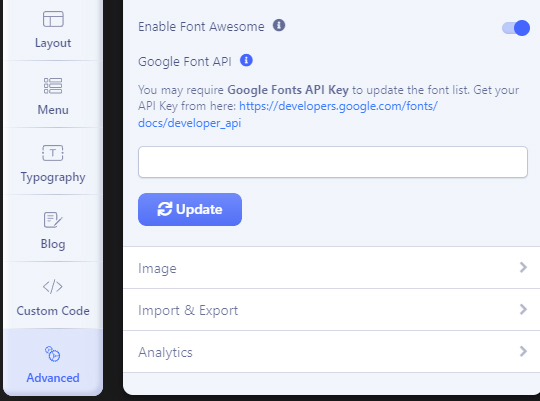
Here I can't find a chance to disable them and somewhere else also, Template Options > Typography also no word of Google.
J
Josef
Accepted AnswerI checked the site again and you forgot an option somewhere.
Mein Deutsch ist besser als mein Englisch ;-).
Aktuell zeigt deine Website noch auf Google, Du verwendest Monserat als Font. Prüfe nochmal in den Template Optionen ob du unter Typographie alles abgeschalten hast.
Ich habe gerade eine Site mit Joomla 4.x und SPPB 4.x am laufen und es funktioniert gut ohne Google.
Liebe Grüße in das nette Hessen
RK
Rainer Krueck
Accepted AnswerHallo Josef,
danke für den Hinweis, unter Typografie war für den Body der Schalter auf "On" und "Montserrat" gestellt, allerdings ohne Hinweis, dass das zu Google zeigt. Ich habe den Buttom jetzt auf "Off" gestellt und nun geht es.
Danke für die Hilfe und Grüße aus dem schönen Seligenstadt.
Hi Paul,
thank you for your support, I have switched off the button for "Typography" in template options and now everything looks good.

