- TemplatesTemplates
- Page BuilderPage Builder
- OverviewOverview
- FeaturesFeatures
- Dynamic ContentDynamic Content
- Popup BuilderPopup Builder
- InteractionsInteractions
- Layout BundlesLayout Bundles
- Pre-made BlocksPre-made Blocks
- DocumentationDocumentation
- EasyStoreEasyStore
- ResourcesResources
- DocumentationDocumentation
- ForumsForums
- Live ChatLive Chat
- Ask a QuestionAsk a QuestionGet fast & extensive assistance from our expert support engineers. Ask a question on our Forums, and we will get back to you.
- BlogBlog
- PricingPricing
Introduction
Helix Ultimate 2.2.x
Helix Ultimate 2.2.x is a multipurpose Joomla Starter Template package that can be used as a standalone template or it can easily be used as a framework for a wide range of different website projects. From a technical point of view, Helix Ultimate is a full-fledged, standalone Joomla Template. It contains a template itself and a Helix Ultimate plugin. That template in most cases doesn’t require the user to know CSS/JS/php code to build a powerful site(s). It can be used in private, commercial, e-commerce, and government projects. Helix Framework is one of the most popular Joomla Template frameworks. Video Presentation
Main features of Helix Ultimate 2.2.x:
- It can be used only in Joomla 4.4, Joomla 5.4 and Joomla 6.0
- Price: Free
- Intuitive interface (Template Options)
- Based on Bootstrap v5.2.x and a fully responsive design
- Google Fonts and OS Fonts support
- Font Awesome Free 6 (can be disabled)
- Layout Manager to add/manage columns and new module positions
- Drag-and-drop feature for both Layout and MegaMenu
- Menu Builder
- 9 predefined Headers with support for custom ones
- Offcanvas (Mobile) Menu styles with support for custom ones
- Full-width blog layout option in the blog settings
- Real preview mode for desktop, tablet, and mobile view
- Custom Code can be added from Template Options
- Translation & Multilingual Ready
- Improved Accessibility compared to older versions.
More information about Helix Ultimate 2.0 (blog post). These include changing the layout, functions, and overall design of your site to make it exactly the way you want it to be.
Technical Requirements
Installing the Helix Ultimate Template and Helix Ultimate QuickStart package requires a server (Linux / Apache), and can also be locally on your computer with WAMP/JAMP/XAMPP/MAMP software.
Before the installation or update of the Helix Ultimate version 2.2.x, please make sure your system meets the following requirements:
- PHP 8.2, PHP 8.3, PHP 8.4.
- MySQLi 5.6+ or MariaDB
- Enabled PHP extension
MySQLi - Joomla 4.4 (legacy) or Joomla 5.x or Joomla 6.x
- upload_max_filesize = 4M (or more)
- memory_limit = 128M, 256M, or 512M
- max_execution_time = 180 (but 300 or more is recommended)
- cURL library - your server must work with curl or url_fopen.
- OpenSSL Libraries - must be enabled.
- PHP file_get_contents() function - must be available/unlocked.
The above values can be changed in cPanel or inside php.ini or .htaccess file. Please get in touch with your web hosting service provider to ask them where/how to change PHP settings.
How to set Helix Ultimate as the default template
To change the default Template for the Site (Front-end) to Helix Ultimate, follow these steps:
- Log in to the Administrator (Backend).
- Click on: Extensions - Templates
- Then you should see the Template Manager screen with all installed and enabled templates.
- The default style for the Front-end is marked with a star icon.
- To change the default style to Helix Ultimate:
- Click the checkbox left from the style name to select it;
- Click "Default" on the toolbar;
The star changes from Protostar (or a different template) to Helix Ultimate, and you are done.
Joomla! gives you the option of switching between two or more styles on the Front-end. This is done with "Menu Assignment", so you can set different styles for each menu or only a menu item. This allows specific "pages" (menu items) that are defined by menu links to be set for a "specific" style. Styles can be of different templates.
Container width
Helix Ultimate is built on Bootstrap 5 which has 1320px container width as the largest breakpoint if the screen size is equal to or larger than 1400px. Our default .container class is a responsive, fixed-width container, meaning its max-width changes at each breakpoint.
Breakpoints Preview
The Template Options allow you to preview the design using 3 views (Desktop, Tablet, and Mobile).
- Tablet mode with Mobile Offcanvas Menu [=] is enabled when the screen has 991px or less.
- Mobile preview mode is enabled at 575px or less.
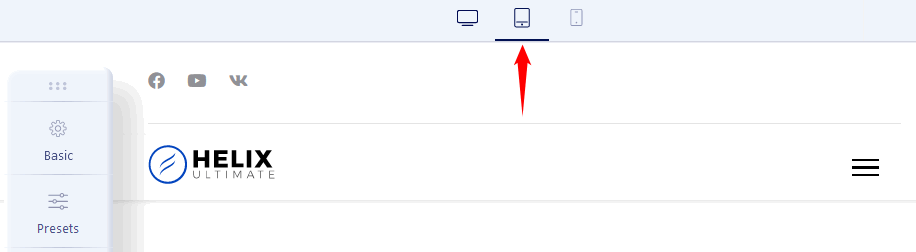
Browser support
We’ve dropped older browsers in this update, making it one of our biggest leaps in a while:
- Dropped Microsoft Edge Legacy
- Dropped Internet Explorer 10 and 11
- Dropped Firefox < 60
- Dropped Safari < 10
- Dropped iOS Safari < 10
- Dropped Chrome < 60
- Dropped Android < 6
Therefore, we cannot guarantee that the website will be displayed 100% correctly on these old browsers.
Template vs Quickstart
The Quickstart package is a complete demo website. Its installation allows you to replicate the demo site to your server with all included extensions installed and demo content. It's fully functional, the entire Joomla package (containing Joomla CMS, components, modules, chosen template), Helix Ultimate framework plugin with all the configurations, and data that we used on the demo site consists of the quickstart package. Notice! The Quickstart may not include real photos.
Warning! You cannot install QS inside an existing Joomla installation. It requires both fresh space and a database where you can install it like the Joomla - step by step.
Note: You don't have to use/keep demo contents to build your own website, demo/dummy contents are only for showing the features of the current template and include the components. Moreover, you can (and you should) delete (or replace) them with your own.
The Helix Ultimate Template package (~2 MB) is a Joomla standalone template. A template controls the overall look and layout of a site. The template does not include any modules, components nor demo contents. If you manually install the template on your existing setup, you will need to manually create each article, add menu items, and install & set all the modules to suit your needs. For typical us,e download and install the template package only.
If you are not an advanced user and you want to see all demo content & settings, it is recommended to install the Quickstart package first on your testing environment to get more insights on advanced usage. The demo settings and contents will help you to get introduced to the template.
The plugin file is mostly for webmasters who have templates based on Helix Ultimate used as a template engine.
Helix Ultimate component overrides
Helix Ultimate template package includes overrides of the view (& core) files of several components:
- Contact
- Content (Articles)
- Finder
- Media
- Search
- Tags
- Users
And those modules:
- Articles latest
- Breadcrumbs
- Languages
- Login
- Menu
- Search
And plugin: Content Vote - Voting (star rating) functionality for Articles.

