- TemplatesTemplates
- Page BuilderPage Builder
- OverviewOverview
- FeaturesFeatures
- Dynamic ContentDynamic Content
- Popup BuilderPopup Builder
- InteractionsInteractions
- Layout BundlesLayout Bundles
- Pre-made BlocksPre-made Blocks
- DocumentationDocumentation
- EasyStoreEasyStore
- ResourcesResources
- DocumentationDocumentation
- ForumsForums
- Live ChatLive Chat
- Ask a QuestionAsk a QuestionGet fast & extensive assistance from our expert support engineers. Ask a question on our Forums, and we will get back to you.
- BlogBlog
- PricingPricing
How to Update SP Property
SP Property can be updated (upgraded) like any other Joomla extension just by installing a new version on top of the current one.
**YOU MUST NOT UNINSTALL THE PREVIOUS VERSION**
To update SP Property please follow the following steps:
-
Take a backup of your database and ensure you have a full website backup.
-
Go to JoomShaper website and download the latest stable version of SP Property.
-
Log in to your site’s backend as an administrator and navigate to the Systems > Install > Extensions.
-
In the Upload Package File tab, drop the SP Property zip file.
-
You will see a message indicating that the installation was successful.
-
Clear Joomla cached files and your browser's cached files for the latest installed version to work without a hitch.
Or,
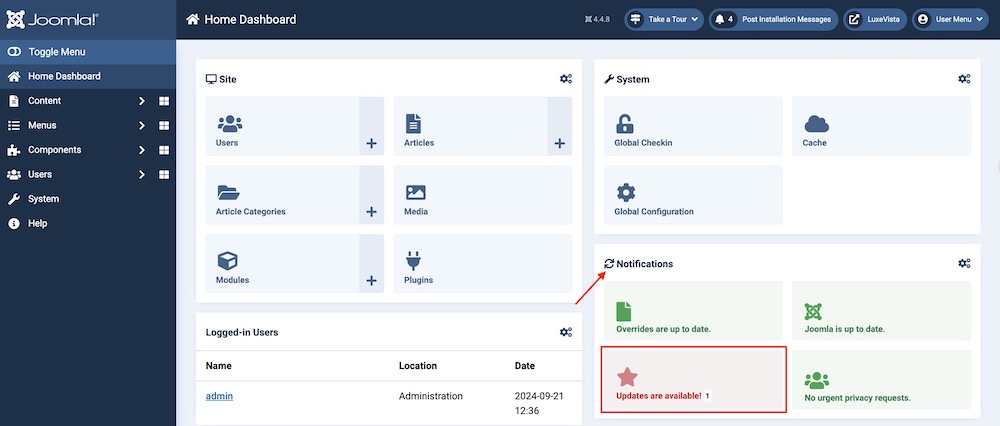
You can directly go to your site’s backend dashboard and navigate to Notifications and check if there’s an SP Property update available.
You do not need to uninstall the previous version before updating. The newer version will overwrite (update) the older version. Remember to take a full website backup before updating SP Property.

