- TemplatesTemplates
- Page BuilderPage Builder
- OverviewOverview
- FeaturesFeatures
- Dynamic ContentDynamic Content
- Popup BuilderPopup Builder
- InteractionsInteractions
- Layout BundlesLayout Bundles
- Pre-made BlocksPre-made Blocks
- DocumentationDocumentation
- EasyStoreEasyStore
- ResourcesResources
- DocumentationDocumentation
- ForumsForums
- Live ChatLive Chat
- Ask a QuestionAsk a QuestionGet fast & extensive assistance from our expert support engineers. Ask a question on our Forums, and we will get back to you.
- BlogBlog
- PricingPricing
Appointments
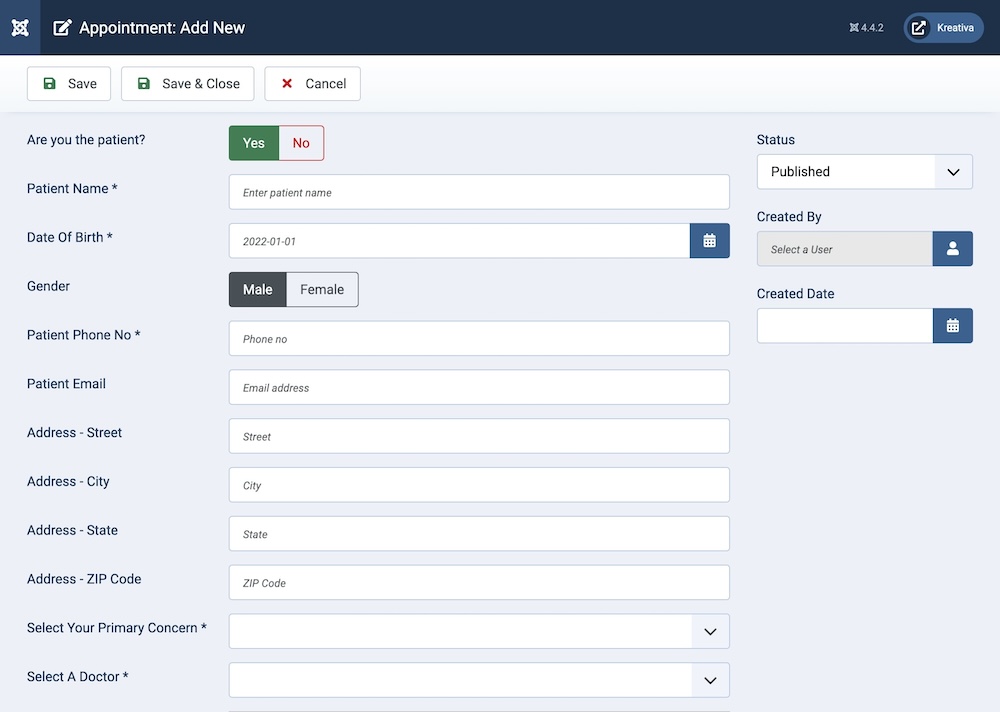
Are you the patient?: Choose whether the user making the appointment is the patient or not.
Patient Name: Enter the name of the patient.
Date Of Birth: Enter the date of birth of the patient.
Gender: Choose the gender of the patient.
Patient Phone No: Enter the phone number of the patient.
Patient Email: Enter the email of the patient.
Address - Street: Enter the street address of the patient.
Address - City: Enter the city of the patient.
Address - State: Enter the state of the patient.
Address - ZIP Code: Enter the ZIP code of the patient.
Select Your Primary Concern: Using the dropdown menu, choose the patient’s affliction.
Select A Doctor: Using the dropdown menu, choose the doctor for the patient.
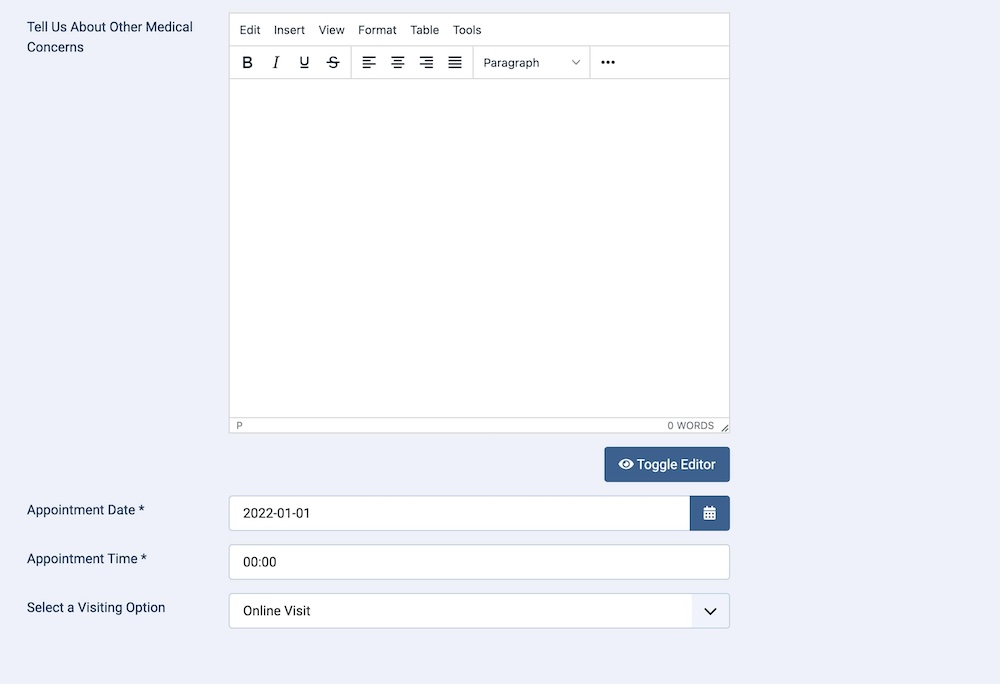
Tell Us About Other Medical Concerns: Using this text field, the patient can describe their problems and symptoms.
Appointment Date: By clicking on the calendar icon, the patient can select the appointment date.
Appointment Time: The patient can enter the appointment time in this field.
Select a Visiting Option: Choose whether the visit/consultation will be online or physical.
Status: You can show/hide the category by changing its status from Published/Unpublished.
Created By: The person who creates the category will be automatically assigned to this field once the lesson is created, but an admin (Super User) can change the user at any time.
Created Date: Clicking on the calendar icon will enable you to set a different date for the creation date but if left blank, it will automatically take the current date when the lesson is created.

